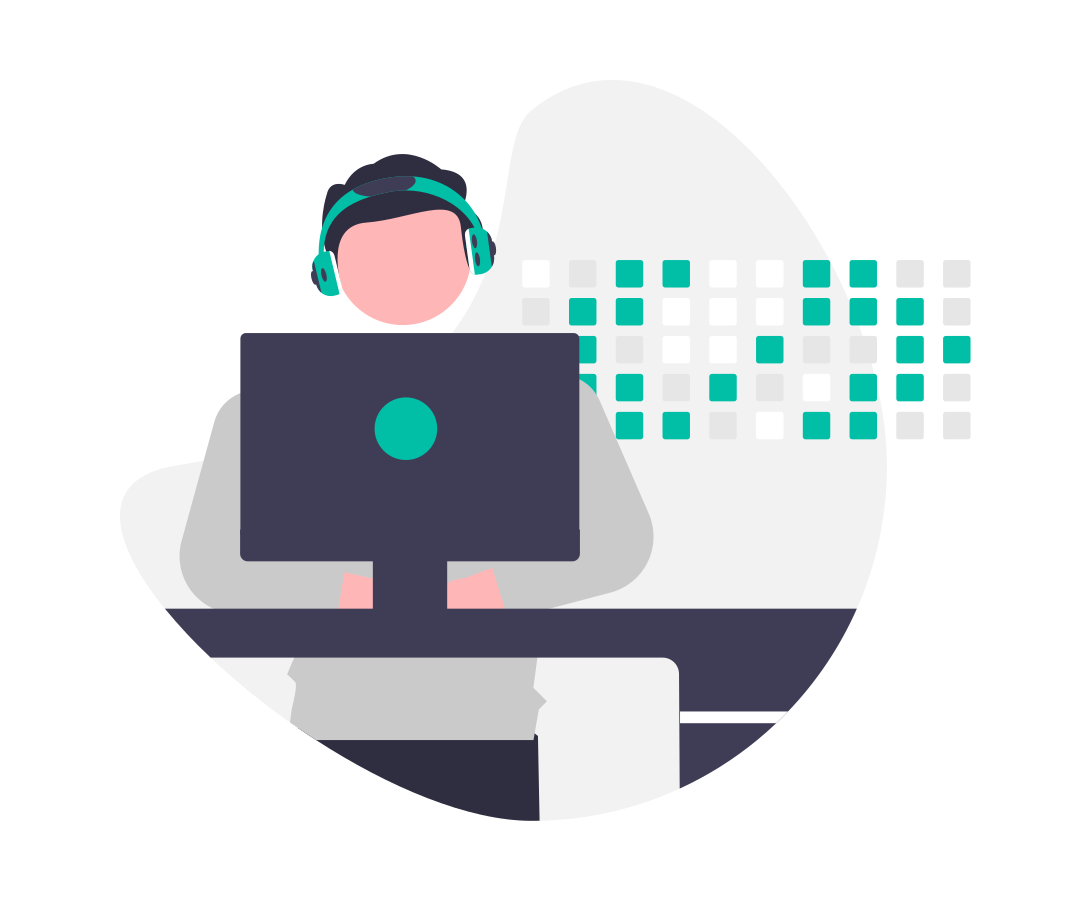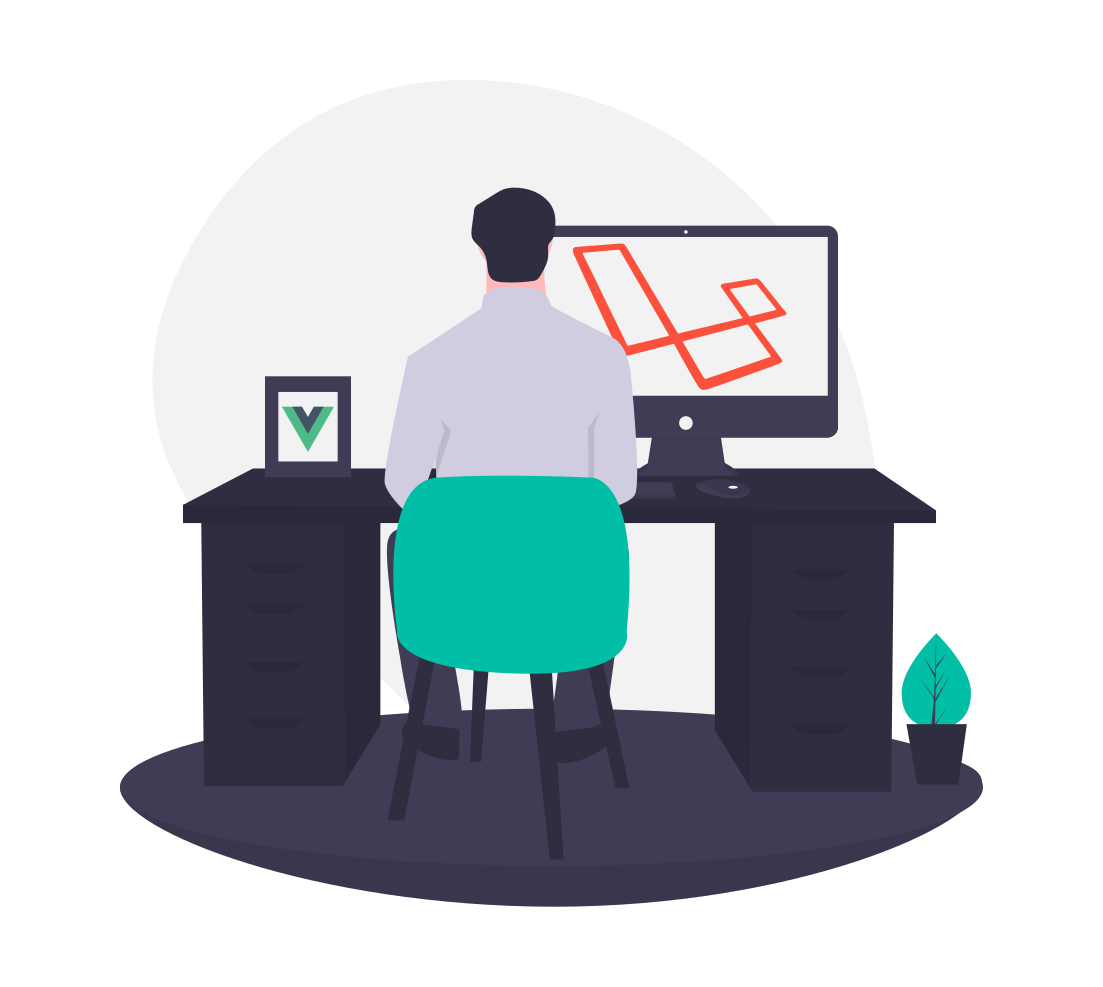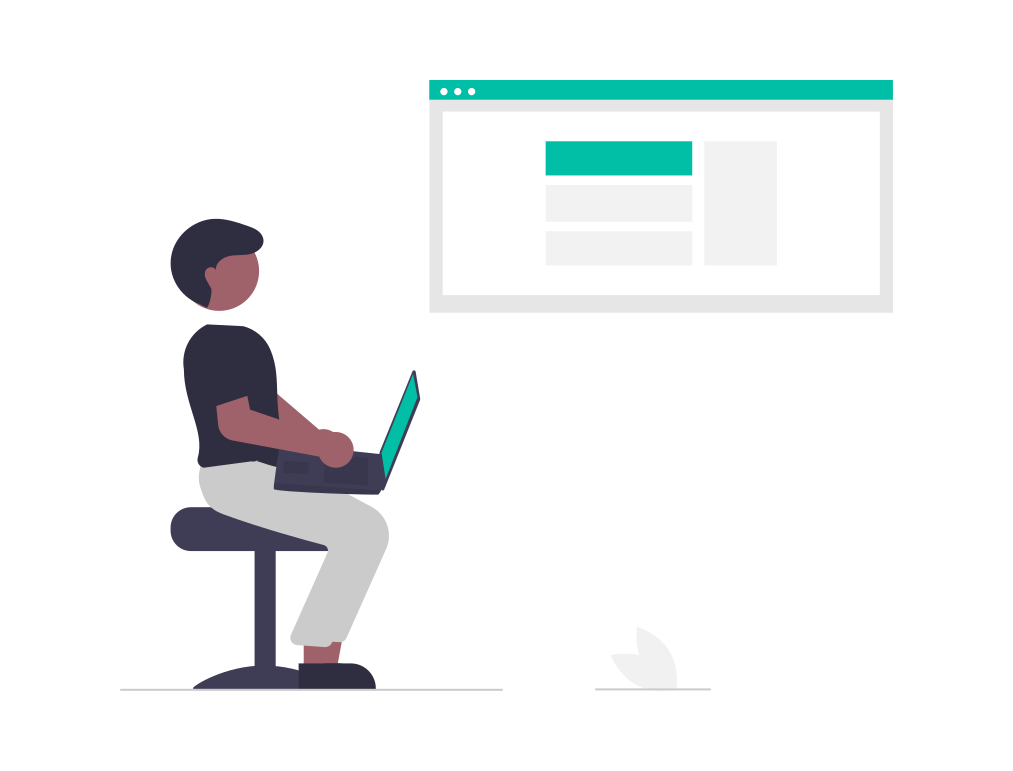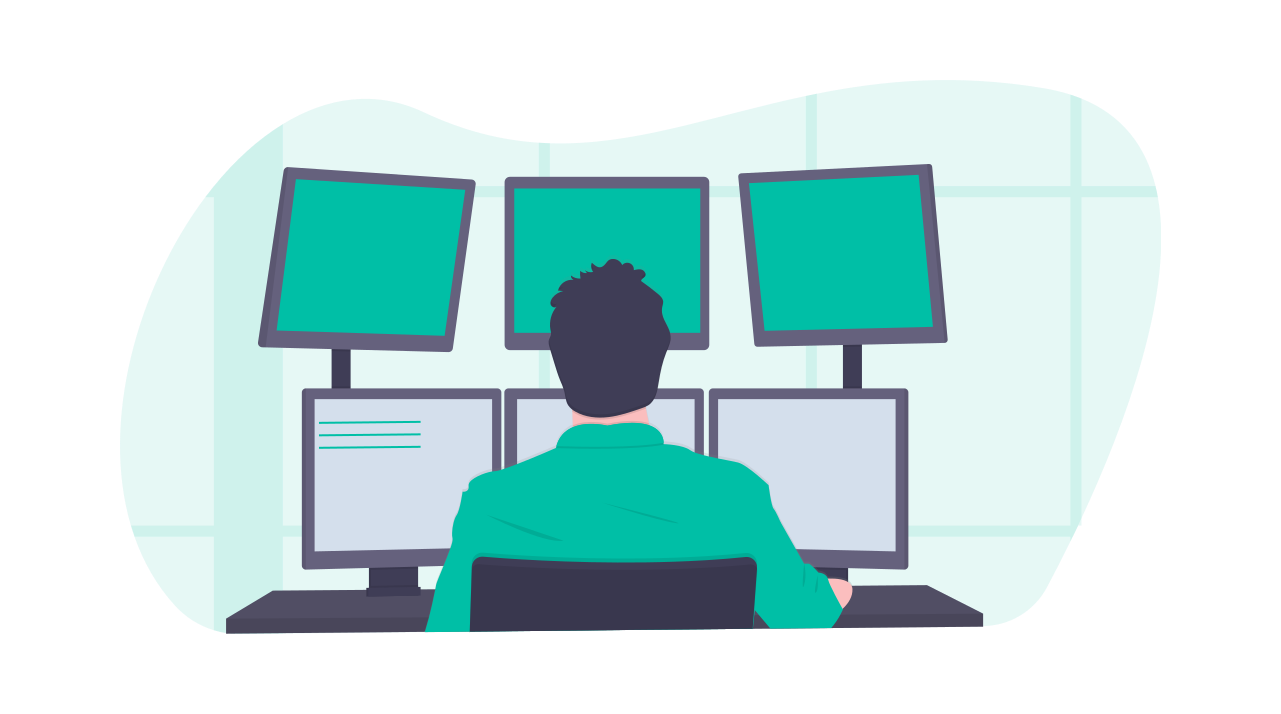Java注解 (元数据)
注解的概念及作用
从JDK1.5开始,Java支持在源文件中嵌入补充信息,这类信息被称为
注解(annotation).注解不会改变程序的动作,因此也就不会改变程序的语义,但是在开发和部署期间,各种工具可以使用这类信息,例如: 源代码生成器可以处理注解! 注:如果没有注解信息处理流程(如:通过反射查询注解),则注解毫无意义 !说明: 其实术语
元数据(metadata),但是注解这个名称更具有描述性并且更常用.
声明注解
- 注解是一种代码级别的说明.它与
类,接口,枚举在同一个层次,它可以声明在包,类,字段,方法,局部变量,方法参数等的前面,用来对这些元素进行说明,注释..
注解的分类
- 特殊的注解 :
标记注解,单成员注解. 内置注解.类型注解.重复注解.
内置注解
内置注解分类
java.lang.annotation包下的注解分别是 :@Retention,@Documnetd,@Target,@Inherited
- 以上四个注解被称为
元注解,其作用是负责注解其它的注解,用来提供对其它annotation类型做说明.
java.lang包下注解分别是 :@Override,@Deprecated,@FunctionalInterface,@SafeVarargs,@SuppressWarnings
- 注意:
JDK8在java.lang.annotation中添加了Repeatable和Native注解.其中Repeatable支持重复注解,Native用于注解本机代码可以访问的域变量.
内置注解 : 非元注解
@SuppressWarnings注解使用详解如下图所示
@Override,@Deprecated,@SafeVarargs,SuppressWarnings程序示例1
2
3
4
5
6
7
8
9
10
11
12
13
14
15
16
17
18
19
20
21
22
23
24
25
26
27
28
29
30
31
32
33
34
35
36
37
38
39
40
41
42
43
44
45
46
47
48
49
50
51
52
53
54
55package pers.huangyuhui.annotation.built_in_annotation;
import java.util.ArrayList;
/**
* @ClassName: Built_in_annotations
* @Description: 非元注解
* @author: HuangYuhui
* @date: Apr 14, 2019 9:36:20 AM
*
*/
public class Built_in_annotations<T> {
private T[] args;
// Type safety: Potential heap pollution via varargs parameter args..
// @SafeVarargs: 为标记注解,只能用于方法和构造方法,指示没有发生与可变长度参数相关的不安全动作.
public Built_in_annotations(T... args) {
this.args = args;
}
// @SafeVarargs: 该注解只能用于varargs方法或者声明为static或final的构造方法.
public final void safeVarargsTest(T... args) {
for (
T t : args) {
System.out.println(args);
}
}
// @Override: 用于确保超类方法被真正地重写,而不是简单地重载.
public String toString() {
return super.toString();
}
// @Deprecated: 为标记注解,用于指示声明是过时的,并且已经被更新到的形式取代.
public void deprecatedTest() {
}
// @SuppressWarnings: 用于抑制一个或多个编译器可能会报告的警告.使用以字符串形式表示的名称来指定要被抑制的警告.
public void supressWarningsTest() {
ArrayList arrayList = new ArrayList<>();
}
}@FunctionalInterface程序示例1
2
3
4
5
6
7
8
9
10
11
12
13
14
15
16
17
18
19
20
21
22
23
24
25
26
27
28
29
30
31
32
33
34
35
36
37
38
39
40/**
* @ClassName: functionalInterface
* @Description: `学习@functionalInterface注解`
* @author: HuangYuhui
* @date: Apr 14, 2019 10:39:46 AM
*
*/
//`Java8`为函数式接口引入了一个新注解`@FunctionalInterface`,其主要用于编译错误检查,
//加上该注释后当你写的接口不符合函数式定义时,编译器就会报错 !
//注意: 是否添加`@FunctionalInterface`对于接口是不是函数式接口没有影响,
//该注释只是提醒`编译器`去检查该接口是否仅仅包含一个抽象方法.
interface functionalInterface {
// 注意: 函数式接口中只能有一个抽象方法 !
void myLambda(String message);
// 函数式接口里是可以包含默认方法,因为默认方法不是抽象方法,其有一个默认实现,
//所以是符合函数式接口的定义的.
default void defaultMethod() {
// method body..
}
// 函数式接口里是可以包含静态方法,因为静态方法不能是抽象方法,是一个已经实现了的方法,
//所以是符合函数式接口的定义的.
static void staticMethod() {
// method body..
}
// 函数式接口里是可以包含Object里的public方法,这些方法对于函数式接口来说,
// 不被当成是抽象方法(虽然它们是抽象方法).因为任何一个函数式接口的实现,默认都继承了Object类,
//其包含了来自java.lang.Object里对这些抽象方法的实现!
boolean equals(Object object);
}
//使用`@FunctionalInterface`注解的函数式接口继而可以使用`Lambda`表示式来表示该接口的一个实现.
//(Java8 之前一般是使用匿名类实现的).
//functionalInterface f = message->System.out.println();
内置注解 : 元注解
- 使用
@Target,@Retention自定义注解1
2
3
4
5
6
7
8
9
10
11
12
13
14
15
16
17
18
19
20
21
22
23
24
25
26import java.lang.annotation.ElementType;
import java.lang.annotation.Retention;
import java.lang.annotation.RetentionPolicy;
import java.lang.annotation.Target;
/**
* @ClassName: MyTarget_annotation
* @Description: 自定义注解
* @author: HuangYuhui
* @date: Apr 14, 2019 11:12:54 AM
*
*/
//用于指定可以应用注解的声明类型,被设计为只能注解其它注解.
//指定保留策略.
public MyTarget_annotation {
int id() default -1; //使用默认值
String name();
String[] address() default { "null" };
} - 使用自定义注解
1
2
3
4
5
6
7
8
9
10
11
12
13
14
15
16
17
18
19
20
21
22
23
24
25
26
27
28
29
30
31
32
33
34import pers.huangyuhui.annotation.myannotation.MyTarget_annotation;
/**
* @ClassName: TargetTest
* @Description: 使用自定义注解
* @author: HuangYuhui
* @date: Apr 14, 2019 11:38:23 AM
*
*/
public class TargetTest {
// 由于声明的注解类型包含 : `CONSTRUCTOR`, 所以可以在构造方法前使用.
public TargetTest() {
// TODO Auto-generated constructor stub
}
// 由于声明的注解类型包含 : `FIELD`, 所以可以在域变量前使用.
private String s;
// 由于声明的注解类型包含 : `METHOD`, 所以可以在方法前使用.
// 显式的定义注解值
public void testMethod() {
// 由于声明的注解类型包含 : `LOCAL_VARIABLE`, 所以可以在局部变量前使用.
int i;
}
}
使用反射获取注解
- 通过
反射获取方法关联的注解
首先自定义一个注解
1
2
3
4
5
6
7
8
9
10
11
12
13
14
15
16
17
18
19
20
21
22
23package pers.huangyuhui.annotation.myannotation;
import java.lang.annotation.ElementType;
import java.lang.annotation.Retention;
import java.lang.annotation.RetentionPolicy;
import java.lang.annotation.Target;
/**
* @ClassName: MyAnnotation
* @Description: 自定义注解,用于通过反射获取注解信息的测试
* @author: HuangYuhui
* @date: Apr 14, 2019 5:52:05 PM
*
*/
//指定保留策略
public MyAnnotation {
int id() default 1;
String name() default "default value";
}通过反射获取自定义注解信息
1
2
3
4
5
6
7
8
9
10
11
12
13
14
15
16
17
18
19
20
21
22
23
24
25
26
27
28
29
30
31
32
33
34
35
36
37import java.lang.reflect.Method;
import pers.huangyuhui.annotation.myannotation.MyAnnotation;
/**
* @ClassName: getAnnotationInfo
* @Description: 通过反射获取方法关联的注解
* @author: HuangYuhui
* @date: Apr 14, 2019 5:45:32 PM
*
*/
public class getAnnotationInfo {
public void fun(double d, String s) {
}
public static void main(String[] args) {
getAnnotationInfo getInfo = new getAnnotationInfo();
// 获取Class对象
Class<?> class1 = getInfo.getClass();
try {
// 通过调用Class泛型类提供的`getMethod`方法获取与方法相关的信息
Method method = class1.getMethod("fun", double.class, String.class);
// 通过调用`getAnnotation`获取与对象相关联的特定注解
MyAnnotation annotatioin = method.getAnnotation(MyAnnotation.class);
System.out.println("id : " + annotatioin.id() + "\nname : " + annotatioin.name());
} catch (NoSuchMethodException | SecurityException e) {
e.printStackTrace();
}
}
}程序运行结果如下
1
2id : 1
name : Hello annotation !
- 通过
反射获取所有注解
首先自定义一个注解
1
2
3
4
5
6
7
8
9
10
11
12
13
14
15
16
17package pers.huangyuhui.annotation.myannotation;
import java.lang.annotation.Retention;
import java.lang.annotation.RetentionPolicy;
/**
* @ClassName: MyAnnotation2
* @Description: 自定义注解,用于反射获取注解信息的测试
* @author: HuangYuhui
* @date: Apr 14, 2019 6:09:15 PM
*
*/
public MyAnnotation2 {
String description();
}通过反射获取自定义
注解信息1
2
3
4
5
6
7
8
9
10
11
12
13
14
15
16
17
18
19
20
21
22
23
24
25
26
27
28
29
30
31
32
33
34
35
36
37
38
39
40
41
42
43
44
45
46
47
48
49
50
51package pers.huangyuhui.annotation.reflect;
import java.lang.annotation.Annotation;
import java.lang.reflect.Method;
import pers.huangyuhui.annotation.myannotation.MyAnnotation;
import pers.huangyuhui.annotation.myannotation.MyAnnotation2;
/**
* @ClassName: getAllAnnotationInfo
* @Description: 通过反射机制获取所有注解
* @author: HuangYuhui
* @date: Apr 14, 2019 6:10:29 PM
*
*/
public class getAllAnnotationInfo {
public void fun() {
}
public static void main(String[] args) throws NoSuchMethodException, SecurityException {
getAllAnnotationInfo allAnnotationInfo = new getAllAnnotationInfo();
// 通过`getAnnoations`获取该类所有注解信息
Annotation annotation[] = allAnnotationInfo.getClass().getAnnotations();
System.out.println("`getAllAnnotationInfo`类的所有注解 : ");
for (Annotation info : annotation) {
System.out.println(info);
}
System.out.println();
// 通过调用Class泛型类提供的`getMethod`方法获取与方法相关的信息
Method method = allAnnotationInfo.getClass().getMethod("fun");
// 通过调用`getAnnotation`获取与对象相关联的特定注解
annotation = method.getAnnotations();
System.out.println("方法`fun()`的所有注解 : ");
for (Annotation info : annotation) {
System.out.println(info);
}
}
}程序运行结果如下
1
2
3
4
5
6
7
8`getAllAnnotationInfo`类的所有注解 :
.huangyuhui.annotation.myannotation.MyAnnotation(name="default value", id=1)
.huangyuhui.annotation.myannotation.MyAnnotation2(description="Test class")
方法`fun()`的所有注解 :
.huangyuhui.annotation.myannotation.MyAnnotation(name="Hello annotation !", id=1)
.huangyuhui.annotation.myannotation.MyAnnotation2(description="Test method")
标记注解
- 编写示例程序来判断
标记注解是否存在1
2
3
4
5
6
7
8
9
10
11
12
13
14
15
16
17
18
19
20
21
22
23
24
25
26
27
28
29
30
31
32
33
34
35
36
37
38
39
40
41import java.lang.annotation.Retention;
import java.lang.annotation.RetentionPolicy;
import java.lang.reflect.Method;
/**
* @ClassName: TagTest
* @Description: 标记注解
* @author: HuangYuhui
* @date: Apr 14, 2019 6:57:26 PM
*
*/
MyMarker_annotation {
}
public class MarketTest {
public static void fun() {
MarketTest marketTest = new MarketTest();
try {
// 通过调用Class泛型类提供的`getMethod`方法获取与该方法相关的信息
Method method = marketTest.getClass().getMethod("fun");
// 通过使用`AnnotatedElement`接口的`isAnnotationPresent`方法来确定自定义注解中是否存在`标记注解`
if (method.isAnnotationPresent(MyMarker_annotation.class)) {
System.out.println("存在标记注解 !");
}
} catch (Exception e) {
System.err.println("Method not found !");
}
}
public static void main(String[] args) {
fun();
}
} - 程序运行结果如下
1
存在标记注解 !
说明: 因为标记注解没有成员,所以应用标记注解时,后面不需要有圆括号.如果提供空的圆括号,也不会报错,但不是必需的.类似地,对于所有成员都使用默认值(default)的注解也可以没有圆括号.
重复注解
要创建
重复注解,必须创建容器注解1
2
3
4
5
6
7
8
9
10
11
12
13
14
15
16
17
18package pers.huangyuhui.annotation.myannotation;
import java.lang.annotation.Retention;
import java.lang.annotation.RetentionPolicy;
/**
* @ClassName: MyReapeatable_annotation
* @Description: `重复注解`的容器注解
* @author: HuangYuhui
* @date: Apr 14, 2019 8:08:21 PM
*
*/
public MyReapeatable_annotation {
// `value`成员指定的是重复注解类型的数组
MyAnnotation[] value();
}创建
重复注解1
2
3
4
5
6
7
8
9
10
11
12
13
14
15
16
17
18
19
20
21
22
23package pers.huangyuhui.annotation.myannotation;
import java.lang.annotation.Repeatable;
import java.lang.annotation.Retention;
import java.lang.annotation.RetentionPolicy;
/**
* @ClassName: MyAnnotation
* @Description: 重复注解
* @author: HuangYuhui
* @date: Apr 14, 2019 5:52:05 PM
*
*/
//指定`@Repeatable`注解的`value`成员值为容器注解 : `MyReapeatable_annotation`
public MyAnnotation {
int id() default 1;
String name() default "default value";
}通过反射获取
重复注解信息1
2
3
4
5
6
7
8
9
10
11
12
13
14
15
16
17
18
19
20
21
22
23
24
25
26
27
28
29
30
31
32
33
34
35
36
37
38
39
40
41
42
43
44
45
46
47
48
49
50
51package pers.huangyuhui.annotation.myannotation_test;
import java.lang.annotation.Annotation;
import java.lang.reflect.Method;
import pers.huangyuhui.annotation.myannotation.MyAnnotation;
/**
* @ClassName: RepeatTest
* @Description: 通过反射获取`重复注解`的信息
* @author: HuangYuhui
* @date: Apr 14, 2019 7:58:54 PM
*
*/
public class RepeatTest {
public static void testMethod() {
RepeatTest repeatTest = new RepeatTest();
try {
// 获取Class对象
Class<?> class1 = repeatTest.getClass();
// 通过调用Class泛型类提供的`getMethod`方法获取与该方法相关的信息
Method method = class1.getMethod("testMethod");
// `getAnnotation`用于获取与指定对象关联的特定注解
// Annotation annotation = method.getAnnotation(MyReapeatable_annotation.class);
// System.out.println(annotation);
// 使用`getAnnotationsByType`来获取`MyAnnotation`重复注解
Annotation[] annotations = method.getAnnotationsByType(MyAnnotation.class);
for (Annotation info : annotations) {
System.out.println(info);
}
} catch (NoSuchMethodException e) {
System.err.println("Error : Method not found !");
}
}
public static void main(String[] args) {
testMethod();
}
}程序运行结果如下
1
2
3
4
5
6
7
8
9
10
11
12
13
14
15
//程序运行结果 :
.huangyuhui.annotation.myannotation.MyReapeatable_annotation(value={
.huangyuhui.annotation.myannotation.MyAnnotation(name="default value", id=1),
.huangyuhui.annotation.myannotation.MyAnnotation(name="default value", id=2),
.huangyuhui.annotation.myannotation.MyAnnotation(name="YUbuntu0109", id=3)
})
//程序运行结果(使用`getAnnotationsByType`来获取`MyAnnotation`重复注解) :
.huangyuhui.annotation.myannotation.MyAnnotation(name="default value", id=1)
.huangyuhui.annotation.myannotation.MyAnnotation(name="default value", id=2)
.huangyuhui.annotation.myannotation.MyAnnotation(name="YUbuntu0109", id=3)
All articles in this blog are licensed under CC BY-NC-SA 4.0 unless stating additionally.
Comment