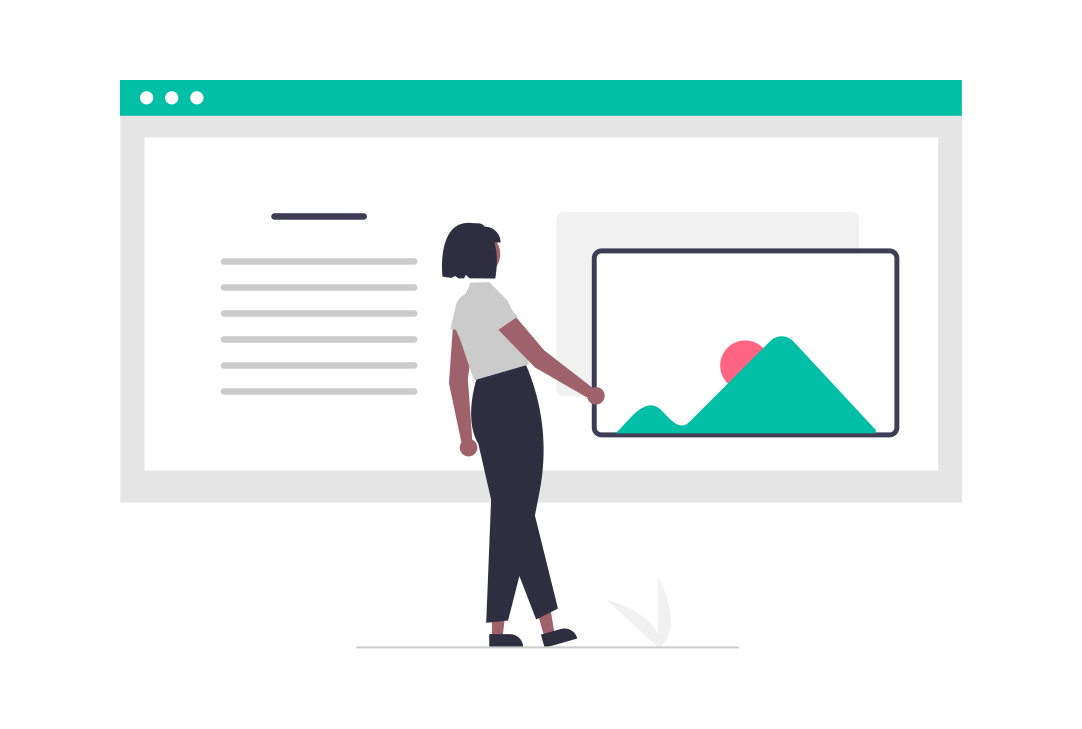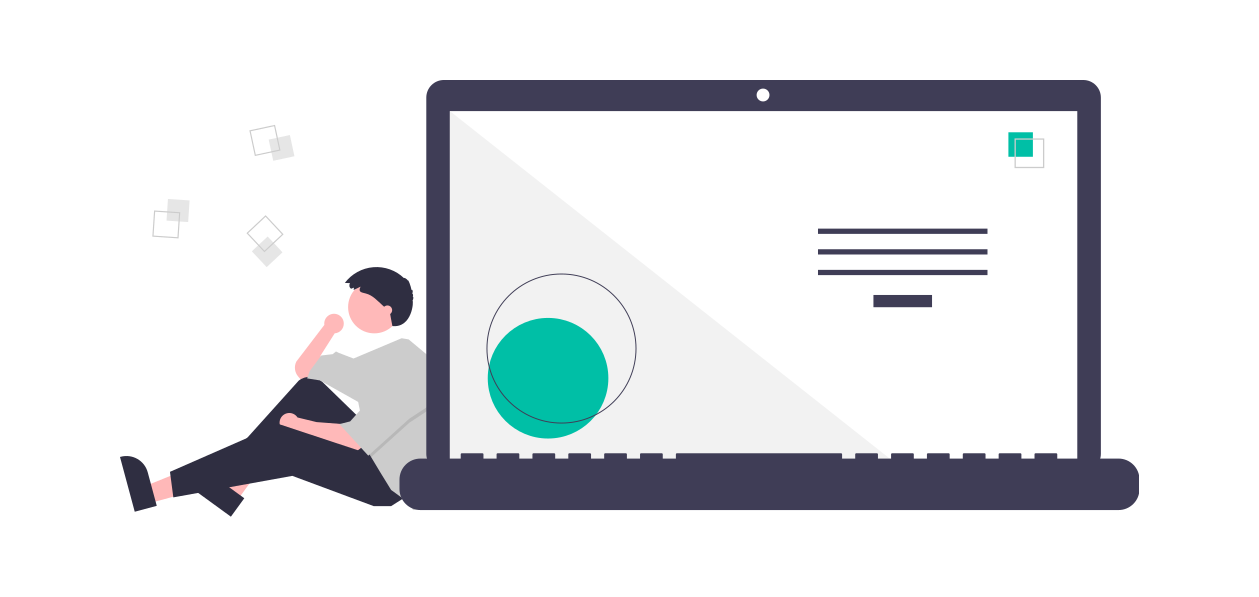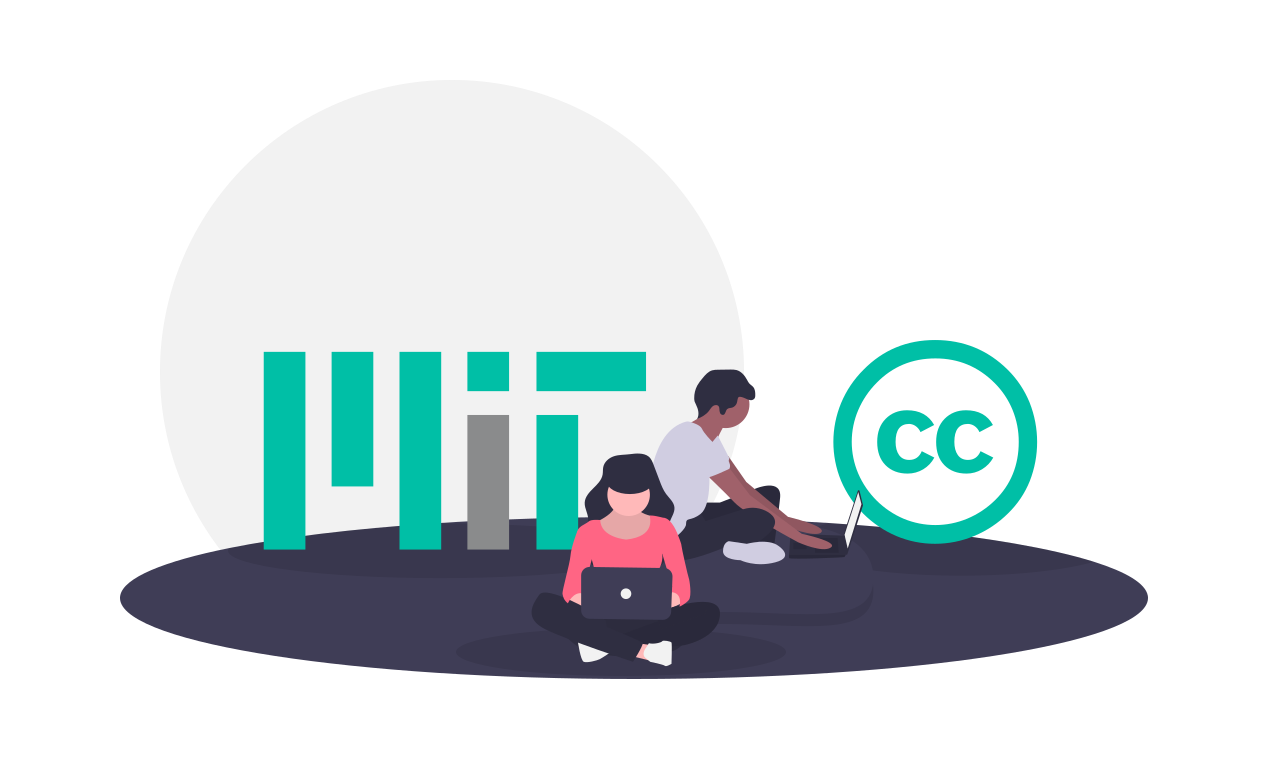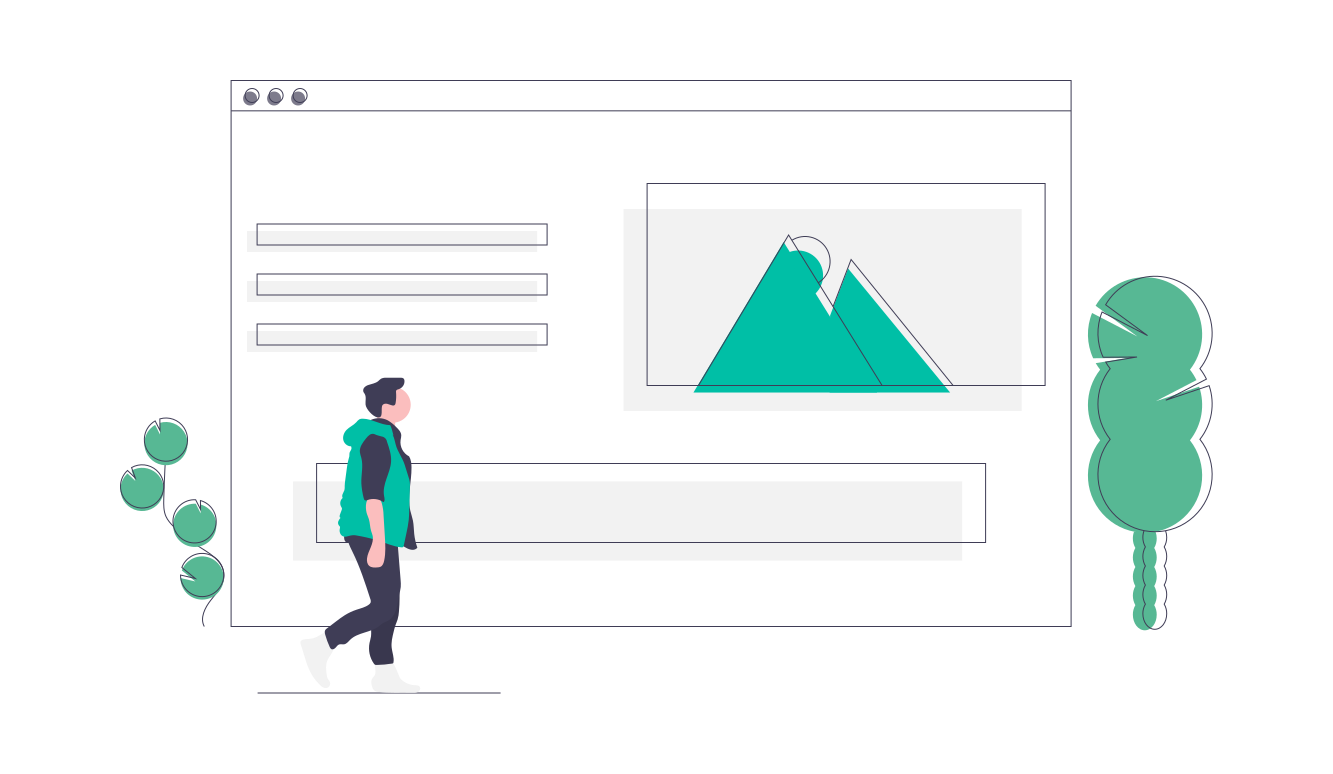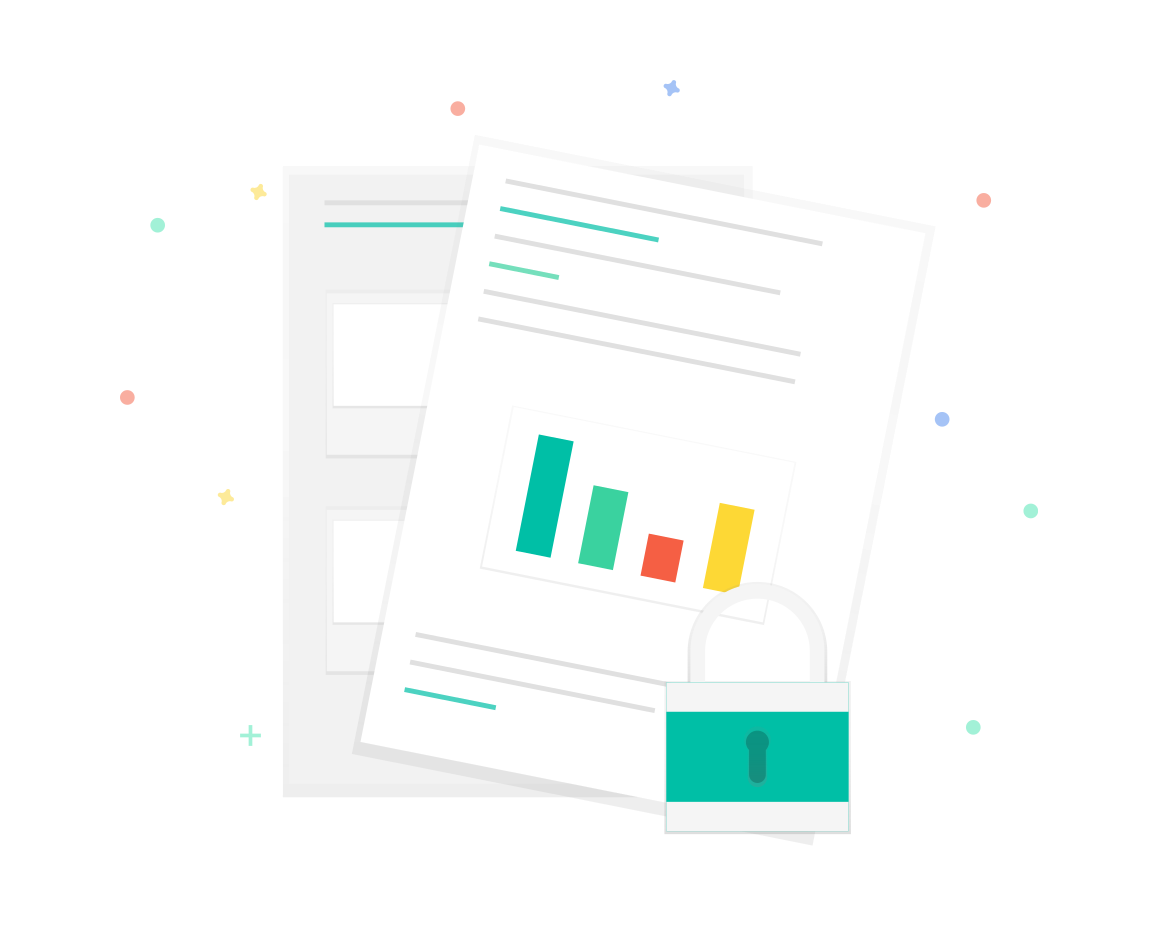学习笔记 : Spring MVC之拦截器
简介 : Spring MVC中的拦截器(Interceptor)类似于Servlet中的过滤器(Filter),主要用于拦截用户请求并做相应的处理,例如通过拦截器可以进行权限验证,记录请求信息的日志,判断用户是否登录等..要使用Spring MVC中的拦截器,就需要对拦截器类进行定义和配置,通常拦截器类可以通过两种方式来定义,如下所示 :
- 实现
HandlerInterceptor接口,或继承HandlerInterceptor接口的实现类,如HandlerInterceptorAdapter. - 实现
WebRequestInterceptor接口,或继承WebRequestInterceptor接口的实现类.
拦截器的执行流程
单个拦截器的执行流程
web.xml
1
2
3
4
5
6
7
8
9
10
11
12
13
14
15
16
17
18
19
20
21
22
23
24
25
26
27
28
29
<web-app xmlns:xsi="http://www.w3.org/2001/XMLSchema-instance"
xmlns="http://xmlns.jcp.org/xml/ns/javaee"
xsi:schemaLocation="http://xmlns.jcp.org/xml/ns/javaee http://xmlns.jcp.org/xml/ns/javaee/web-app_4_0.xsd"
id="WebApp_ID" version="4.0">
<display-name>springmvc_filter</display-name>
<welcome-file-list>
<welcome-file>index.jsp</welcome-file>
</welcome-file-list>
<servlet>
<!-- 设置前端过滤器 -->
<servlet-name>spring_mvc</servlet-name>
<servlet-class>org.springframework.web.servlet.DispatcherServlet</servlet-class>
<!-- 初始化时加载配置文件 -->
<init-param>
<param-name>contextConfigLocation</param-name>
<param-value>classpath:springmvc-config.xml</param-value>
</init-param>
<!-- 容器启动时立即加载Servlet -->
<load-on-startup>1</load-on-startup>
</servlet>
<servlet-mapping>
<servlet-name>spring_mvc</servlet-name>
<url-pattern>/</url-pattern>
</servlet-mapping>
</web-app>CustomInterceptor.java : 自定义拦截器
1
2
3
4
5
6
7
8
9
10
11
12
13
14
15
16
17
18
19
20
21
22
23
24
25
26
27
28
29
30
31
32
33
34
35
36
37package pers.huangyuhui.springmvc.filter.interceptor;
import javax.servlet.http.HttpServletRequest;
import javax.servlet.http.HttpServletResponse;
import org.springframework.web.servlet.HandlerInterceptor;
import org.springframework.web.servlet.ModelAndView;
/**
* @ClassName: CustomInterceptor
* @Description: 拦截器
* @author: HuangYuhui
* @date: May 23, 2019 9:23:19 PM
*
*/
public class CustomInterceptor implements HandlerInterceptor {
public boolean preHandle(HttpServletRequest request, HttpServletResponse response, Object handler)
throws Exception {
System.out.println("------ this is preHandle1 ------");
return true;
}
public void postHandle(HttpServletRequest request, HttpServletResponse response, Object handler,
ModelAndView modelAndView) throws Exception {
System.out.println("------ this is postHandle1 ------");
}
public void afterCompletion(HttpServletRequest request, HttpServletResponse response, Object handler, Exception ex)
throws Exception {
System.out.println("------ this is afterCompletion1 ------");
}
}springmvc-config.xml : Spring MVC配置文件
1
2
3
4
5
6
7
8
9
10
11
12
13
14
15
16
17
18
19
20
21
22
23
24
25
26
27
<beans xmlns="http://www.springframework.org/schema/beans"
xmlns:xsi="http://www.w3.org/2001/XMLSchema-instance"
xmlns:context="http://www.springframework.org/schema/context"
xmlns:mvc="http://www.springframework.org/schema/mvc"
xsi:schemaLocation="http://www.springframework.org/schema/mvc http://www.springframework.org/schema/mvc/spring-mvc-4.3.xsd
http://www.springframework.org/schema/beans http://www.springframework.org/schema/beans/spring-beans.xsd
http://www.springframework.org/schema/context http://www.springframework.org/schema/context/spring-context-4.3.xsd">
<!-- 指定需要扫描的包 -->
<context:component-scan base-package="pers.huangyuhui.springmvc.filter.controller" />
<!-- 定义视图解析器 -->
<bean id="viewResolver" class="org.springframework.web.servlet.view.InternalResourceViewResolver">
<!-- 设置前缀 -->
<property name="prefix" value="/WEB-INF/view/" />
<!-- 设置后缀 -->
<property name="suffix" value=".jsp" />
</bean>
<!-- 配置拦截器 -->
<mvc:interceptors>
<!-- 拦截所有请求 -->
<bean class="pers.huangyuhui.springmvc.filter.interceptor.CustomInterceptor" />
</mvc:interceptors>
</beans>MyController.java : 控制器
1
2
3
4
5
6
7
8
9
10
11
12
13
14
15
16
17
18
19
20
21
22
23
24
25
26
27
28
29package pers.huangyuhui.springmvc.filter.controller;
import org.springframework.stereotype.Controller;
import org.springframework.web.bind.annotation.RequestMapping;
/**
* @ClassName: MyController
* @Description: 控制器
* @author: HuangYuhui
* @date: May 23, 2019 9:20:31 PM
*
*/
public class MyController {
/**
* @Title: singleFilter
* @Description: 测试单个拦截器的执行流程
* @return: String
*/
public String singleFilter() {
System.out.println("test my filter ~");
return "index";
}
}新建
WebContent/WEB-INF/view/index.jsp(仅测试)将项目发布到Tomcat服务器并启动,在浏览器中访问地址:
http://localhost:8080/springmvc_filter/myFilter/singleFilter即可得到程序运行结果,如下所示 :1
2
3
4------ this is preHandle1 ------
test my filter ~
------ this is postHandle1 ------
------ this is afterCompletion1 ------
多个拦截器的执行流程
web.xml(同上..)
CustomInterceptor.java : 第一个自定义拦截器
1
2
3
4
5
6
7
8
9
10
11
12
13
14
15
16
17
18
19
20
21
22
23
24
25
26
27
28
29
30
31
32
33
34
35
36
37package pers.huangyuhui.springmvc.filter.interceptor;
import javax.servlet.http.HttpServletRequest;
import javax.servlet.http.HttpServletResponse;
import org.springframework.web.servlet.HandlerInterceptor;
import org.springframework.web.servlet.ModelAndView;
/**
* @ClassName: CustomInterceptor
* @Description: 自定义拦截器
* @author: HuangYuhui
* @date: May 23, 2019 9:23:19 PM
*
*/
public class CustomInterceptor implements HandlerInterceptor {
public boolean preHandle(HttpServletRequest request, HttpServletResponse response, Object handler)
throws Exception {
System.out.println("------ this is preHandle1 ------");
return true;
}
public void postHandle(HttpServletRequest request, HttpServletResponse response, Object handler,
ModelAndView modelAndView) throws Exception {
System.out.println("------ this is postHandle1 ------");
}
public void afterCompletion(HttpServletRequest request, HttpServletResponse response, Object handler, Exception ex)
throws Exception {
System.out.println("------ this is afterCompletion1 ------");
}
}CustomInterceptor2.java : 第二个自定义拦截器
1
2
3
4
5
6
7
8
9
10
11
12
13
14
15
16
17
18
19
20
21
22
23
24
25
26
27
28
29
30
31
32
33
34
35
36
37package pers.huangyuhui.springmvc.filter.interceptor;
import javax.servlet.http.HttpServletRequest;
import javax.servlet.http.HttpServletResponse;
import org.springframework.web.servlet.HandlerInterceptor;
import org.springframework.web.servlet.ModelAndView;
/**
* @ClassName: CustomInterceptor2
* @Description: 自定义拦截器
* @author: HuangYuhui
* @date: May 29, 2019 3:46:30 PM
*
*/
public class CustomInterceptor2 implements HandlerInterceptor {
public boolean preHandle(HttpServletRequest request, HttpServletResponse response, Object handler)
throws Exception {
System.out.println("------ this is preHandle2 ------");
return true;
}
public void postHandle(HttpServletRequest request, HttpServletResponse response, Object handler,
ModelAndView modelAndView) throws Exception {
System.out.println("------ this is postHandle2 ------");
}
public void afterCompletion(HttpServletRequest request, HttpServletResponse response, Object handler, Exception ex)
throws Exception {
System.out.println("------ this is afterCompletion2------");
}
}springmvc-config.xml : Spring MVC配置文件
1
2
3
4
5
6
7
8
9
10
11
12
13
14
15
16
17
18
19
20
21
22
23
24
25
26
27
28
29
30
31
32
33
34
35
36
37
38
39
<beans xmlns="http://www.springframework.org/schema/beans"
xmlns:xsi="http://www.w3.org/2001/XMLSchema-instance"
xmlns:context="http://www.springframework.org/schema/context"
xmlns:mvc="http://www.springframework.org/schema/mvc"
xsi:schemaLocation="http://www.springframework.org/schema/mvc http://www.springframework.org/schema/mvc/spring-mvc-4.3.xsd
http://www.springframework.org/schema/beans http://www.springframework.org/schema/beans/spring-beans.xsd
http://www.springframework.org/schema/context http://www.springframework.org/schema/context/spring-context-4.3.xsd">
<!-- 指定需要扫描的包 -->
<context:component-scan base-package="pers.huangyuhui.springmvc.filter.controller" />
<!-- 定义视图解析器 -->
<bean id="viewResolver" class="org.springframework.web.servlet.view.InternalResourceViewResolver">
<!-- 设置前缀 -->
<property name="prefix" value="/WEB-INF/view/" />
<!-- 设置后缀 -->
<property name="suffix" value=".jsp" />
</bean>
<!-- 配置拦截器1 -->
<mvc:interceptors>
<mvc:interceptor>
<!--拦截所有路径下的请求 -->
<mvc:mapping path="/**"/>
<!-- 拦截指定路径的请求 -->
<bean class="pers.huangyuhui.springmvc.filter.interceptor.CustomInterceptor" />
</mvc:interceptor>
</mvc:interceptors>
<!-- 配置拦截器2 -->
<mvc:interceptors>
<mvc:interceptor>
<mvc:mapping path="/**"/>
<bean class="pers.huangyuhui.springmvc.filter.interceptor.CustomInterceptor2" />
</mvc:interceptor>
</mvc:interceptors>
</beans>MyController.java : 控制器
1
2
3
4
5
6
7
8
9
10
11
12
13
14
15
16
17
18
19
20
21
22
23
24
25
26
27
28package pers.huangyuhui.springmvc.filter.controller;
import org.springframework.stereotype.Controller;
import org.springframework.web.bind.annotation.RequestMapping;
/**
* @ClassName: MyController
* @Description: 控制器
* @author: HuangYuhui
* @date: May 23, 2019 9:20:31 PM
*
*/
public class MyController {
/**
* @Title: doubleFilter
* @Description: 测试多个拦截器的执行流程
* @return: String
*/
public String doubleFilter() {
System.out.println("test my filter ~");
return "index";
}
}新建
WebContent/WEB-INF/view/index.jsp(仅测试)将项目发布到Tomcat服务器并启动,在浏览器中访问地址:
http://localhost:8080/springmvc_filter/myFilter/doubleFilter即可得到程序运行结果,如下所示 :1
2
3
4
5
6
7------ this is preHandle1 ------
------ this is preHandle2 ------
test my filter ~
------ this is postHandle2 ------
------ this is postHandle1 ------
------ this is afterCompletion2------
------ this is afterCompletion1 ------
应用案例
简介 : 通过拦截器来完成一个用户登录权限验证案例.在本案例中,要求如下 :
- 只有登录后的用户才能访问系统主页面,如果没有登录系统而直接访问主页面,则其请求会被拦截器所拦截,并转发到登录页面,同时在登录页面提出提示信息.
- 如果用户名或密码错误,会在登录页面给出相应的提示信息.
- 当已登录的用户在系统主页中单击”退出”按钮时,系统将会退回到登录页面.
web.xml : 略..
User.java : 用户信息
1
2
3
4
5
6
7
8
9
10
11
12
13
14
15
16
17
18
19
20
21
22
23
24
25
26
27
28
29
30
31
32
33
34
35
36
37
38
39
40package pers.huangyuhui.springmvc.filter.bean;
/**
* @ClassName: User
* @Description: 用户信息
* @author: HuangYuhui
* @date: May 24, 2019 8:43:49 AM
*
*/
public class User {
private Integer id;
private String name;
private String password;
public Integer getId() {
return id;
}
public void setId(Integer id) {
this.id = id;
}
public String getName() {
return name;
}
public void setName(String name) {
this.name = name;
}
public String getPassword() {
return password;
}
public void setPassword(String password) {
this.password = password;
}
}login.jsp : 用户登录页面
1
2
3
4
5
6
7
8
9
10
11
12
13
14
15
16
17
18
19
20
21
22
23
24
25
26
27
28
29<%@ page language="java" contentType="text/html; charset=UTF-8" pageEncoding="UTF-8"%>
<html>
<head>
<meta charset="UTF-8">
<title>应用案例-实现用户登录权限验证</title>
</head>
<body>
<h2 align="center">用户登录页面 (${msg })</h2><hr>
<div align="center">
<form action="${pageContext.request.contextPath }/login" method="post">
<table>
<tr>
<td>用户名</td>
<td><input type="text" name="name"/></td>
</tr>
<tr height="50px">
<td>密码</td>
<td><input type="password" name="password"/></td>
</tr>
</table>
<div align="center">
<input style="margin-left:33px" type="submit" value="登录"/>
<input type="reset" value="重置"/>
</div>
</form>
</div>
</body>
</html>main.jsp : 系统主页面
1
2
3
4
5
6
7
8
9
10
11
12
13
14
15
16
17<%@ page language="java" contentType="text/html; charset=UTF-8" pageEncoding="UTF-8"%>
<html>
<head>
<meta charset="UTF-8">
<title>应用案例-实现用户登录权限验证</title>
</head>
<body>
<h2 align="center">用户主页面</h2><hr/>
<table>
<tr>
<td>当前用户 ${USER_SESSION.name }</td>
<td><a href="${pageContext.request.contextPath }/logout">退出</a></td>
</tr>
</table>
</body>
</html>UserController.java : 控制器
1
2
3
4
5
6
7
8
9
10
11
12
13
14
15
16
17
18
19
20
21
22
23
24
25
26
27
28
29
30
31
32
33
34
35
36
37
38
39
40
41
42
43
44
45
46
47
48
49
50
51
52
53
54
55
56
57
58
59
60
61
62
63
64
65
66
67
68
69
70
71
72
73
74
75
76
77
78
79
80
81
82
83
84
85
86
87
88
89
90package pers.huangyuhui.springmvc.filter.controller;
import javax.servlet.http.HttpSession;
import org.springframework.stereotype.Controller;
import org.springframework.ui.Model;
import org.springframework.web.bind.annotation.GetMapping;
import org.springframework.web.bind.annotation.PostMapping;
import org.springframework.web.bind.annotation.RequestMapping;
import pers.huangyuhui.springmvc.filter.bean.User;
/**
* @ClassName: UserController
* @Description: 控制器
* @author: HuangYuhui
* @date: May 24, 2019 8:45:24 AM
*
*/
public class UserController {
/**
* @Title: toLogin
* @Description: 跳转到用户登录页面
* @param: null
* @return: String
*/
// @RequestMapping(value = "/login", method = RequestMethod.GET)
// 组合注解
public String toLogin() {
return "login";
}
/**
* @Title: login
* @Description: 用户登录
* @param: user
* @param: model
* @param: session
* @return: String
*/
// @RequestMapping(value = "/login", method = RequestMethod.POST)
public String login(User user, Model model, HttpSession session) {
// 获取用户名及密码
String username = user.getName();
String password = user.getPassword();
// 此处模拟从数据库中获取用户名和密码后进行判断
if ((username != null && username.equals("YUbuntu0109")) && (password != null && password.equals("demo"))) {
// 将用户对象添加到Sessoin
session.setAttribute("USER_SESSION", user);
// 重定向到主页面
return "redirect:main";
}
model.addAttribute("msg", "用户名或密码错误,请重新登录哟 !");
return "login";
}
/**
* @Title: toMain
* @Description: 跳转到用户主页
* @param: null
* @return: String
*/
public String toMain() {
return "main";
}
/**
* @Title: logout
* @Description: 退出登录
* @param: session
* @return: String
*/
public String logout(HttpSession session) {
// 清除Session
session.invalidate();
// 重定向到登录页面
return "redirect:login";
}
}LoginInterceptor.java : 自定义拦截器
1
2
3
4
5
6
7
8
9
10
11
12
13
14
15
16
17
18
19
20
21
22
23
24
25
26
27
28
29
30
31
32
33
34
35
36
37
38
39
40
41
42
43
44
45
46
47
48
49
50
51
52
53
54
55
56
57
58
59package pers.huangyuhui.springmvc.filter.interceptor;
import javax.servlet.http.HttpServletRequest;
import javax.servlet.http.HttpServletResponse;
import javax.servlet.http.HttpSession;
import org.springframework.web.servlet.HandlerInterceptor;
import org.springframework.web.servlet.ModelAndView;
import pers.huangyuhui.springmvc.filter.bean.User;
/**
* @ClassName: MyInterceptor
* @Description: 用户登录拦截器
* @author: HuangYuhui
* @date: May 24, 2019 8:59:20 AM
*
*/
public class LoginInterceptor implements HandlerInterceptor {
public boolean preHandle(HttpServletRequest request, HttpServletResponse response, Object handler)
throws Exception {
// 获取请求的URL
String url = request.getRequestURI();
// 除了login.jsp可以公开访问外,其它URL都进行拦截控制
if (url.indexOf("/login") >= 0) {
return true;
}
// 获取Session
HttpSession session = request.getSession();
User user = (User) session.getAttribute("USER_SESSION");
// 判断Session中是否有用户数据
if (user != null) {
return true;
}
// 对不符合条件的给出提示信息并转发到登录页面
request.setAttribute("msg", "你尚未登录,请先登录哟 !");
request.getRequestDispatcher("/WEB-INF/view/login.jsp").forward(request, response);
return false;
}
public void postHandle(HttpServletRequest request, HttpServletResponse response, Object handler,
ModelAndView modelAndView) throws Exception {
System.out.println("this is postHandle");
}
public void afterCompletion(HttpServletRequest request, HttpServletResponse response, Object handler, Exception ex)
throws Exception {
System.out.println("this is afterCompletion");
}
}将项目发布到Tomcat服务器并启动,在浏览器中访问地址:
http://localhost:8080/springmvc_filter/main其页面如下:
登录成功后,其页面如下 :