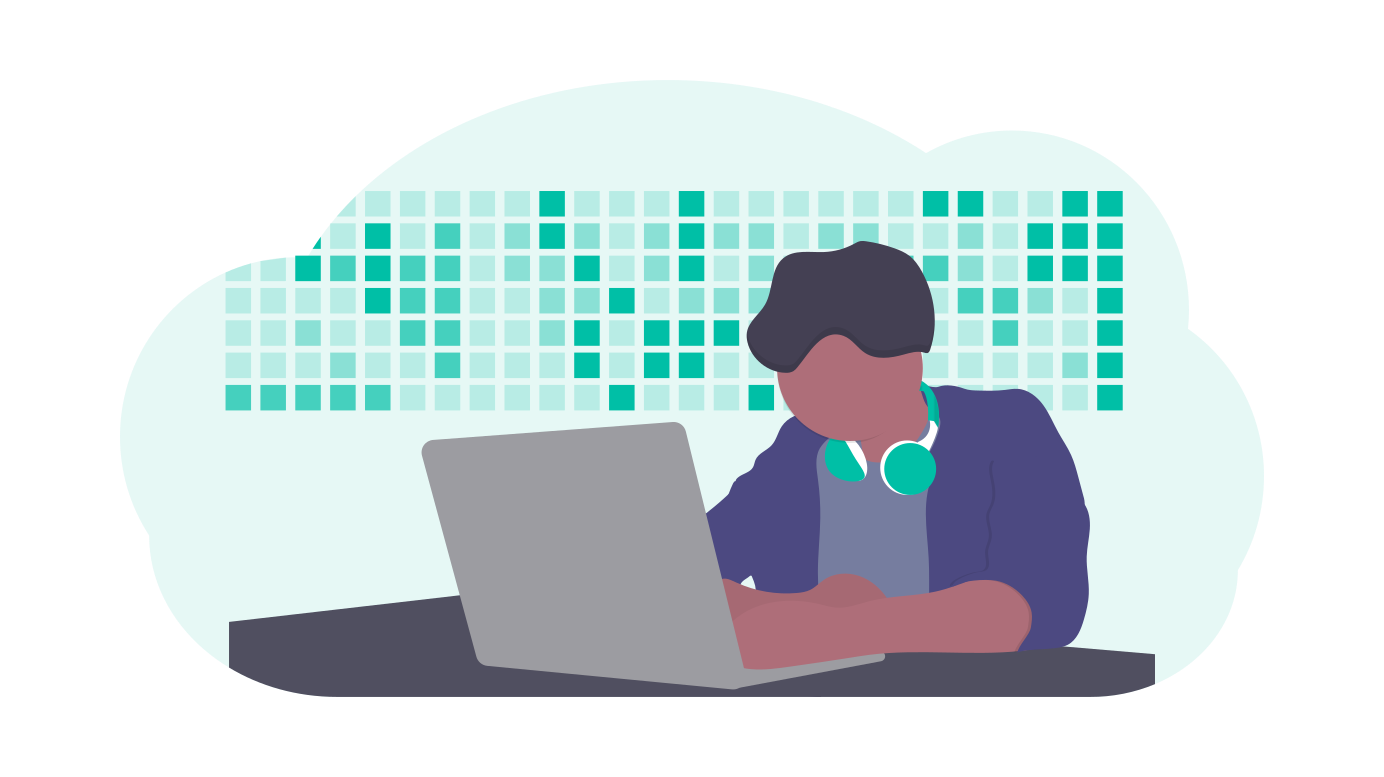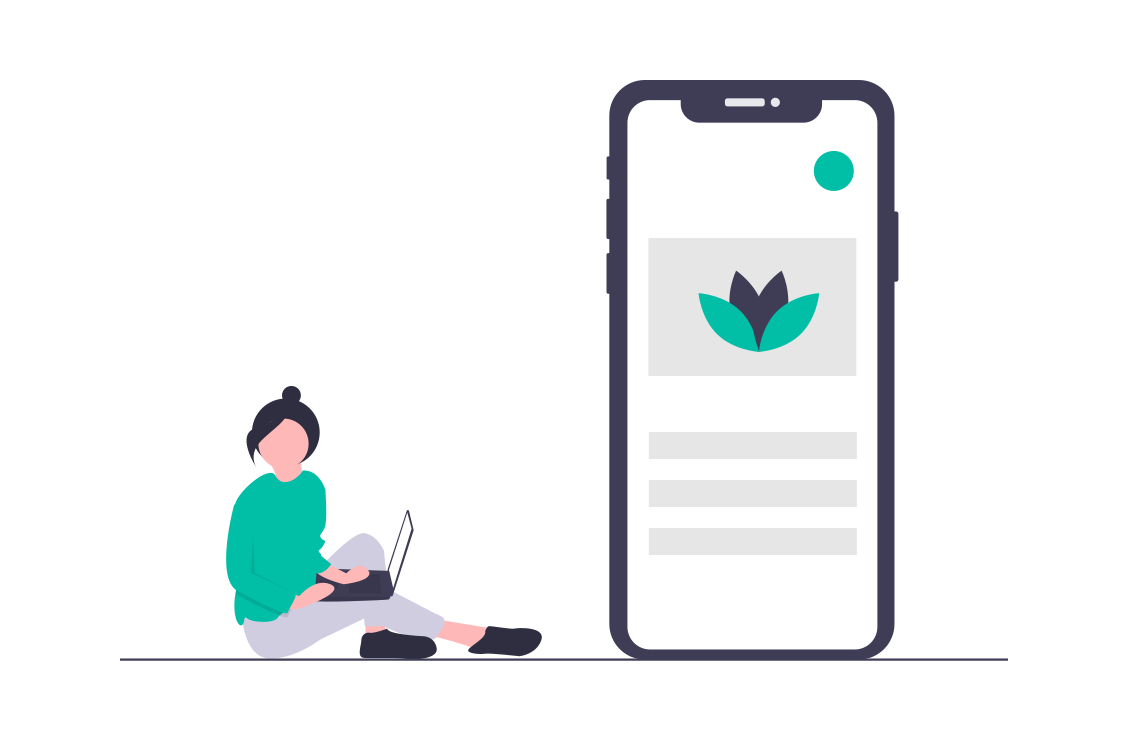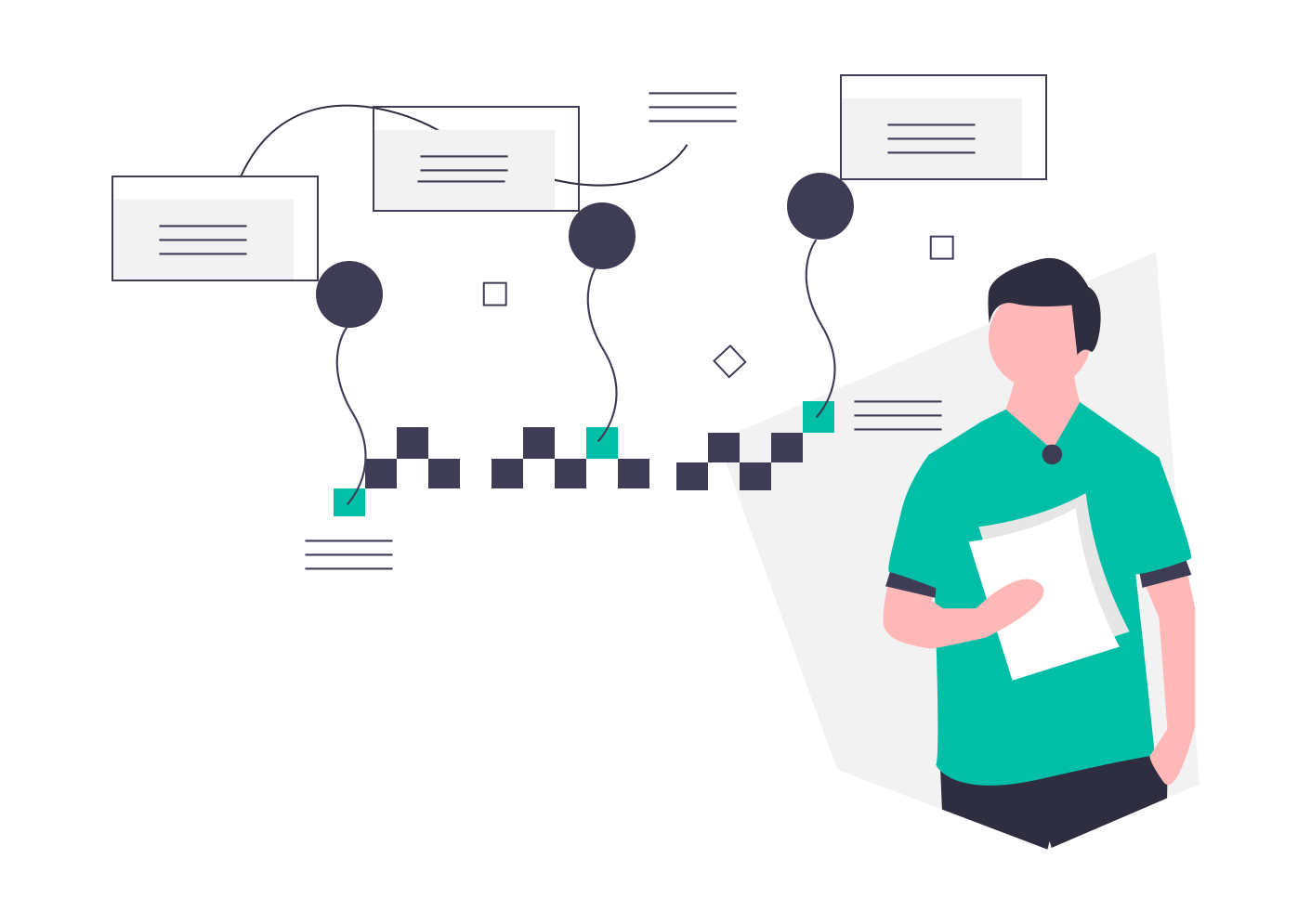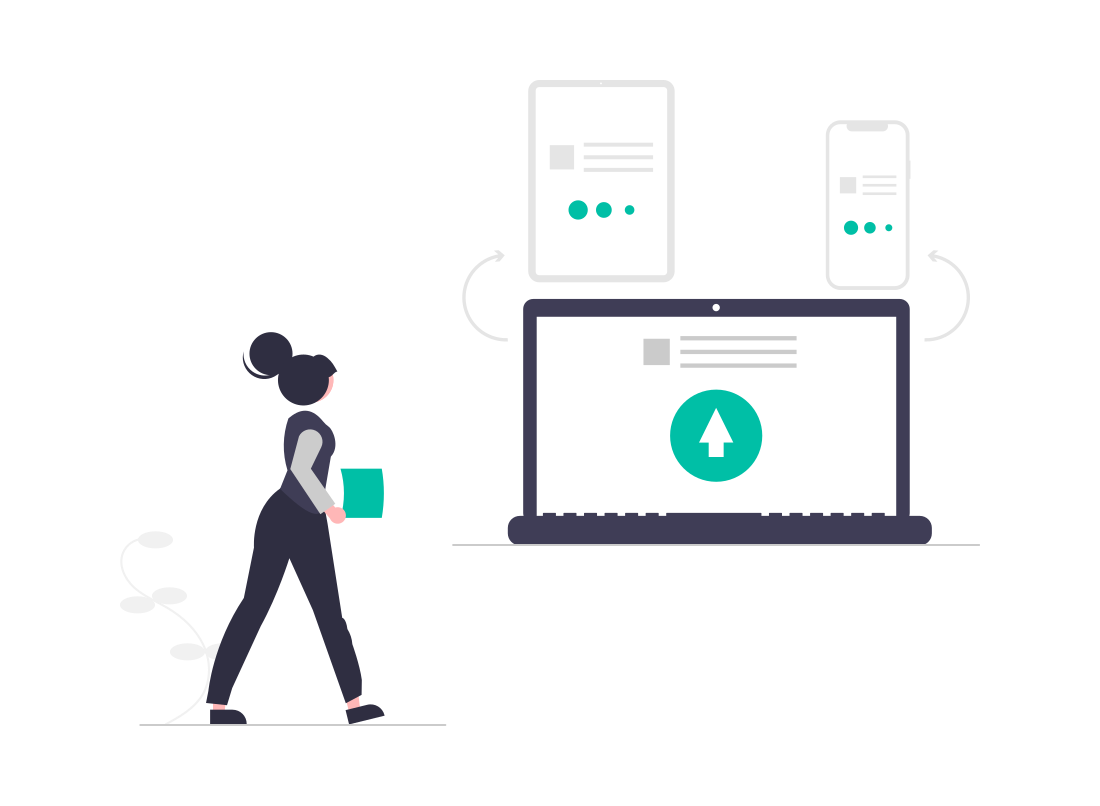学习笔记 : Spring Boot之整合视图层技术
简介 : 在目前的企业级应用开发中,前后端分离是趋势,但是视图技术还有一席之地. Spring Boot对视图层技术提供了很好的支持,官方推荐使用的模板引擎是Thymeleaf,也支持FreeMarker哟,需要注意的是Spring Boot官方并不推荐使用JSP技术 !
整合Thymeleaf
Thymeleaf是新一代模板引擎,类似于Velocity,FreeMarker等传统Java模板引擎.与其不同的是: Thymeleaf支持HTML原型,同时Spring Boot也提供了Thymeleaf自动化配置解决方案. 更多资料见 : https://www.thymeleaf.org/
配置Thymeleaf
Spring Boot为Thymeleaf提供了自动化配置类ThymeleafAutoConfiguration,相关的配置信息在ThymeleafProperties类中,其部分源码如下所示 :
1 |
|
如果需要对默认的Thymeleaf配置参数进行自定义,那么可以直接在application.properties中进行配置哟,常见配置如下:
1 | #是否开启缓存,开发时可设置为false,默认为true |
示例程序
pom.xml
1
2
3
4
5
6
7
8
9
10
11
12
13
14
15
16
17
18
19
20
21
22
23
24
25
26
27
28
29
30
31
32
33
34
<project xmlns="http://maven.apache.org/POM/4.0.0" xmlns:xsi="http://www.w3.org/2001/XMLSchema-instance"
xsi:schemaLocation="http://maven.apache.org/POM/4.0.0 http://maven.apache.org/xsd/maven-4.0.0.xsd">
<modelVersion>4.0.0</modelVersion>
<!-- lookup parent from repository -->
<parent>
<groupId>org.springframework.boot</groupId>
<artifactId>spring-boot-starter-parent</artifactId>
<version>2.1.6.RELEASE</version>
<relativePath/>
</parent>
<groupId>pers.huangyuhui</groupId>
<artifactId>view</artifactId>
<version>0.0.1-SNAPSHOT</version>
<name>view</name>
<description>Demo project for Spring Boot</description>
<properties>
<java.version>11</java.version>
</properties>
<dependencies>
<dependency>
<groupId>org.springframework.boot</groupId>
<artifactId>spring-boot-starter-thymeleaf</artifactId>
</dependency>
<dependency>
<groupId>org.springframework.boot</groupId>
<artifactId>spring-boot-starter-web</artifactId>
</dependency>
</dependencies>
</project>Book.java : 图书信息
1
2
3
4
5
6
7
8
9
10
11
12
13
14
15
16
17
18
19
20
21
22
23
24package pers.huangyuhui.view.bean;
/**
* @project: view
* @description: 图书信息
* @author: 黄宇辉
* @date: 6/26/2019-9:24 PM
* @version: 1.0
* @website: https://yubuntu0109.github.io/
*/
public class Book {
private Integer id;
private String name;
private String author;
public Book(Integer id, String name, String author) {
this.id = id;
this.name = name;
this.author = author;
}
//getter and setter ...
}BookDao.java : 获取并存储图书信息
1
2
3
4
5
6
7
8
9
10
11
12
13
14
15
16
17
18
19
20
21
22
23
24
25
26
27
28
29
30
31
32package pers.huangyuhui.view.dao;
import pers.huangyuhui.view.bean.Book;
import java.util.ArrayList;
import java.util.List;
/**
* @project: view
* @description: 操控图书信息
* @author: 黄宇辉
* @date: 6/26/2019-9:41 PM
* @version: 1.0
* @website: https://yubuntu0109.github.io/
*/
public class BookDao {
//存储图书信息
private static List<Book> books = new ArrayList<>();
public static List<Book> getBooks() {
Book book1 = new Book(1, "Spring", "spring-author");
Book book2 = new Book(2, "Spring MVC", "springmvc-author");
Book book3 = new Book(3, "MyBatis", "mybatis-author");
Book book4 = new Book(4, "Spring Boot", "springboot-author");
books.add(book1);
books.add(book2);
books.add(book3);
books.add(book4);
return books;
}
}BookController.java : 操控图书信息的控制器
1
2
3
4
5
6
7
8
9
10
11
12
13
14
15
16
17
18
19
20
21
22
23
24
25
26
27package pers.huangyuhui.view.controller;
import org.springframework.stereotype.Controller;
import org.springframework.web.bind.annotation.GetMapping;
import org.springframework.web.servlet.ModelAndView;
import pers.huangyuhui.view.dao.BookDao;
/**
* @project: view
* @description: 操控图书信息的控制器
* @author: 黄宇辉
* @date: 6/26/2019-9:26 PM
* @version: 1.0
* @website: https://yubuntu0109.github.io/
*/
public class BookController {
public ModelAndView books() {
ModelAndView modelAndView = new ModelAndView();
modelAndView.addObject("books", BookDao.getBooks());
modelAndView.setViewName("bookList");
return modelAndView;
}
}bookList.html : 展示图书列表信息的页面
1
2
3
4
5
6
7
8
9
10
11
12
13
14
15
16
17
18
19
20
21
22
<!-- 导入Thymeleaf的名称空间 -->
<html lang="en" xmlns:th="http://www.thymeleaf.org">
<head>
<meta charset="UTF-8">
<title>图书信息列表页面-Thymeleaf</title>
</head>
<body>
<table border="1">
<tr>
<td>图书编号</td>
<td>图书名称</td>
<td>图书作者</td>
</tr>
<tr th:each="book:${books}">
<td th:text="${book.id}"></td>
<td th:text="${book.name}"></td>
<td th:text="${book.author}"></td>
</tr>
</table>
</body>
</html>
整合FreeMarker
FreeMarker是一个非常古老的模板引擎,可以用在Web环境或者非Web环境中. 与Thymeleaf不同的是FreeMarker需要经过解析才能够在浏览器中展示出来. 更多资料见 : https://freemarker.apache.org/
配置FreeMarker
Spring Boot对FreeMarker也提供了配置类FreeMarkerAutoConfiguration,相关的配置属性在FreeMarkerProperties中,其部分源码如下所示 :
1 |
|
如果需要对默认的FreeMarker配置参数进行自定义,那么可以直接在application.properties中进行配置哟,常见配置如下:
1 | #HttpServletRequest的属性是否可以覆盖controller中model的同名项 |
示例程序
Book.java,BookDao.java,BookController.java程序与Thymeleaf示例程序相同,此处略写 …
在
pom.xml中需添加FreeMarker依赖1
2
3
4<dependency>
<groupId>org.springframework.boot</groupId>
<artifactId>spring-boot-starter-freemarker</artifactId>
</dependency>bookList.html : 展示图书列表的页面
1
2
3
4
5
6
7
8
9
10
11
12
13
14
15
16
17
18
19
20
21
22
23
24
25
26
<html lang="en">
<head>
<meta charset="UTF-8">
<title>图书列表信息页面-FreeMarker</title>
</head>
<body>
<table border="1">
<tr>
<td>图书编号</td>
<td>图书名称</td>
<td>图书作者</td>
</tr>
<!-- 若model中的books不为空并且books中有数据,则遍历books集合 -->
<#if books ??&&(books?size>0)>
<#list books as book>
<tr>
<td>${book.id}</td>
<td>${book.name}</td>
<td>${book.author}</td>
</tr>
</#list>
</#if>
</table>
</body>
</html>
整合JSP
Spring Boot官方并不推荐使用JSP技术! 但是小哥是个念旧的孩纸,来学习一波呗😁 ~
Book.java,BookDao.java,BookController.java程序与Thymeleaf示例程序相同,此处略写 …
在
pom.xml中需添加使用JSP所需的依赖1
2
3
4
5
6
7
8
9
10
11<!-- JSTL -->
<dependency>
<groupId>javax.servlet</groupId>
<artifactId>jstl</artifactId>
</dependency>
<!-- 用于编译JSP -->
<dependency>
<groupId>org.apache.tomcat.embed</groupId>
<artifactId>tomcat-embed-jasper</artifactId>
<scope>provided</scope>
</dependency>application.properties配置文件中用于解析视图的代码1
2spring.mvc.view.prefix=/WEB-INF/jsp/
spring.mvc.view.suffix=.jspbookList.jsp : 展示图书列表信息的页面
1
2
3
4
5
6
7
8
9
10
11
12
13
14
15
16
17
18
19
20
21
22<%@ page contentType="text/html;charset=UTF-8" %>
<%@taglib prefix="c" uri="http://java.sun.com/jsp/jstl/core" %>
<html>
<head>
<title>图书列表信息页面-JSP</title>
</head>
<body>
<table border="1">
<tr>
<td>图书编号</td>
<td>图书名称</td>
<td>图书作者</td>
</tr>
<c:forEach items="${books}" var="book">
<tr>
<td>${book.id}</td>
<td>${book.name}</td>
<td>${book.author}</td>
</tr>
</c:forEach>
</body>
</html>程序运行结果(以上三个示例程序运行结果大同小异哟)