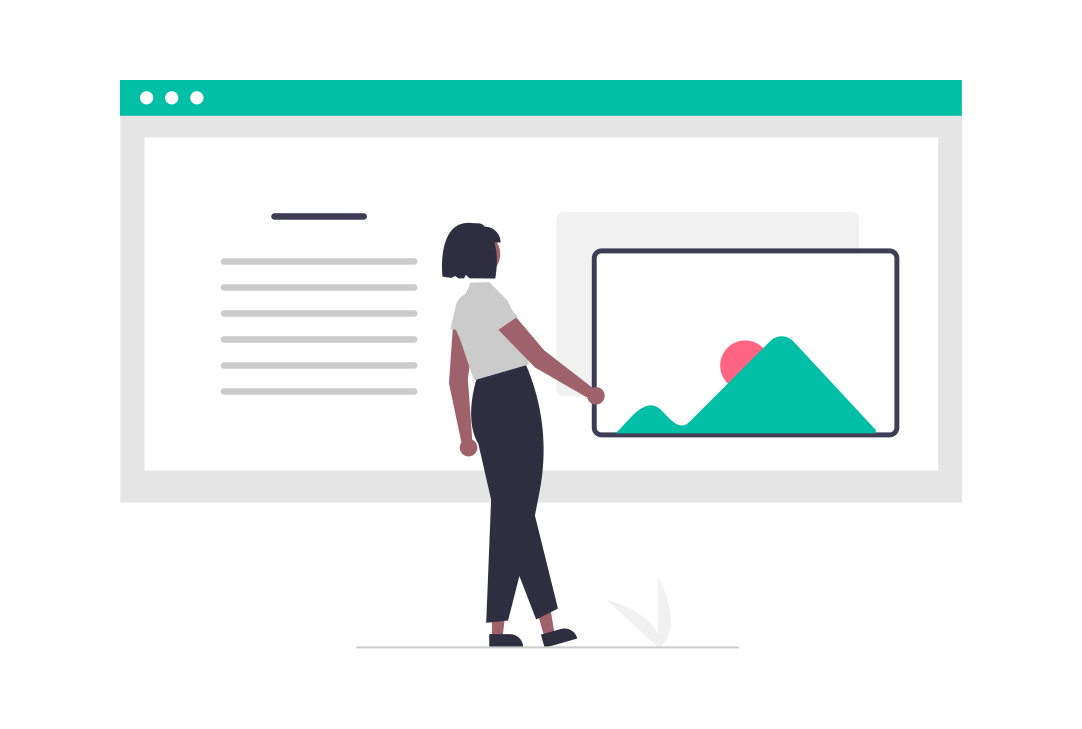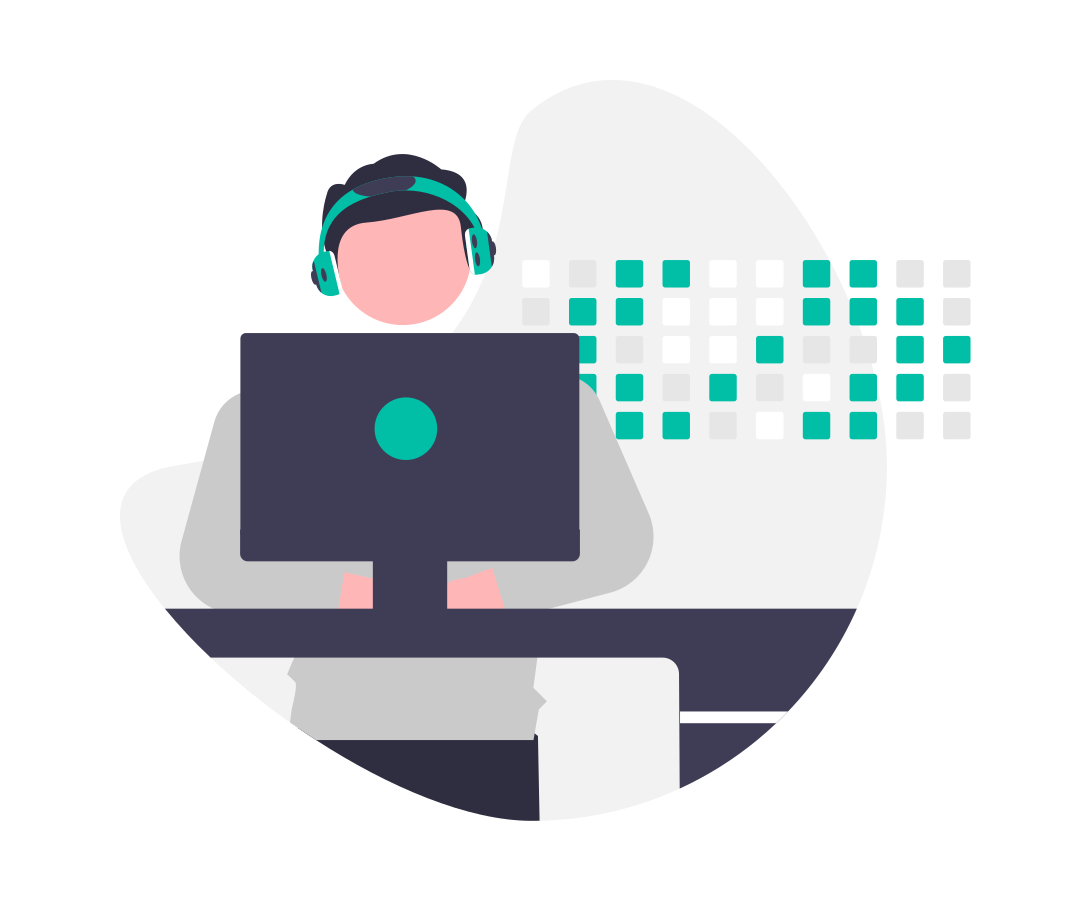学习笔记 : 详解Shiro登录登出的操作流程
在shiro中,用户需要提供principals(身份)和credentials(证明)给shiro,继而来验证用户的身份信息,最常见的princpals和 credentials组合就是用户名 / 密码啦~
- principals : 身份,即主体的标识属性,如用户名、邮箱等,需唯一. 一个主体可以有多个principals,但只有一个Primary principals,一般是用户名 / 密码 / 手机号
- credentials : 证明 / 凭证,即只有主体知道的安全值,如密码 / 数字证书等
登录登出案例
接下来通过一个模拟验证用户登录信息的示例程序,来探究并分析一下Shiro的验证用户身份信息的流程
pom.xml : Maven依赖
1
2
3
4
5
6
7
8
9
10
11
12
13
14
15
16
17
18
19
20
21<dependencies>
<!--Junit 单元测试 -->
<dependency>
<groupId>junit</groupId>
<artifactId>junit</artifactId>
<version>4.11</version>
<scope>test</scope>
</dependency>
<!-- Shiro核心包 -->
<dependency>
<groupId>org.apache.shiro</groupId>
<artifactId>shiro-core</artifactId>
<version>1.3.2</version>
</dependency>
<!-- slf4j的接口实现 -->
<dependency>
<groupId>org.slf4j</groupId>
<artifactId>slf4j-log4j12</artifactId>
<version>1.7.12</version>
</dependency>
</dependencies>shiro.ini : 存储用户身份信息(账户=密码)
1
2[users]
root=yubuntu0109ShiroTest.java : 模拟验证用户登录信息(把断点打在
currentUser.login(token))1
2
3
4
5
6
7
8
9
10
11
12
13
14
15
16
17
18
19
20
21
22
23
24
25
26
27
28
29
30
31
32
33
34
35
36
37
38
39
40
41
42
43
44
45
46
47package pers.huangyuhui;
import org.apache.shiro.SecurityUtils;
import org.apache.shiro.authc.AuthenticationException;
import org.apache.shiro.authc.IncorrectCredentialsException;
import org.apache.shiro.authc.UnknownAccountException;
import org.apache.shiro.authc.UsernamePasswordToken;
import org.apache.shiro.config.IniSecurityManagerFactory;
import org.apache.shiro.mgt.SecurityManager;
import org.apache.shiro.subject.Subject;
import org.apache.shiro.util.Factory;
import org.junit.Test;
/**
* Shiro认证测试:验证用户登录信息
*/
public class ShiroTest {
public void testLogin() {
//1:加载配置文件,创建SecurityManager工厂对象
Factory<SecurityManager> factory = new IniSecurityManagerFactory("classpath:shiro.ini");
//2:获得securityManager实例对象
SecurityManager securityManager = factory.getInstance();
//3:将securityManger实例绑定到当前运行环境中,便于访问
SecurityUtils.setSecurityManager(securityManager);
//4:创建当前登录的主体
Subject currentUser = SecurityUtils.getSubject();
//5:绑定主体登录的身份/凭证,既账户及密码
UsernamePasswordToken token = new UsernamePasswordToken("root", "yubuntu0109");
//6:主体登录
try {
currentUser.login(token);
System.out.println("用户身份是否验证成功 :" + currentUser.isAuthenticated());
} catch (UnknownAccountException e) {
System.err.println("用户账户信息错误 !");
} catch (IncorrectCredentialsException e) {
System.err.println("用户密码信息错误 !");
} catch (AuthenticationException e) {
e.printStackTrace();
}
//8:注销登录
currentUser.logout();
System.out.println("身份身份是否注销成功 :" + !currentUser.isAuthenticated());
}
}程序运行效果如下所示 :
1
2
3
4// ······
用户身份是否验证成功 :true
// ······
身份身份是否注销成功 :true
案例源码流程图
在分析源码之前,先看一下该案例的源码流程图吧,也便于后面对源码分析的理解~
- 调用
subject.login(AuthenticationToken token)方法进行用户登录,其会自动委托给securityManager.login(Subject subject, AuthenticationToken token)方法进行登录 securityManager(安全管理器)通过Authenticator(认证器)进行认证Authenticator的实现类ModularRealmAuthenticator通过调用realm从shiro.ini配置文件中获取用户真实的信息(账户和密码),这里的Realm(域)可以看成DataSource,即安全数据源IniRealm(可通过加载.ini文件生成reaml对象)先根据token中的账号去shiro.ini配置文件中去匹配该账号,如果找不到则ModularRealmAuthenticator返回null,如果找到则继续匹配密码,若匹配成功则认证通过,反之不通过哟~- 最后可以使用
Subject.logout()进行退出操作
案例源码流程分析
- 运行上述程序,首先debug(Step into)进入
currentUser.login(token)内部,既DelegatingSubject.java. 从源码可以看出 : 与Subject的所有交互都会委托给SecurityManager. 可以把Subject认为是一个门面,SecurityManager才是实际的执行者哟~1
2
3
4public void login(AuthenticationToken token) throws AuthenticationException {
this.clearRunAsIdentitiesInternal();
Subject subject = this.securityManager.login(this, token);
// ······
继续(Step into)进入this.securityManager.login(this, token);,既DefaultSecurityManager.java. 此时验证用户身份的的操作正式开始
1 | public Subject login(Subject subject, AuthenticationToken token) throws AuthenticationException { |
继续(Step into)进入
this.authenticate(token),既AuthenticatingSecurityManager.java. 从源码可以看出SecurityManager将token委托给了Authenticator(认证器)去执行用户身份的认证操作1
2
3public AuthenticationInfo authenticate(AuthenticationToken token) throws AuthenticationException {
return this.authenticator.authenticate(token);
}继续(Step into)进入
this.authenticator.authenticate(token),既AbstractAuthenticator.java. 由info = this.doAuthenticate(token);获取一个AuthenticationInfo对象1
2
3
4
5
6
7
8
9
10
11
12
13
14public final AuthenticationInfo authenticate(AuthenticationToken token) throws AuthenticationException {
if (token == null) {
throw new IllegalArgumentException("Method argument (authentication token) cannot be null.");
} else {
log.trace("Authentication attempt received for token [{}]", token);
AuthenticationInfo info;
try {
info = this.doAuthenticate(token);
if (info == null) {
String msg = "No account information found for authentication token [" + token + "] by this Authenticator instance. Please check that it is configured correctly.";
throw new AuthenticationException(msg);
}
// ······继续(Step into)进入
info = this.doAuthenticate(token),既ModularRealmAuthenticator.java. 然后从系统所加载配置文件所对应的Realms的值中获取(this.getRealms())一个realms对象,该对象中包含一个users属性,其中包含着用户的身份及凭证信息,例如账号为root,密码为yubuntu0109的用户信息1
2
3
4
5
6
7
8
9
10protected AuthenticationInfo doAuthenticate(AuthenticationToken authenticationToken) throws AuthenticationException {
assertRealmsConfigured();
Collection<Realm> realms = getRealms();
if (realms.size() == 1) {
return doSingleRealmAuthentication(realms.iterator().next(), authenticationToken);
} else {
return doMultiRealmAuthentication(realms, authenticationToken);
}
}
// ······
继续(Step into)进入this.doSingleRealmAuthentication((Realm)realms.iterator().next(), authenticationToken). 发现其通过realm.getAuthenticationInfo(token)获取一个AuthenticationInfo对象(其中存储着从Realm中获取的用户身份信息)
1 | protected AuthenticationInfo doSingleRealmAuthentication(Realm realm, AuthenticationToken token) { |
- 继续(Step into)进入
realm.getAuthenticationInfo(token),既AuthenticatingRealm.java1
2
3
4
5
6
7
8
9
10
11
12
13
14
15
16
17
18
19
20
21
22
23public final AuthenticationInfo getAuthenticationInfo(AuthenticationToken token) throws AuthenticationException {
AuthenticationInfo info = getCachedAuthenticationInfo(token);
if (info == null) {
//otherwise not cached, perform the lookup:
info = doGetAuthenticationInfo(token);
log.debug("Looked up AuthenticationInfo [{}] from doGetAuthenticationInfo", info);
if (token != null && info != null) {
cacheAuthenticationInfoIfPossible(token, info);
}
} else {
log.debug("Using cached authentication info [{}] to perform credentials matching.", info);
}
if (info != null) {
assertCredentialsMatch(token, info);
} else {
log.debug("No AuthenticationInfo found for submitted AuthenticationToken [{}]. Returning null.", token);
}
return info;
}
// ······
(Step into)进入doGetAuthenticationInfo(token),既SimpleAccountRealm.java. 通过getUser(upToken.getUsername())进行验证用户账户信息(稍后验证密码信息),然后返回一个SimpleAccount对象(account,如root),其中包含了凭证信息(credentials,如yubuntu0109)
1 | protected AuthenticationInfo doGetAuthenticationInfo(AuthenticationToken token) throws AuthenticationException { |
getUser(String username)的源码如下所示 :
1 | protected SimpleAccount getUser(String username) { |
(step out)退出doGetAuthenticationInfo(AuthenticationToken token)方法,然后(step into)进入assertCredentialsMatch(token, info)方法,其属于AuthenticatingRealm.java. 继而执行验证用户密码信息的操作
1 | protected void assertCredentialsMatch(AuthenticationToken token, AuthenticationInfo info) throws AuthenticationException { |
(step into)进入cm.doCredentialsMatch(token, info),其属于SimpleCredentialsMatcher.java. 观察Shiro是如何验证密码的 : 比较AuthenticationToken(token)与AuthenticationInfo(info)中的用户密码是否相同
1 | public boolean doCredentialsMatch(AuthenticationToken token, AuthenticationInfo info) { |