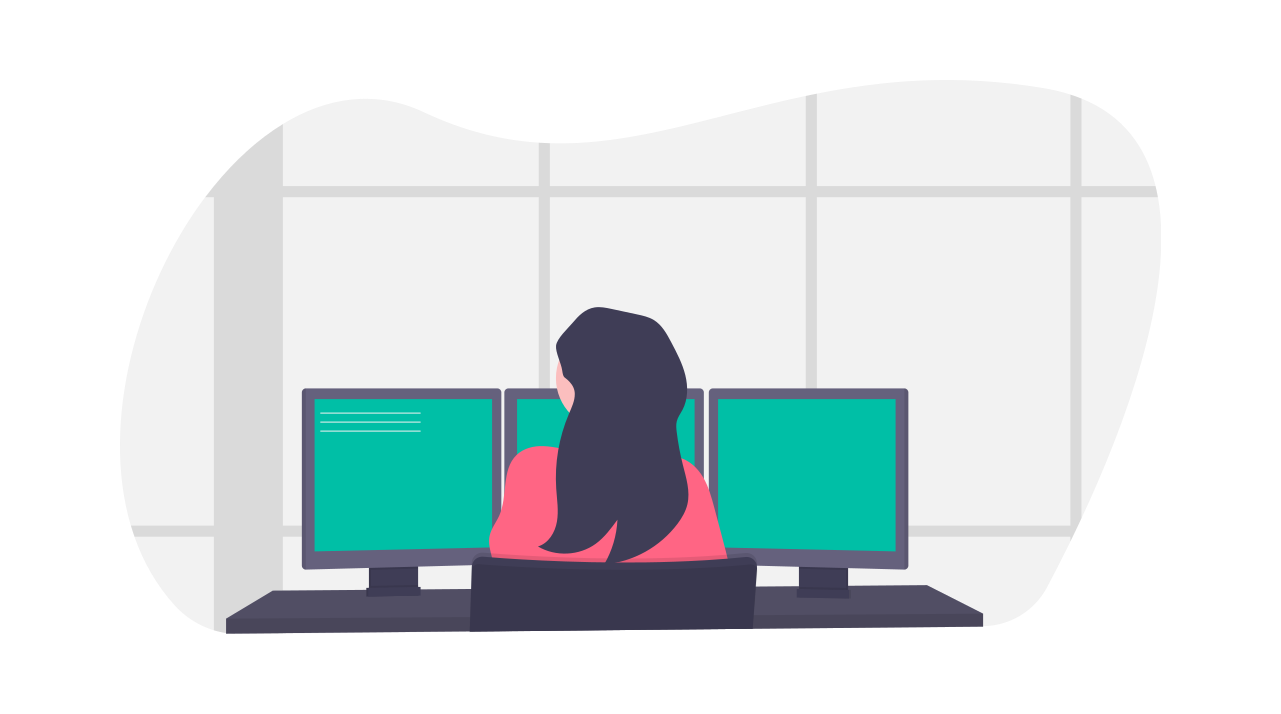学习笔记 : Thymeleaf整合Shiro标签
详情请参考 : 一个简单的SpringBoot整合Shiro的权限管理案例
引入依赖
添加Thymeleaf及其对Shiro扩展的依赖
1
2
3
4
5
6
7
8
9
10
11
|
<dependency>
<groupId>org.springframework.boot</groupId>
<artifactId>spring-boot-starter-thymeleaf</artifactId>
</dependency>
<dependency>
<groupId>com.github.theborakompanioni</groupId>
<artifactId>thymeleaf-extras-shiro</artifactId>
<version>2.0.0</version>
</dependency>
|
配置
在Shiro的配置类中配置ShiroDialect
1
2
3
4
5
6
7
8
9
|
@Bean
public ShiroDialect shiroDialect() {
return new ShiroDialect();
}
|
添加HTML命令空间
1
| <html lang="zh_CN" xmlns:th="http://www.thymeleaf.org" xmlns:shiro="http://www.pollix.at/thymeleaf/shiro">
|
Thymealf+Shiro标签
1
2
3
4
5
6
7
8
9
10
11
12
13
14
15
16
17
18
19
20
21
22
23
24
25
26
27
28
29
30
|
<shiro:guest></shiro:guest>
<shiro:user></shiro:user>
<shiro:authenticated></shiro:authenticated>
<shiro:notAuthenticated></shiro:notAuthenticated>
<shiro: principal/>
<shiro:principal property="username"/>
<shiro:lacksPermission name="org:create"></shiro:lacksPermission>
<shiro:hasRole name="admin"></shiro:hasRole>
<shiro:hasAnyRoles name="admin,user"></shiro:hasAnyRoles>
<shiro:lacksRole name="abc"></shiro:lacksRole>
<shiro:hasPermission name="user:create"></shiro:hasPermission>
|
🙂参考(非常感谢) : https://www.jianshu.com/p/c8b53445cbb0