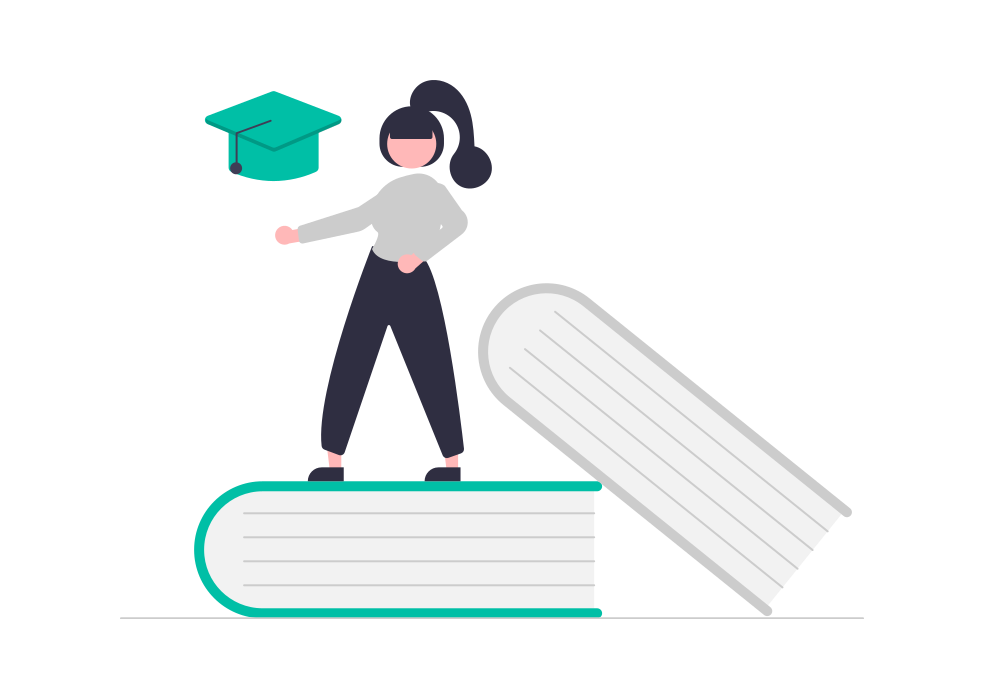学习笔记 : SpringBoot项目中Shiro集成EhCache
示例程序摘自 : 一个简单的SpringBoot整合Shiro的权限管理案例
添加依赖
Shiro-learning/spring boot project with shiro/springboot-shiro/pom.xml
1
2
3
4
5
6
7
8
9
10
11
12
13
14
| <dependencies>
<dependency>
<groupId>org.apache.shiro</groupId>
<artifactId>shiro-spring</artifactId>
<version>1.4.1</version>
</dependency>
<dependency>
<groupId>org.apache.shiro</groupId>
<artifactId>shiro-ehcache</artifactId>
<version>1.4.1</version>
</dependency>
</dependencies>
|
创建EhCache缓存配置文件
Shiro-learning/spring boot project with shiro/springboot-shiro/src/main/resources/ehcache-shiro.xml
1
2
3
4
5
6
7
8
9
10
11
12
13
14
15
16
17
18
19
20
21
22
23
24
25
26
27
28
29
30
31
32
33
34
35
36
37
38
39
40
41
42
43
44
45
46
47
48
49
50
51
52
53
54
55
56
57
58
59
60
61
62
63
64
65
66
67
68
69
70
71
72
73
74
75
76
77
78
79
80
| <?xml version="1.0" encoding="UTF-8"?>
<ehcache xmlns:xsi="http://www.w3.org/2001/XMLSchema-instance"
xsi:noNamespaceSchemaLocation="http://ehcache.org/ehcache.xsd"
updateCheck="false"
name="myEhcache">
<diskStore path="java.io.tmpdir"/>
<cache name="authorizationCache"
maxEntriesLocalHeap="2000"
timeToIdleSeconds="1800"
timeToLiveSeconds="1800"
overflowToDisk="false"
statistics="true">
</cache>
<cache name="authenticationCache"
maxEntriesLocalHeap="2000"
timeToIdleSeconds="1800"
timeToLiveSeconds="1800"
overflowToDisk="false"
statistics="true">
</cache>
<cache name="activeSessionCache"
maxEntriesLocalHeap="2000"
timeToIdleSeconds="1800"
timeToLiveSeconds="1800"
overflowToDisk="false"
statistics="true">
</cache>
<cache name="halfHour"
maxElementsInMemory="10000"
maxElementsOnDisk="100000"
timeToIdleSeconds="1800"
timeToLiveSeconds="1800"
overflowToDisk="false"
diskPersistent="false"/>
<cache name="hour"
maxElementsInMemory="10000"
maxElementsOnDisk="100000"
timeToIdleSeconds="3600"
timeToLiveSeconds="3600"
overflowToDisk="false"
diskPersistent="false"/>
<cache name="oneDay"
maxElementsInMemory="10000"
maxElementsOnDisk="100000"
timeToIdleSeconds="86400"
timeToLiveSeconds="86400"
overflowToDisk="false"
diskPersistent="false"/>
<defaultCache name="defaultCache"
maxElementsInMemory="10000"
timeToIdleSeconds="600"
timeToLiveSeconds="600"
overflowToDisk="false"
maxElementsOnDisk="100000"
diskPersistent="false"
diskExpiryThreadIntervalSeconds="120"
memoryStoreEvictionPolicy="LRU">
</defaultCache>
</ehcache>
|
配置Shiro缓存
Shiro-learning/spring boot project with shiro/springboot-shiro/src/main/java/pers/huangyuhui/ss/shiro/ShiroConfig.java
1
2
3
4
5
6
7
8
9
10
11
12
13
14
15
16
17
18
19
20
21
22
23
24
25
26
27
28
29
30
31
32
33
34
35
36
37
38
39
40
41
42
43
44
45
46
|
@Configuration
public class ShiroConfig {
@Bean
public SecurityManager securityManager(UserRealm userRealm, EhCacheManager ehCacheManager) {
DefaultWebSecurityManager defaultWebSecurityManager = new DefaultWebSecurityManager();
defaultWebSecurityManager.setRealm(userRealm);
defaultWebSecurityManager.setCacheManager(ehCacheManager);
return defaultWebSecurityManager;
}
@Bean
public EhCacheManager ehCacheManager() {
CacheManager cacheManager = CacheManager.getCacheManager("myEhcache");
if (cacheManager == null) {
cacheManager = CacheManager.create();
}
EhCacheManager ehCacheManager = new EhCacheManager();
ehCacheManager.setCacheManager(cacheManager);
return ehCacheManager;
}
}
|
注意事项
如果使用的EhCache版本超过了2.5.0,那么<ehcache name="myEhcache">的配置就显得非常重要了,不然EhCache会自动加载默认的名字 : _default_,且EhCache2.5以后只允许创建单例的CacheManager(缓存管理器),所以应注意避免重复加载CacheManager哟 : 创建ehCacheManager的时先判断是否已存在cacheManager,没有的情况下再进行创建,判断的关键为ehcache-shiro.xml(缓存配置文件)中配置的name属性,可通过该属性来判断cacheManager是否加载了,示例代码如下 :
1
2
3
4
| CacheManager cacheManager = CacheManager.getCacheManager("myEhcache");
if (cacheManager == null) {
cacheManager = CacheManager.create();
}
|
借鉴(非常感谢) : https://blog.csdn.net/Maslii/article/details/82380568