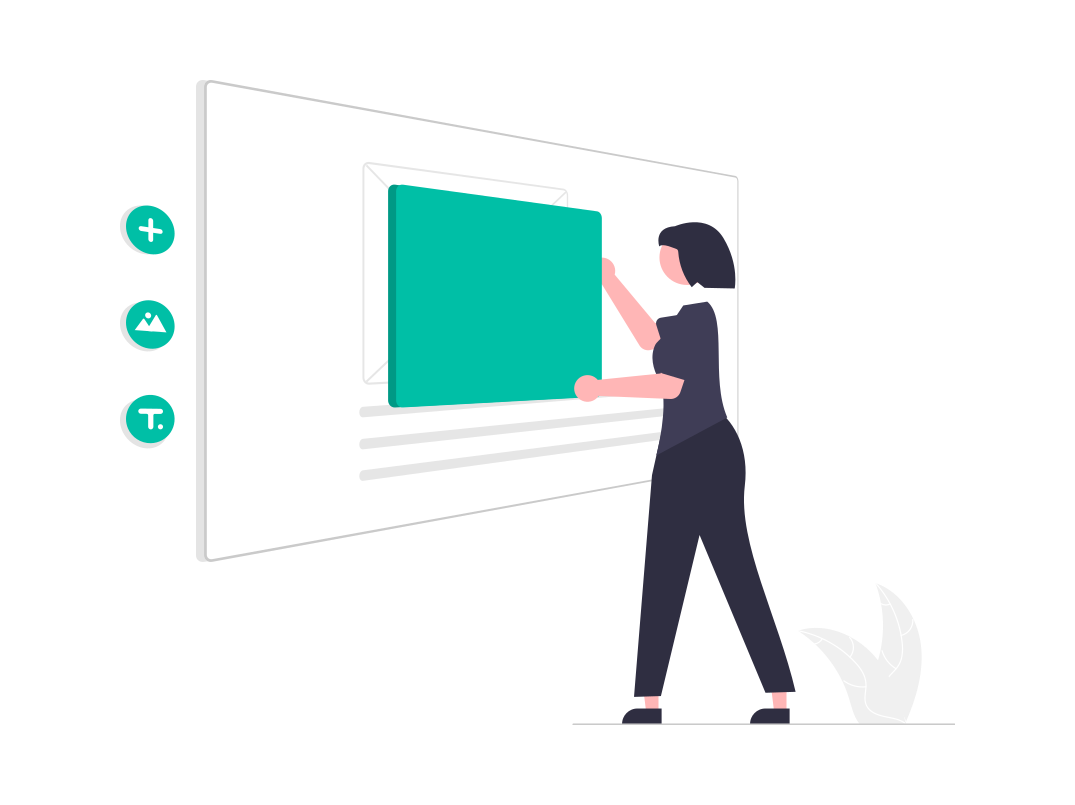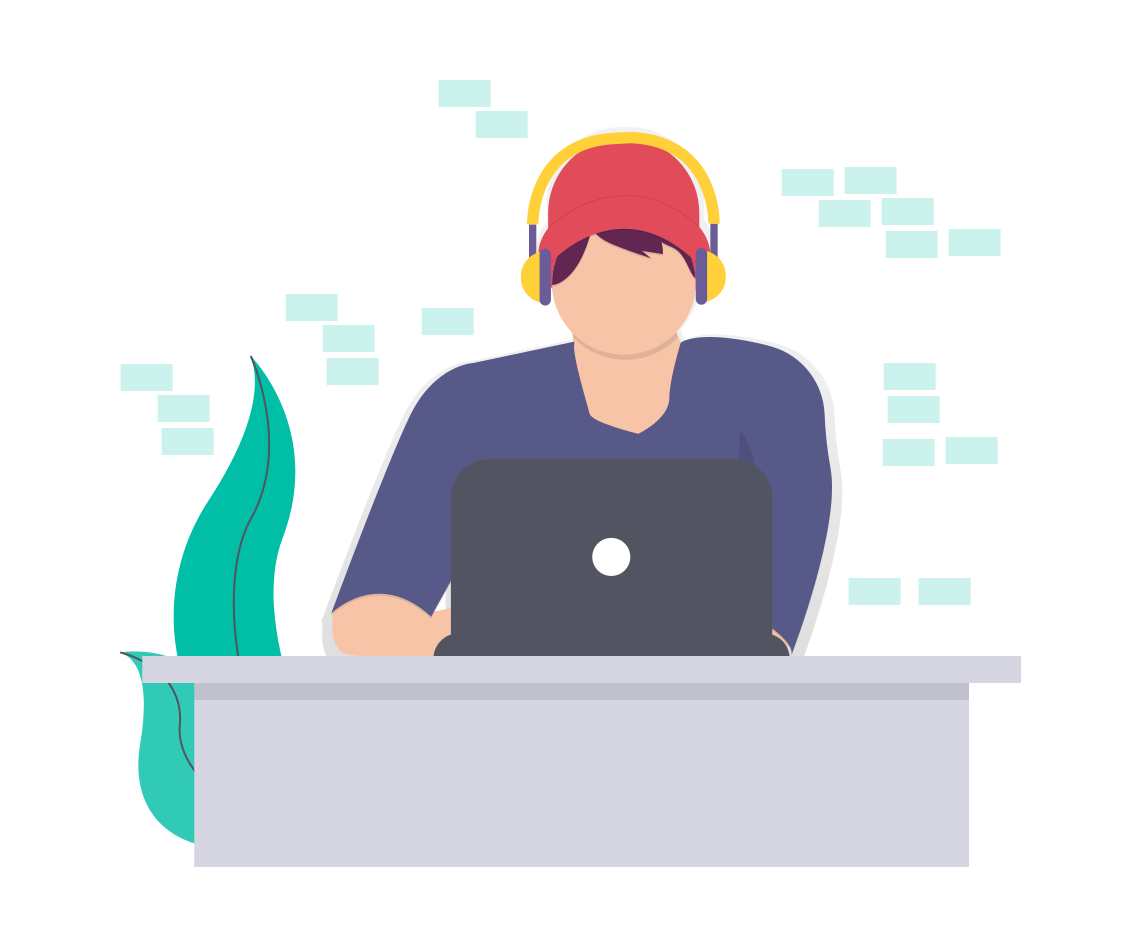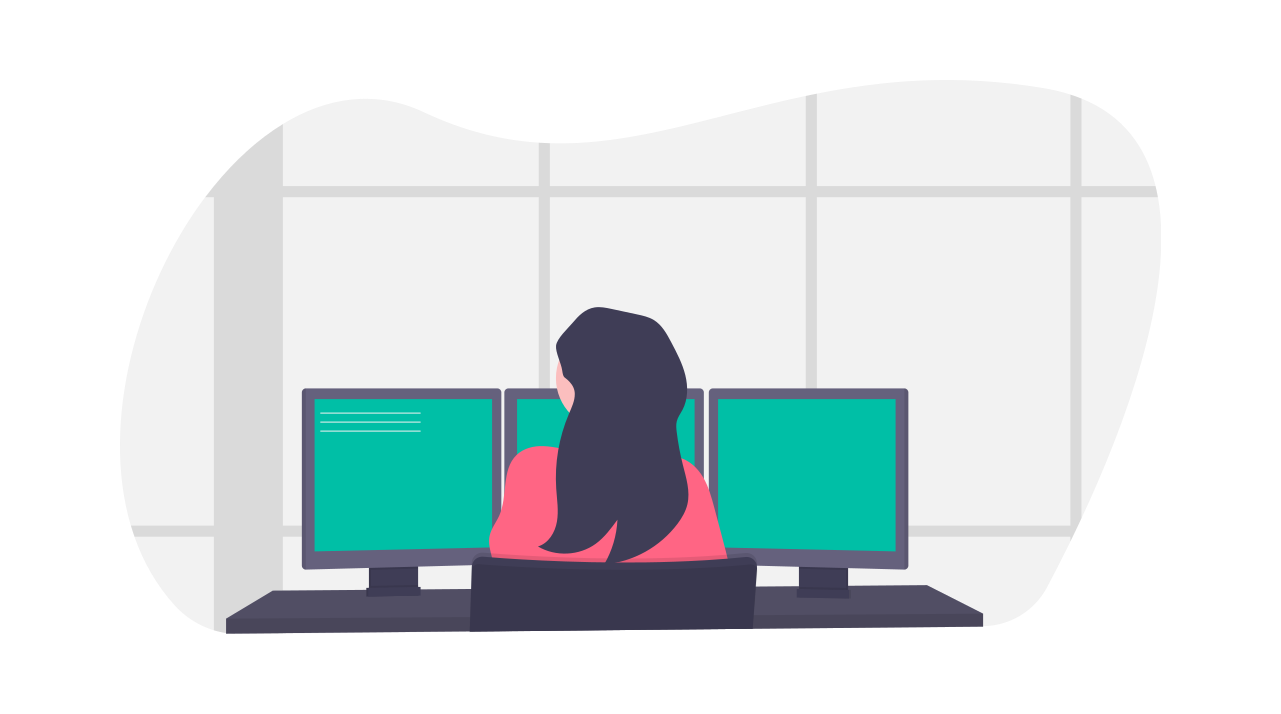学习笔记 : SSM整合Shiro的基本配置
学习Spring Boot整合Shiro知识后,写了一个简单的Spring Boot整合Shiro的权限管理案例,可随后在GitHub上发现了一个基于SSM框架简单的后台权限管理系统,很喜欢该项目(比较初级,适合练手),所以又开始学习如何在SSM中整合Shiro,Spring集成Shiro一般通过的 xml 配置,相比Spring Boot较为繁琐哟~ 以下基本配置信息摘自案例 : 一个简单的SSM整合Shiro的权限管理案例
Maven依赖
Shiro-learning/ssm project with shiro/ssm-shiro/pom.xml
1
2
3
4
5
6
7
8
9
10
11
12
|
<dependency>
<groupId>org.apache.shiro</groupId>
<artifactId>shiro-spring</artifactId>
<version>1.4.1</version>
</dependency>
<dependency>
<groupId>org.apache.shiro</groupId>
<artifactId>shiro-ehcache</artifactId>
<version>1.4.1</version>
</dependency>
|
web.xml配置
Shiro-learning/ssm project with shiro/ssm-shiro/src/main/webapp/WEB-INF/web.xml
1
2
3
4
5
6
7
8
9
10
11
12
|
<filter>
<filter-name>shiroFilter</filter-name>
<filter-class>org.springframework.web.filter.DelegatingFilterProxy</filter-class>
</filter>
<filter-mapping>
<filter-name>shiroFilter</filter-name>
<url-pattern>/*</url-pattern>
</filter-mapping>
|
Shiro的基本配置
Shiro-learning/ssm project with shiro/ssm-shiro/src/main/resources/spring-config/applicationContext-shiro.xml
1
2
3
4
5
6
7
8
9
10
11
12
13
14
15
16
17
18
19
20
21
22
23
24
25
26
27
28
29
30
31
32
33
34
35
36
37
38
39
40
41
42
43
44
45
46
47
48
49
50
51
52
53
54
55
56
57
58
59
60
61
62
63
64
65
66
67
68
69
70
71
72
73
74
75
76
77
78
79
80
81
82
83
| <?xml version="1.0" encoding="UTF-8"?>
<beans xmlns="http://www.springframework.org/schema/beans"
xmlns:xsi="http://www.w3.org/2001/XMLSchema-instance"
xsi:schemaLocation="http://www.springframework.org/schema/beans
http://www.springframework.org/schema/beans/spring-beans.xsd">
<description>configuration informations about Shiro</description>
<bean id="shiroFilter" class="org.apache.shiro.spring.web.ShiroFilterFactoryBean">
<property name="securityManager" ref="securityManager"/>
<property name="filterChainDefinitions">
<value>
/login=anon
/logout=logout
/teaListView=roles[admin]
/stuListView=perms[stuListView:view]
/teaListView=perms[teaListView:view]
/**=authc
</value>
</property>
<property name="loginUrl" value="/loginView"/>
<property name="unauthorizedUrl" value="/unauthorizedView"/>
</bean>
<bean id="realm" class="pers.huangyuhui.shiro.shiro.UserRealm">
<property name="credentialsMatcher" ref="credentialsMatcher"/>
<property name="cachingEnabled" value="true"/>
<property name="authenticationCachingEnabled" value="true"/>
<property name="authenticationCacheName" value="authenticationCache"/>
<property name="authorizationCachingEnabled" value="true"/>
<property name="authorizationCacheName" value="authorizationCache"/>
</bean>
<bean id="securityManager" class="org.apache.shiro.web.mgt.DefaultWebSecurityManager">
<property name="realm" ref="realm"/>
<property name="cacheManager" ref="ehCacheManager"/>
</bean>
<bean id="credentialsMatcher" class="org.apache.shiro.authc.credential.HashedCredentialsMatcher">
<property name="hashAlgorithmName" value="MD5"/>
<property name="hashIterations" value="3"/>
</bean>
<bean id="ehCacheManager" class="org.apache.shiro.cache.ehcache.EhCacheManager">
<property name="cacheManagerConfigFile" value="classpath:shiro-config/ehcache-shiro.xml"/>
</bean>
<bean id="lifecycleBeanPostProcessor" class="org.apache.shiro.spring.LifecycleBeanPostProcessor"/>
<bean class="org.springframework.aop.framework.autoproxy.DefaultAdvisorAutoProxyCreator"
depends-on="lifecycleBeanPostProcessor">
<property name="proxyTargetClass" value="true"/>
</bean>
<bean class="org.apache.shiro.spring.security.interceptor.AuthorizationAttributeSourceAdvisor">
<property name="securityManager" ref="securityManager"/>
</bean>
</beans>
|
Shiro-learning/ssm project with shiro/ssm-shiro/src/main/resources/shiro-config/ehcache-shiro.xml
1
2
3
4
5
6
7
8
9
10
11
12
13
14
15
16
17
18
19
20
21
22
23
24
25
26
27
28
29
30
31
32
33
34
35
36
37
38
39
40
41
42
43
44
45
46
47
48
49
50
51
52
53
54
55
56
57
58
59
60
61
62
63
64
65
66
67
68
69
70
71
72
73
74
75
76
77
78
79
80
| <?xml version="1.0" encoding="UTF-8"?>
<ehcache xmlns:xsi="http://www.w3.org/2001/XMLSchema-instance"
xsi:noNamespaceSchemaLocation="http://ehcache.org/ehcache.xsd"
updateCheck="false"
name="myEhcache">
<diskStore path="java.io.tmpdir"/>
<cache name="authorizationCache"
maxEntriesLocalHeap="2000"
timeToIdleSeconds="1800"
timeToLiveSeconds="1800"
overflowToDisk="false"
statistics="true">
</cache>
<cache name="authenticationCache"
maxEntriesLocalHeap="2000"
timeToIdleSeconds="1800"
timeToLiveSeconds="1800"
overflowToDisk="false"
statistics="true">
</cache>
<cache name="activeSessionCache"
maxEntriesLocalHeap="2000"
timeToIdleSeconds="1800"
timeToLiveSeconds="1800"
overflowToDisk="false"
statistics="true">
</cache>
<cache name="halfHour"
maxElementsInMemory="10000"
maxElementsOnDisk="100000"
timeToIdleSeconds="1800"
timeToLiveSeconds="1800"
overflowToDisk="false"
diskPersistent="false"/>
<cache name="hour"
maxElementsInMemory="10000"
maxElementsOnDisk="100000"
timeToIdleSeconds="3600"
timeToLiveSeconds="3600"
overflowToDisk="false"
diskPersistent="false"/>
<cache name="oneDay"
maxElementsInMemory="10000"
maxElementsOnDisk="100000"
timeToIdleSeconds="86400"
timeToLiveSeconds="86400"
overflowToDisk="false"
diskPersistent="false"/>
<defaultCache name="defaultCache"
maxElementsInMemory="10000"
timeToIdleSeconds="600"
timeToLiveSeconds="600"
overflowToDisk="false"
maxElementsOnDisk="100000"
diskPersistent="false"
diskExpiryThreadIntervalSeconds="120"
memoryStoreEvictionPolicy="LRU">
</defaultCache>
</ehcache>
|
自定义Realm的基本配置
Shiro-learning/ssm project with shiro/ssm-shiro/src/main/java/pers/huangyuhui/shiro/shiro/UserRealm.java
1
2
3
4
5
6
7
8
9
10
11
12
13
14
15
16
17
18
19
20
21
22
23
24
25
26
27
28
29
30
31
32
33
34
35
36
37
38
39
40
41
42
43
44
45
46
47
48
49
50
51
52
53
54
55
56
57
58
59
60
61
62
63
64
65
66
67
68
69
70
71
72
73
74
75
76
77
78
79
80
81
82
83
84
85
86
87
88
89
90
91
92
93
| package pers.huangyuhui.shiro.shiro;
import org.apache.shiro.SecurityUtils;
import org.apache.shiro.authc.*;
import org.apache.shiro.authz.AuthorizationInfo;
import org.apache.shiro.authz.SimpleAuthorizationInfo;
import org.apache.shiro.realm.AuthorizingRealm;
import org.apache.shiro.subject.PrincipalCollection;
import org.apache.shiro.subject.Subject;
import org.apache.shiro.util.ByteSource;
import org.springframework.beans.factory.annotation.Autowired;
import pers.huangyuhui.shiro.bean.Permission;
import pers.huangyuhui.shiro.bean.Role;
import pers.huangyuhui.shiro.bean.User;
import pers.huangyuhui.shiro.service.UserService;
import java.util.Collection;
import java.util.HashSet;
import java.util.Set;
public class UserRealm extends AuthorizingRealm {
@Autowired
private UserService userService;
@Override
protected AuthorizationInfo doGetAuthorizationInfo(PrincipalCollection principals) {
System.err.println("------------> 授权认证 ------------>");
Subject currentUser = SecurityUtils.getSubject();
User u = (User) currentUser.getPrincipal();
User user = userService.findByName(u.getUsername());
if (user != null) {
SimpleAuthorizationInfo info = new SimpleAuthorizationInfo();
Collection<String> rolesCollection = new HashSet<>();
Collection<String> permissionsCollection = new HashSet<>();
Set<Role> roles = user.getRoles();
for (Role role : roles) {
rolesCollection.add(role.getName());
Set<Permission> permissionSet = role.getPermissions();
for (Permission permission : permissionSet) {
permissionsCollection.add(permission.getName());
}
info.addStringPermissions(permissionsCollection);
}
info.addRoles(rolesCollection);
System.out.println("[roles]------------>" + rolesCollection.toString());
System.out.println("[permissions]------------>" + permissionsCollection.toString());
return info;
}
return null;
}
@Override
protected AuthenticationInfo doGetAuthenticationInfo(AuthenticationToken authenticationToken) throws AuthenticationException {
System.err.println("------------> 开始认证 ------------>");
UsernamePasswordToken token = (UsernamePasswordToken) authenticationToken;
User user = userService.findByName(token.getUsername());
System.out.println("[user]------------>" + user);
if (user == null) {
return null;
}
return new SimpleAuthenticationInfo(user, user.getPassword(), ByteSource.Util.bytes(user.getUsername()), this.getName());
}
}
|