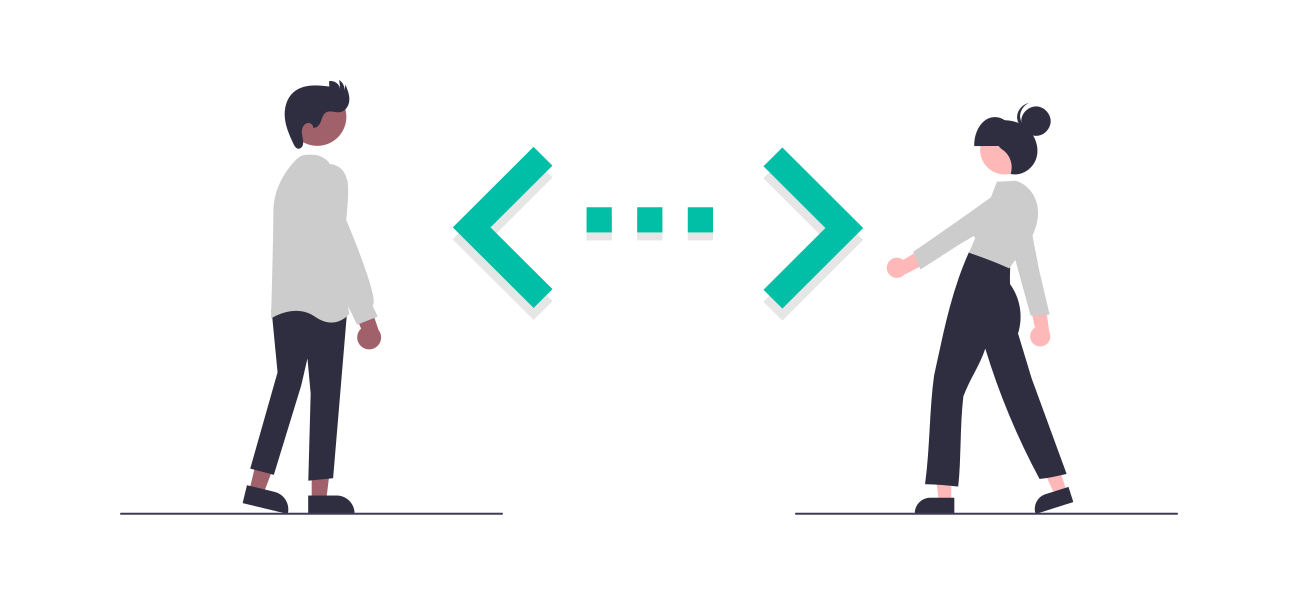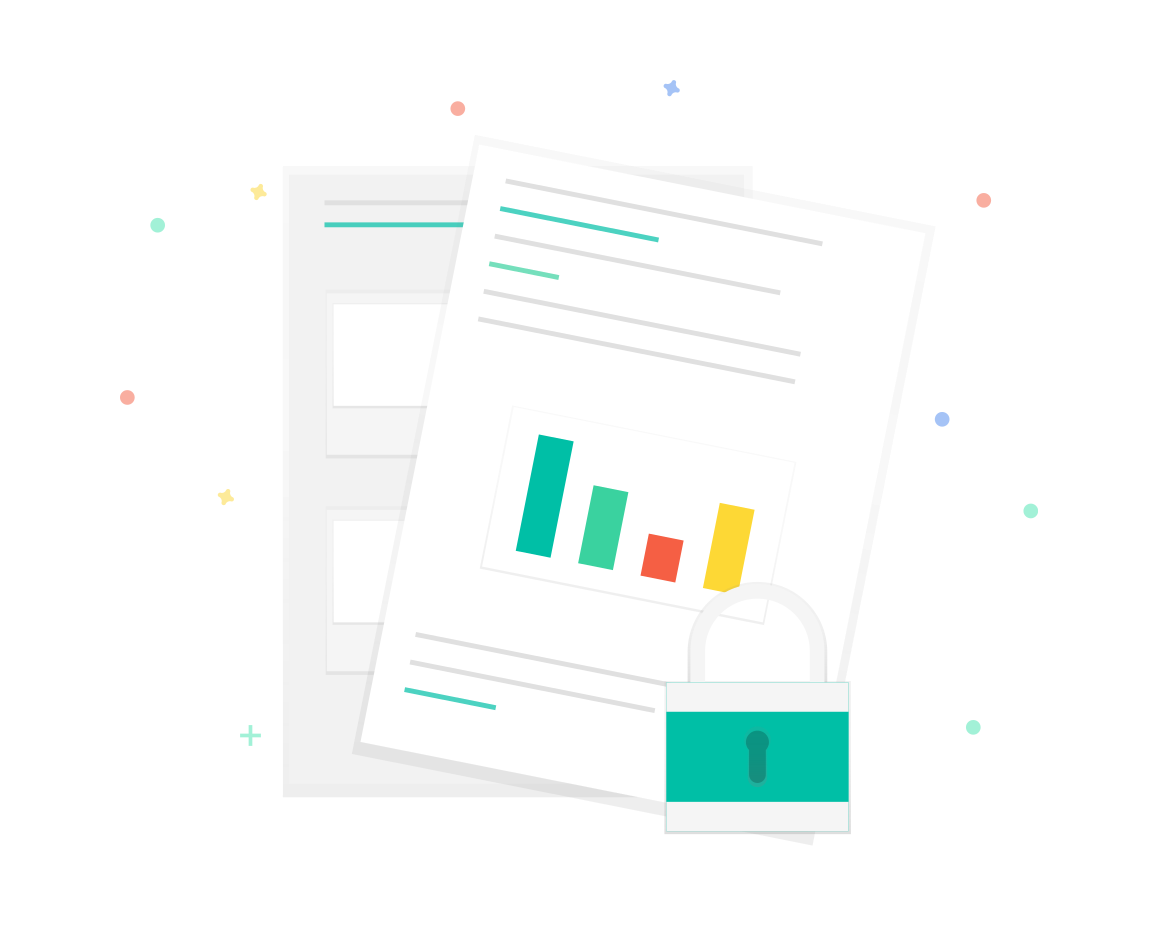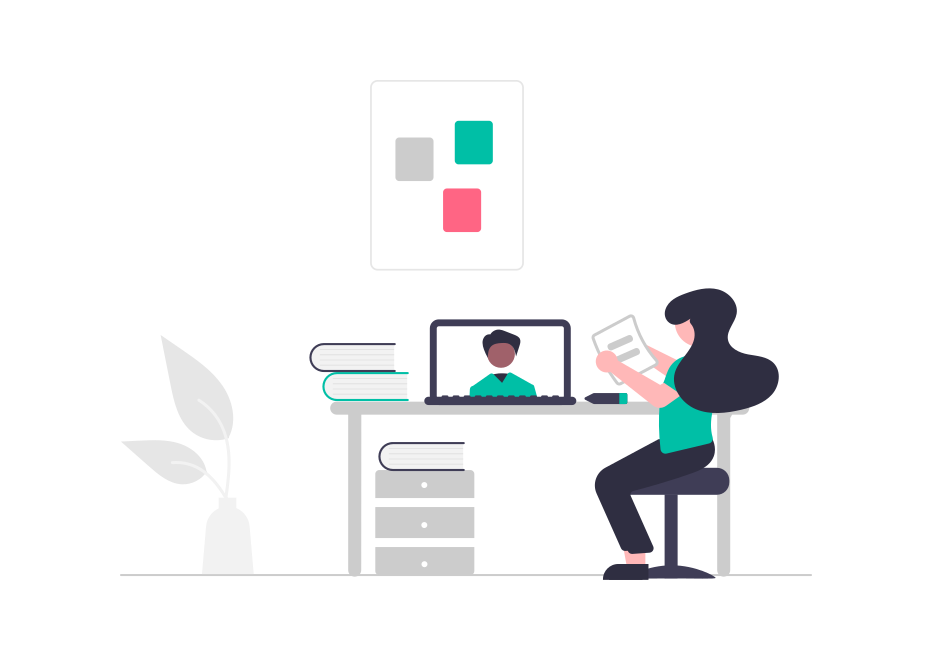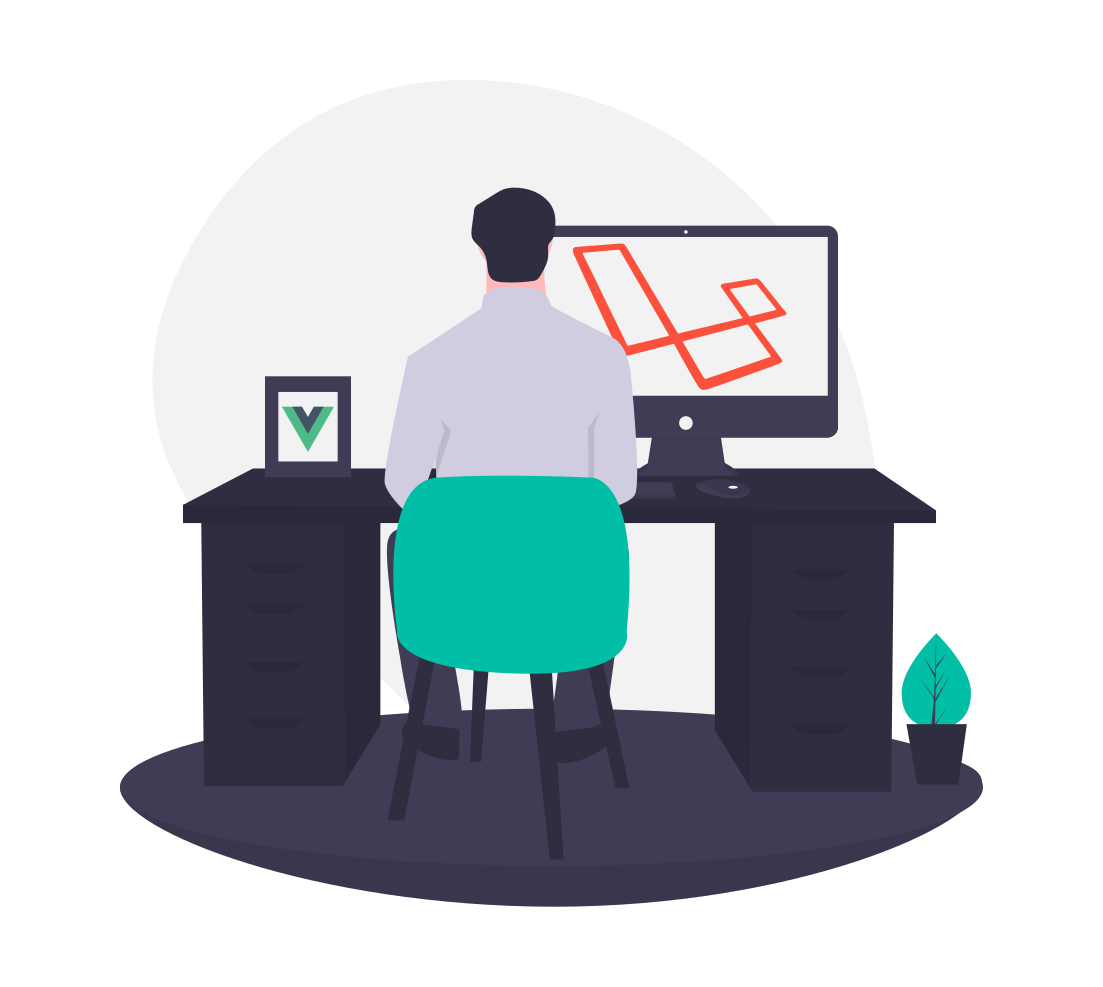Ubuntu 18.04
简介
REmote DIctionary Server( Redis ) 是一个由 Salvatore Sanfilippo 写的 key-value 存储系统。Redis是一个开源的使用ANSI C语言编写、遵守BSD协议、支持网络、可基于内存亦可持久化的日志型、Key-Value数据库,并提供多种语言的API。它通常被称为数据结构服务器,因为值(value)可以是 字符串(String), 哈希(Hash), 列表(list), 集合(sets) 和有序集合(sorted sets)等类型。
安装
1 | sudo apt-get install redis-server |
检查Redis服务器系统进程
1 | ps -agx|grep redis |
通过启动命令检查Redis服务器状态
1 | netstat -nlt|grep 6379 |
通过命令行客户端访问Redis
1 | redis-cli |
启动与停止
1 | stop |
设置密码
默认情况下无密码哟 : 找到 /etc/redis/redis.conf 文件,添加 requirepass mypassword
1 | vim /etc/redis/redis.conf |
教程
在这里你可以提前体验并学习以下 Redis 的使用 : http://try.redis.io/
Windows 10
Windows 10操作系统中如何下载并使用 Redis 请参考 : https://yubuntu0109.github.io/2019/06/25/Hi-Redis/
All articles in this blog are licensed under CC BY-NC-SA 4.0 unless stating additionally.
Comment