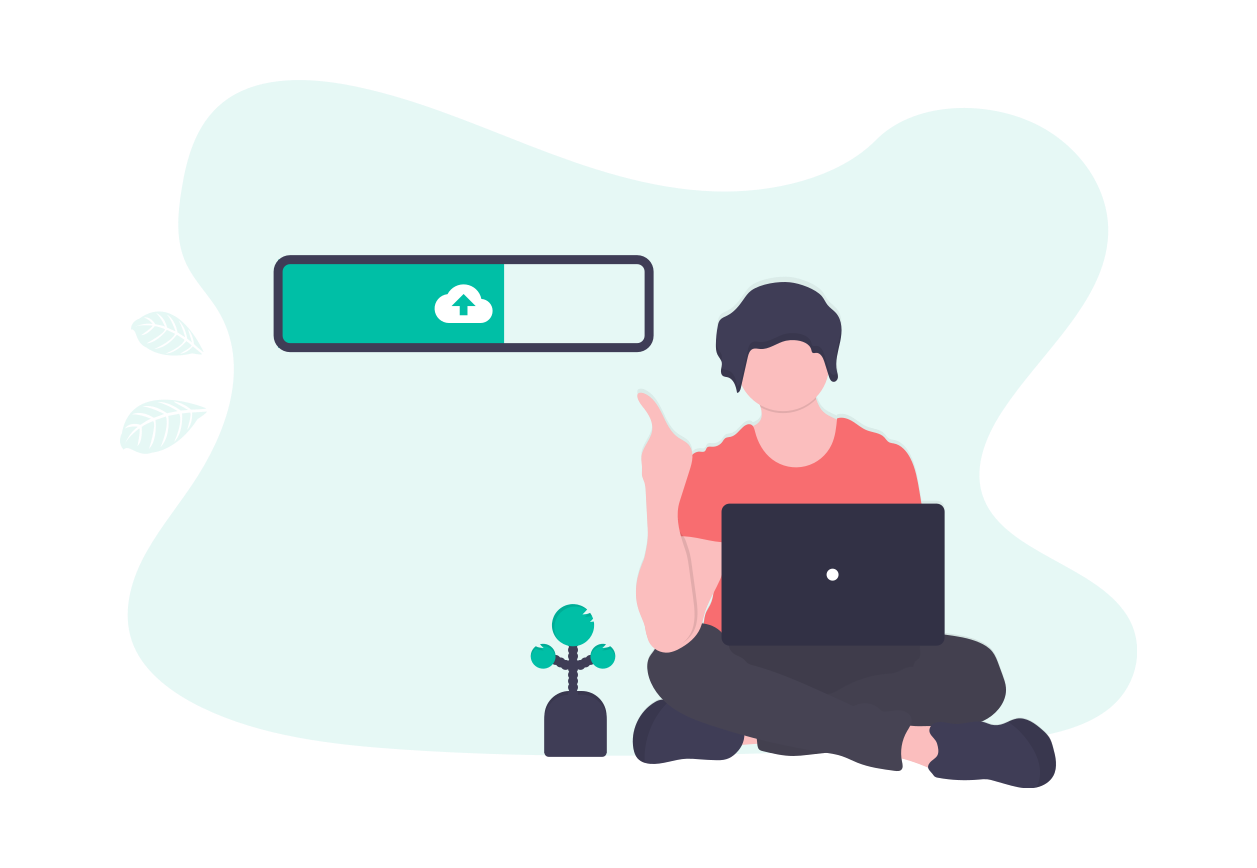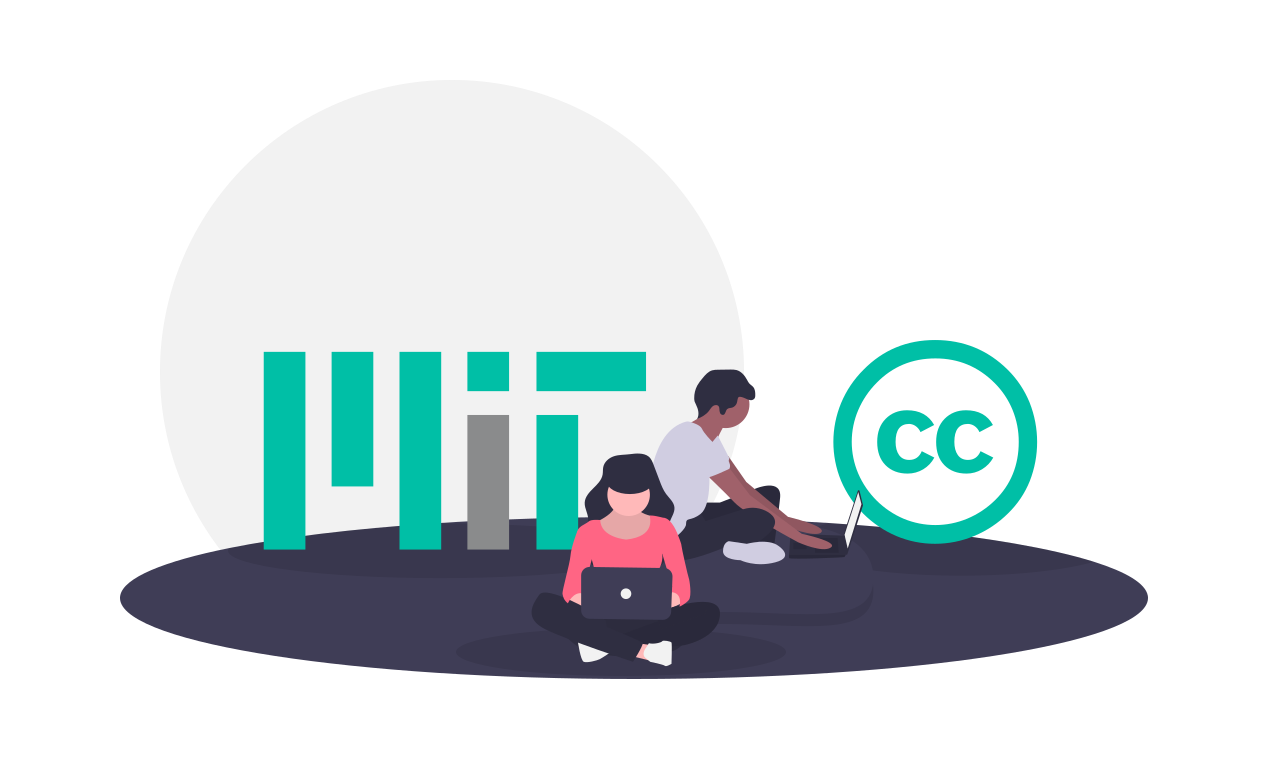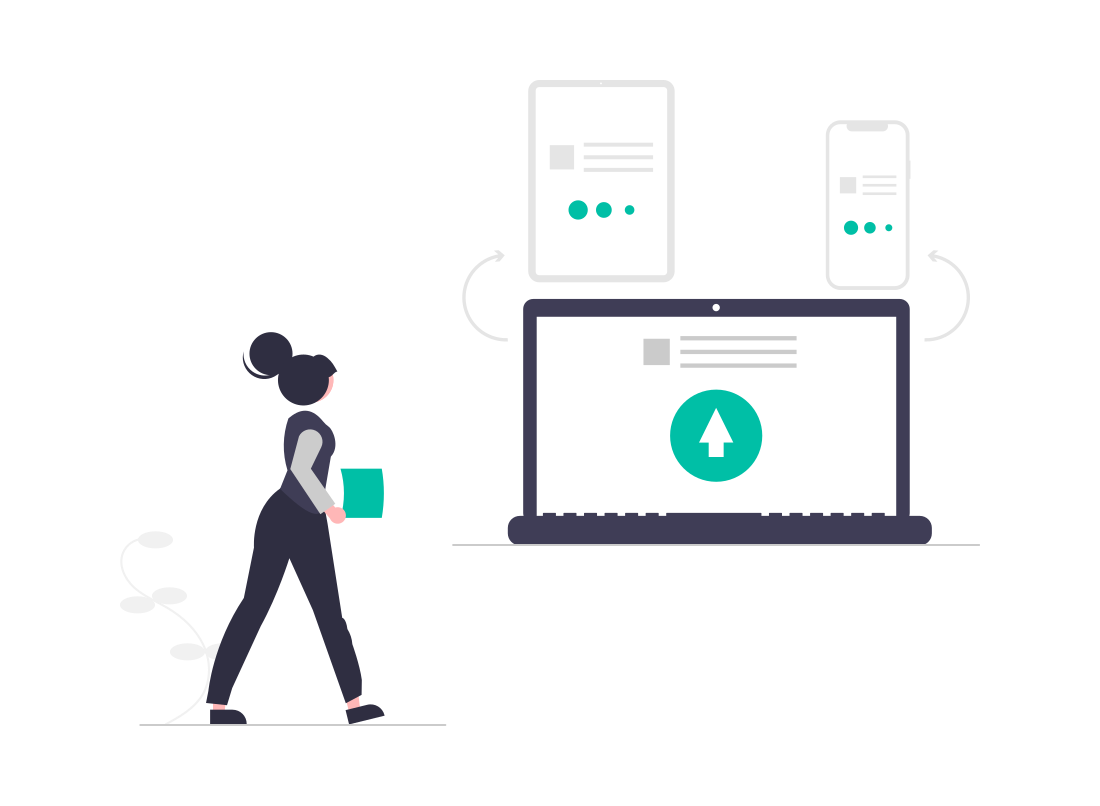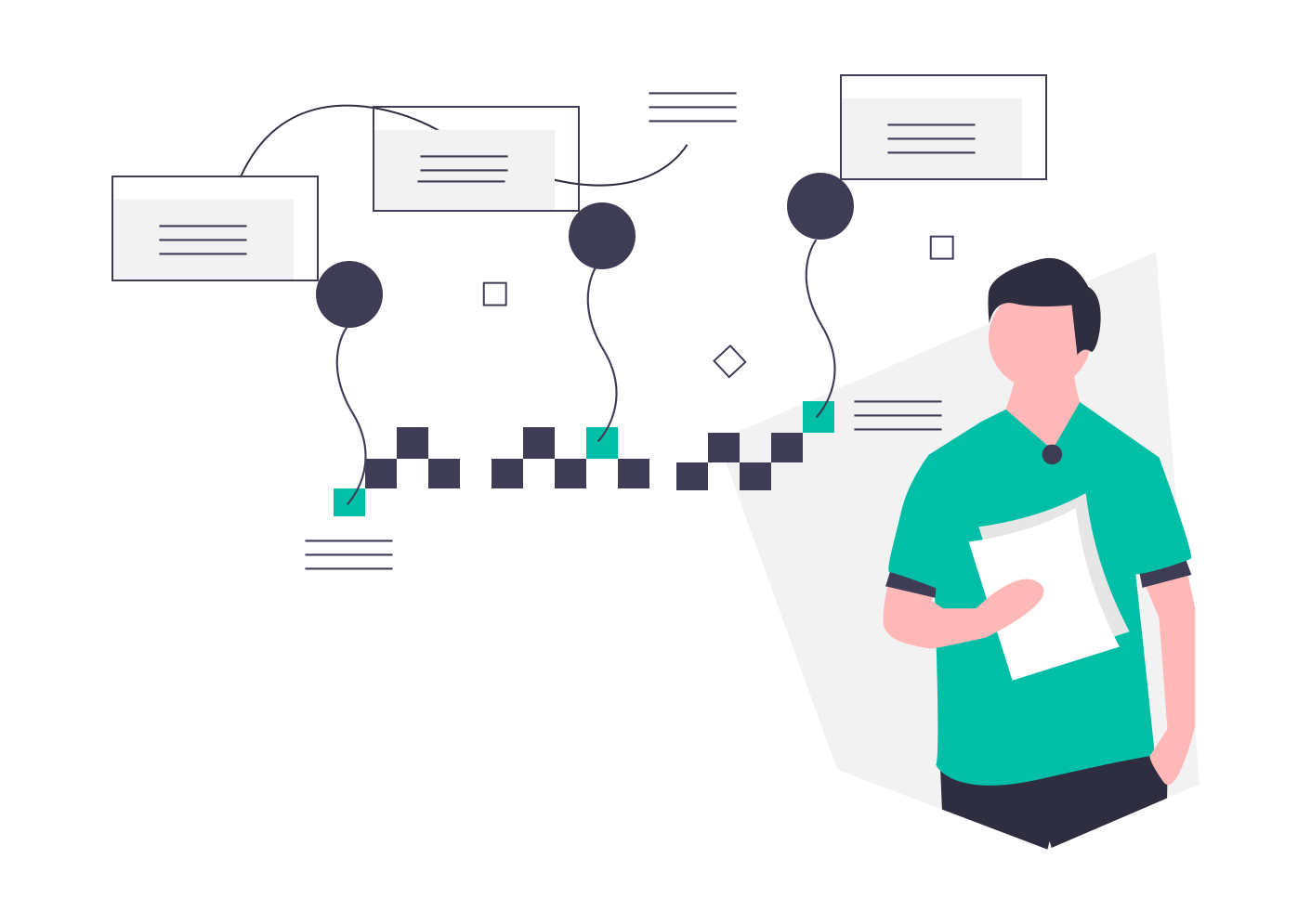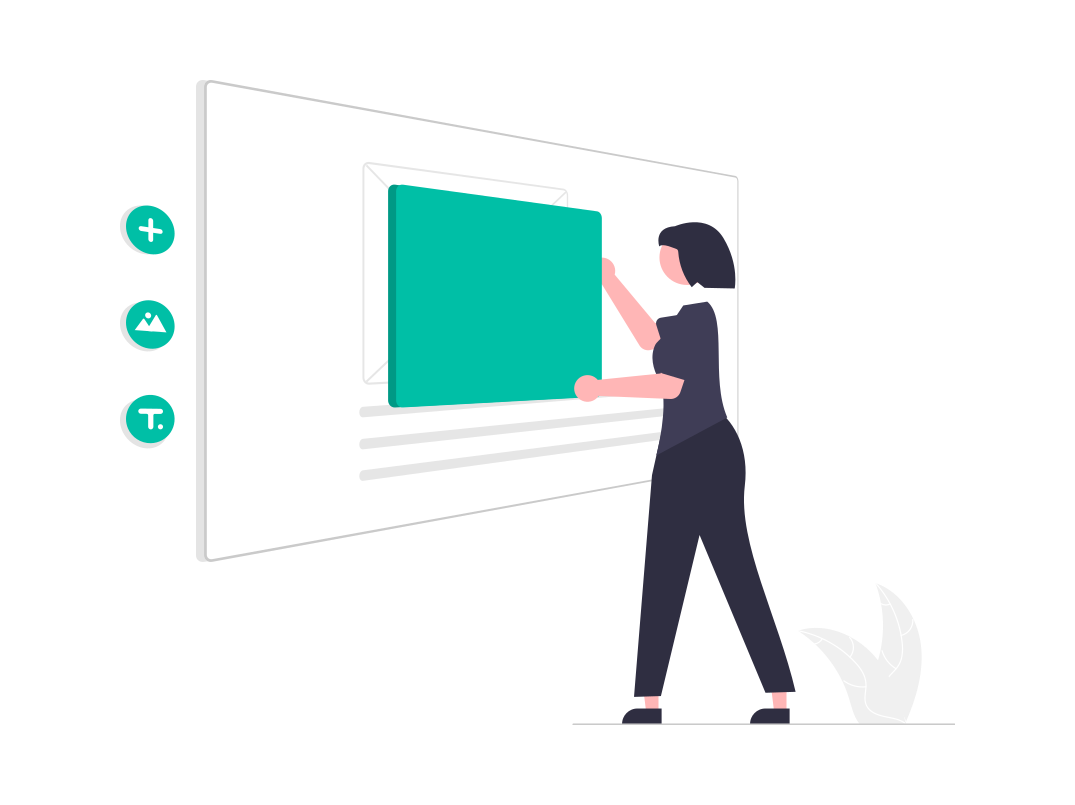简介
构建一个 vue 项目最简单的方式就是使用脚手架工具 vue-cli. 其作用就是用配置好的模板迅速搭建起一个项目工程,进而省去自己配置 webpack 配置文件的基本内容,大大降低了初学者构建项目的难度. 以下是使用 vue-cli 构建 vue 项目的流程.
环境准备
首先安装 Node.js,因为 vue 的安装及使用需要 node 和 npm 环境,最后可通过 node -v 以及 npm -v 来检查是否安装成功.
安装淘宝npm
为了加速下载 vue 项目依赖,安装一下淘宝的npm
1 | npm install -g cnpm --registry=https://registry.npm.taobao.org |
安装vue-cli
首先安装vue-cli
1
cnpm install --g vue-cli
检查是否安装成功
1
2vue --version
@vue/cli 4.4.4
构建vue项目
- 初始化的过程中,会有一个交互式的选项让你选择项目的一些配置,根据项目需求选择即可.
1
2项目名称必须全部小写,否则会报错
vue init webpack hello-vue
1 | ? Project name hello-vue # 项目名称 |
项目构建完成之后会提示如下构建成功信息:
1
2
3
4
5
6
7
8
9Project initialization finished!
========================
To get started:
cd hello-vue
npm run dev
Documentation can be found at https://vuejs-templates.github.io/webpack启动项目
1
2cd hello-vue
npm run dev
项目默认会在 8080 端口启动,如果端口有占用,会自动调整端口. 打开浏览器输入 : http://localhost:8080 就会看到构建的 vue 项目主页,如下图所示
安装vue的辅助工具
如果项目可以正常启动,即可继续安装你所需的vue辅助工具 :
1 | 路由管理模块 |
参考
All articles in this blog are licensed under CC BY-NC-SA 4.0 unless stating additionally.
Comment