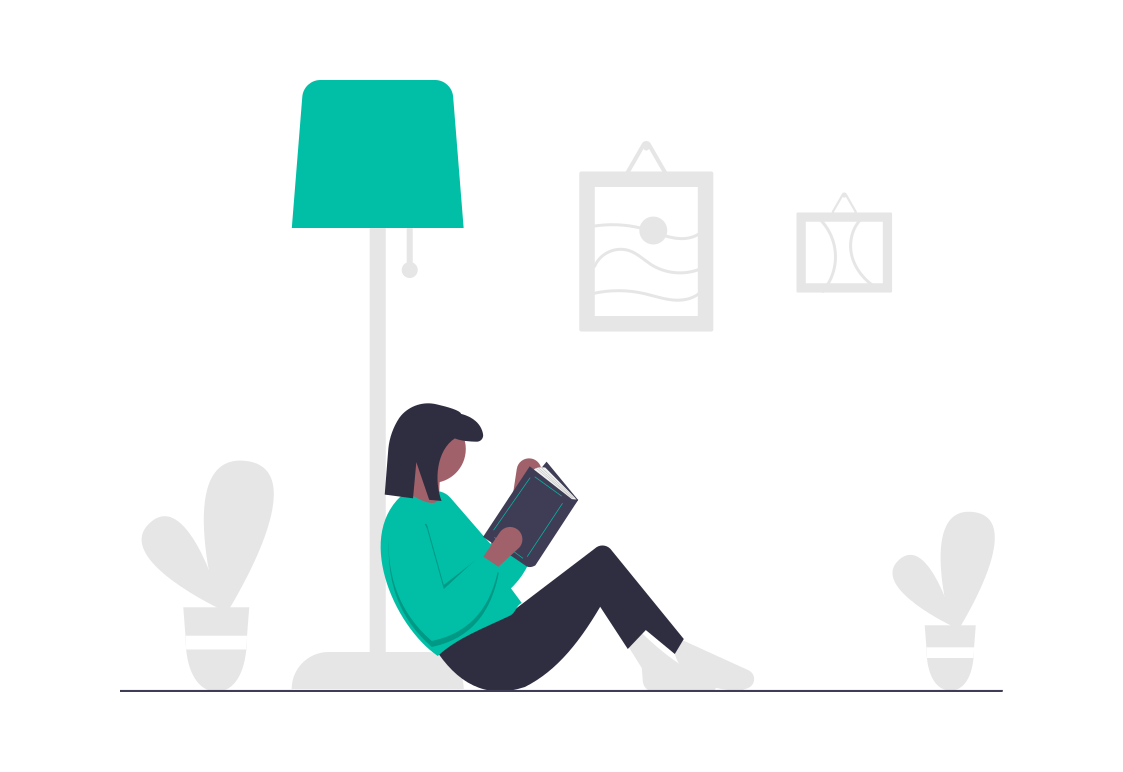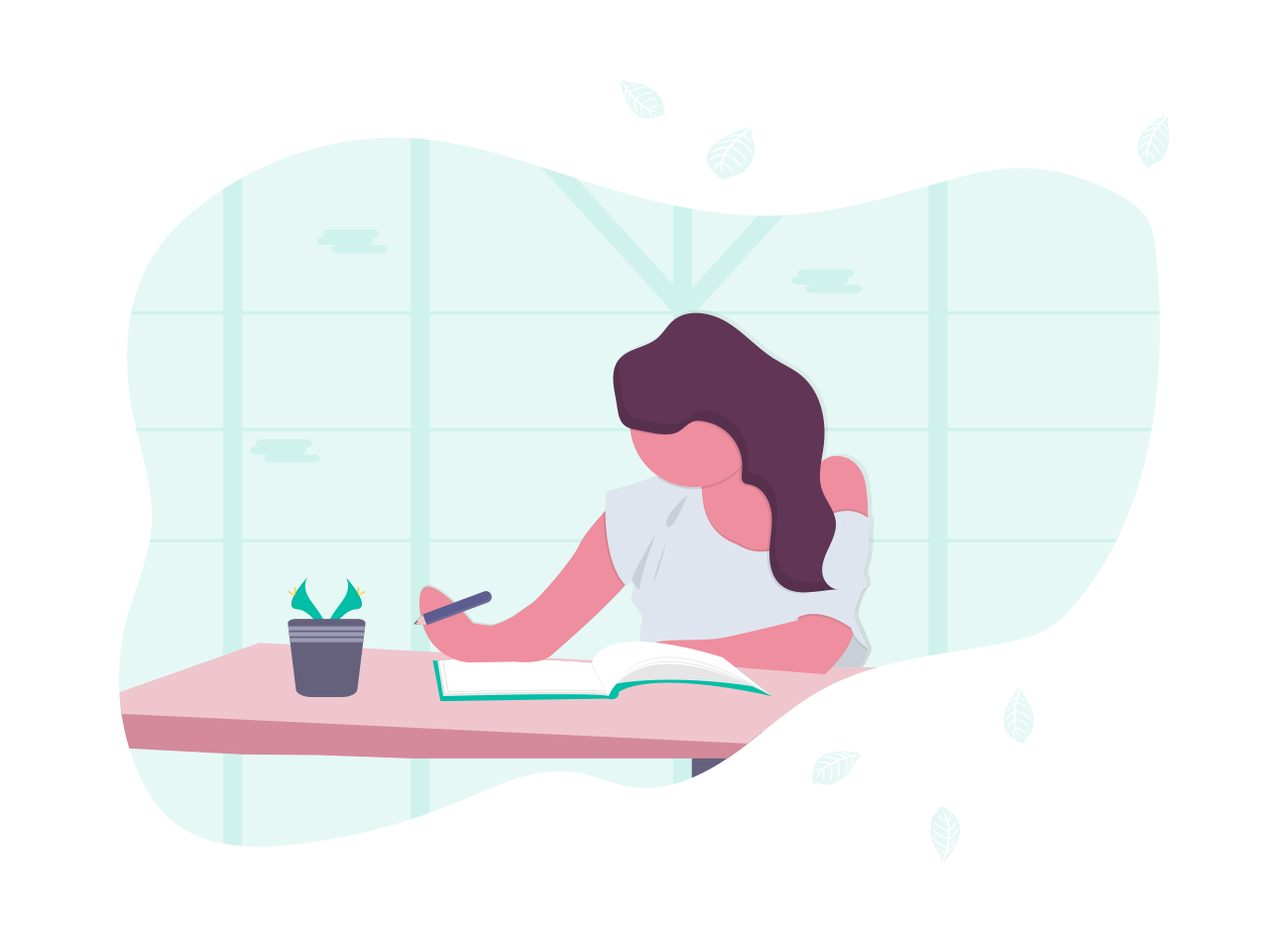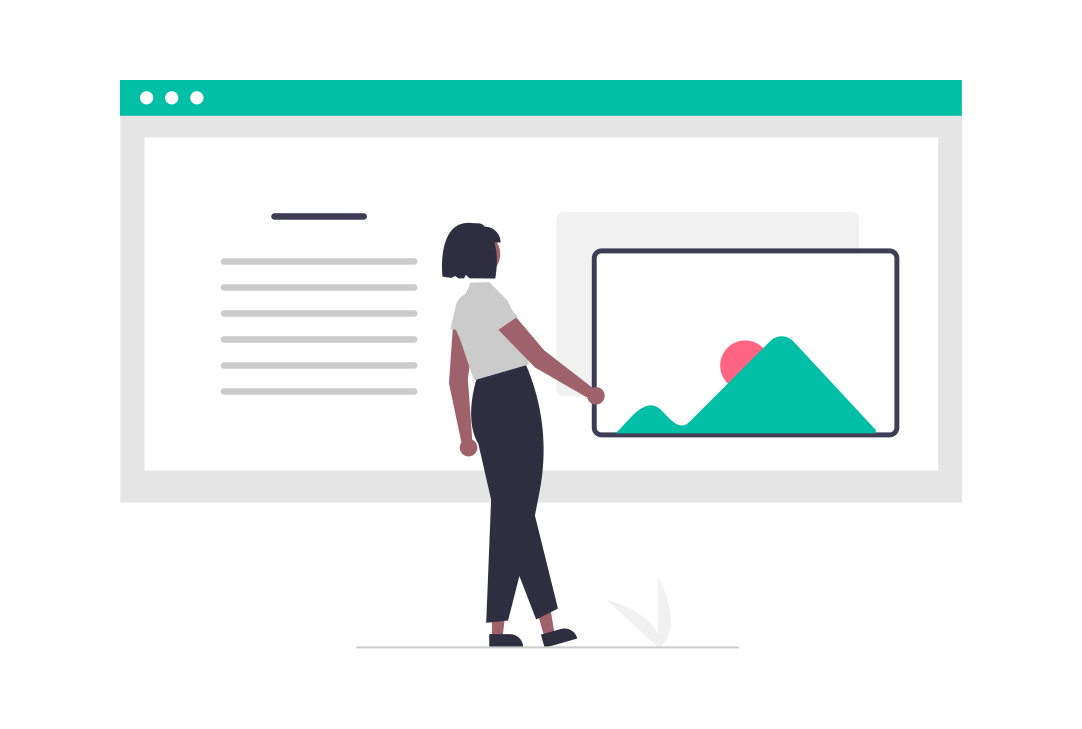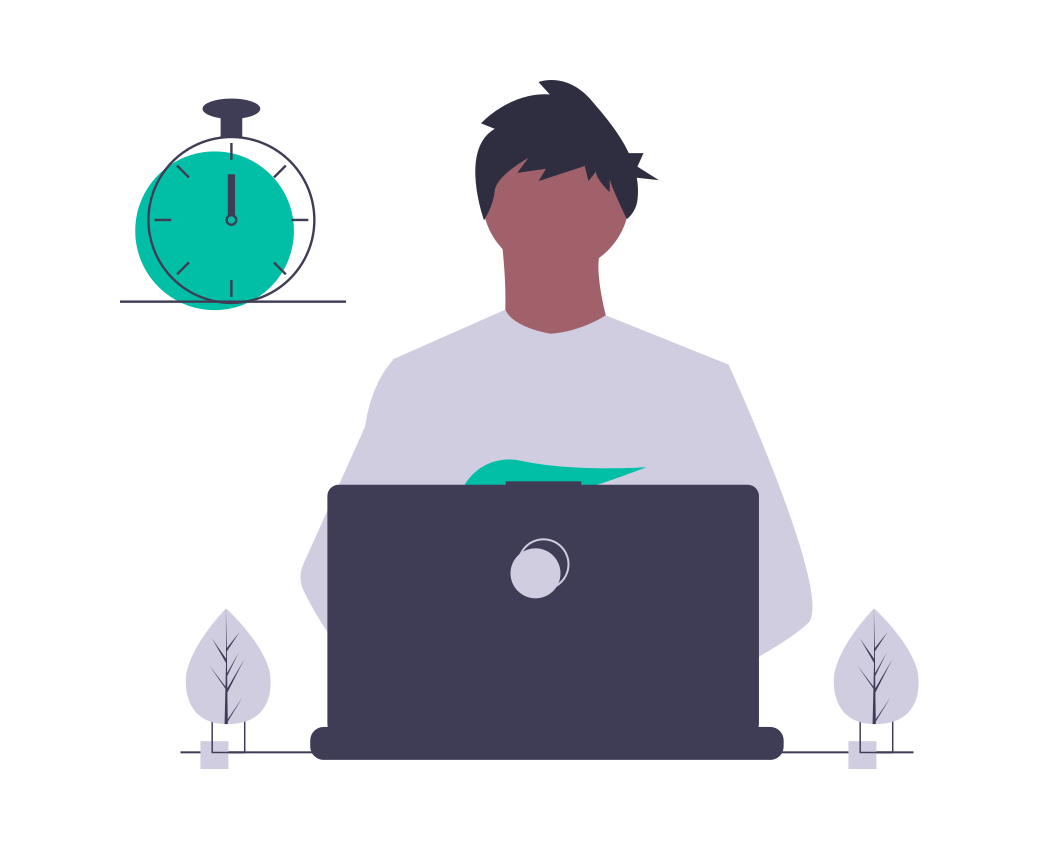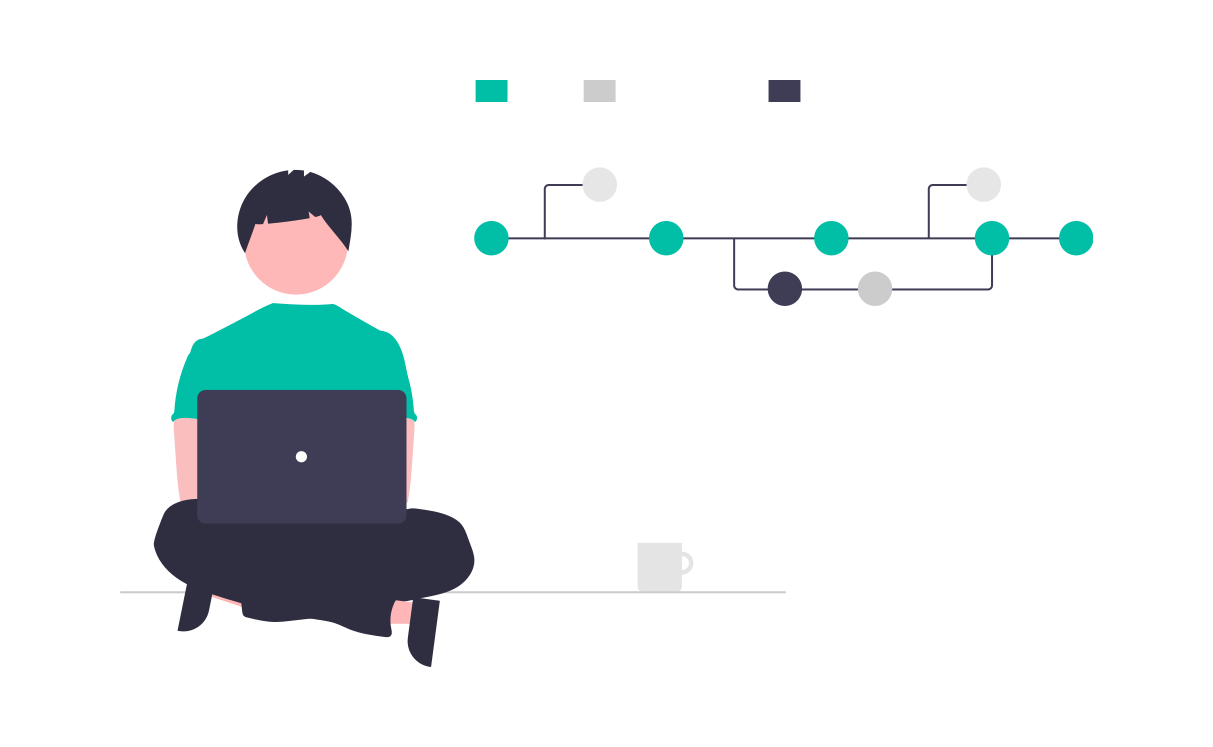学习笔记 : Spring 数据库开发
Spring JDBC
简介 : Spring框架降低了Java EE API的使用难度,例如JDBC. Spring的JDBC模块负责数据库资源管理和错误处理,简化了开发人员对数据库的操作,从而将更多的精力投入到编写业务逻辑中.
Spring JdbcTemplate 的解析
针对数据库操作,Spring框架提供了JdbcTemplate类,该类是Spring框架数据抽象层的基础,Spring JDBC的核心类. 它继承自抽象类JdbcAccessor,同时实现了JdbcOperations接口.
- JdbcAccessor : 该类为子类提供了一些访问是数据库时使用的公共属性.
- JdbcOperations : 该接口定义了在
JdbcTemplate类中可以使用的操作集合,包括增删改查等操作.
Spring JDBC 的配置
Spring JDBC模块主要由4个包组成,如下所示哟 ~
core(核心包) : 包含了JDBC的核心功能,包括JdbcTemplate,SimpleJdbcInsert,SimpleJdbcCall类,以及NamedParameterJdbcTemplate类.dataSource(数据源包) : 访问数据源的实用工具类,它有多种数据源的实现,可以在Java EE容器外部测试JDBC代码.object(对象包) : 以面向对象的方式访问数据库,它允许执行查询并将返回结果作为业务对象,可以在数据表的列和业务对象的属性之间映射查询结果.support(支持包) : 包含了core和object包的支持类,例如: 提供异常转换功能的SQLException类.
由此可知,Spring对数据库的操作都封装在这几个包中,Spring JDBC的配置是在配置文件applicationContext.xml中完成的哟 ~ 其模板如下所示 :
xml
1 |
|
定义JdbcTemplate时,需要将dataSource注入到JdbcTemplate中,而其它需要使用JdbcTemplate的Bean,也需要将JdbcTemplate注入到该Bean中(通常注入到Dao类中,在Dao类中进行与数据库的相关操作).
Spring JdbcTempalte 的常用方法
JdbcTemplate类中提供了大量的操作数据库的方法,下面通过一个简单的CURE来体现一下Spring JDBC代码的简洁美 ~
applicationContext.xml : 配置文件
xml1
2
3
4
5
6
7
8
9
10
11
12
13
14
15
16
17
18
19
20
21
22
23
24
25
26
27
28
29
30
31
32
<beans xmlns="http://www.springframework.org/schema/beans"
xmlns:xsi="http://www.w3.org/2001/XMLSchema-instance"
xsi:schemaLocation="http://www.springframework.org/schema/beans
http://www.springframework.org/schema/beans/spring-beans.xsd">
<!-- 1: 配置数据源 -->
<bean id="dataSource" class="org.springframework.jdbc.datasource.DriverManagerDataSource">
<!-- 数据库驱动 -->
<property name="driverClassName" value="com.mysql.cj.jdbc.Driver" />
<!-- 连接数据库的url -->
<property name="url" value="jdbc:mysql://localhost/Spring?useSSL=false&serverTimezone=UTC&allowPublicKeyRetrieval=true" />
<!-- 连接数据库的用户名 -->
<property name="username" value="xxxxxx" />
<!-- 连接数据库的密码 -->
<property name="password" value="xxxxxx" />
</bean>
<!-- 2: 配置JDBC模板 -->
<bean id="jdbcTemplate"
class="org.springframework.jdbc.core.JdbcTemplate">
<!-- 默认必须使用数据源 -->
<property name="dataSource" ref="dataSource" />
</bean>
<!-- 3: 配置注入类 -->
<bean id="accountDao" class="pers.huangyuhui.spring.jdbc.dao.impl.AccountDaoImpl">
<!-- 将jbdcTemplate注入到accountDao实例中 -->
<property name="jdbcTemplate" ref="jdbcTemplate" />
</bean>
</beans>Account.java : 封装用户账户信息
java1
2
3
4
5
6
7
8
9
10
11
12
13
14
15
16
17
18
19
20
21
22
23
24
25
26
27
28
29
30
31
32
33
34
35
36
37
38
39
40
41
42
43
44
45package pers.huangyuhui.spring.jdbc.bean;
/**
* @ClassName: Account
* @Description: 用户账户信息实体表
* @author: HuangYuhui
* @date: May 17, 2019 11:56:41 AM
*
*/
public class Account {
private Integer id;
private String username;
private Double balance;
public Integer getId() {
return id;
}
public void setId(Integer id) {
this.id = id;
}
public String getUsername() {
return username;
}
public void setUsername(String username) {
this.username = username;
}
public Double getBalance() {
return balance;
}
public void setBalance(Double balance) {
this.balance = balance;
}
public String toString() {
return "Account [id=" + id + ", username=" + username + ", balance=" + balance + "]";
}
}AccountDao.java : 操作账户信息的接口
java1
2
3
4
5
6
7
8
9
10
11
12
13
14
15
16
17
18
19
20
21
22
23
24
25
26
27
28
29
30
31
32
33
34
35
36
37
38
39
40
41
42
43
44
45
46
47
48
49
50
51
52
53
54
55
56
57
58
59
60
61
62package pers.huangyuhui.spring.jdbc.dao;
import java.util.List;
import pers.huangyuhui.spring.jdbc.bean.Account;
/**
* @ClassName: AccountDao
* @Description: 操作用户账户表信息
* @author: HuangYuhui
* @date: May 17, 2019 12:00:43 PM
*
*/
public interface AccountDao {
/**
* @Title: createTable
* @Description: 创建数据表
* @param: sql
* @return: void
*/
public void createTable(String sql);
/**
* @Title: findAccountById
* @Description: 查找表数据
* @param: id
* @return: Account
*/
public Account findAccountById(int id);
/**
* @Title: findAllAccount
* @Description: 查找全部表数据
* @return: List<Account>
*/
public List<Account> findAllAccount();
/**
* @Title: addAccount
* @Description: 添加表数据
* @param: account
* @return: int
*/
public int addAccount(Account account);
/**
* @Title: updateAccount
* @Description: 更新表数据
* @param: account
* @return: int
*/
public int updateAccount(Account account);
/**
* @Title: deleteAccount
* @Description: 删除表数据
* @param: id
* @return: int
*/
public int deleteAccount(int id);
}AccountDaoImpl.java : AccountDao的实现类
java1
2
3
4
5
6
7
8
9
10
11
12
13
14
15
16
17
18
19
20
21
22
23
24
25
26
27
28
29
30
31
32
33
34
35
36
37
38
39
40
41
42
43
44
45
46
47
48
49
50
51
52
53
54
55
56
57
58
59
60
61
62
63
64
65
66
67
68
69
70
71
72
73
74
75
76
77
78
79
80
81
82
83
84
85
86package pers.huangyuhui.spring.jdbc.dao.impl;
import java.util.List;
import org.springframework.jdbc.core.BeanPropertyRowMapper;
import org.springframework.jdbc.core.JdbcTemplate;
import org.springframework.jdbc.core.RowMapper;
import pers.huangyuhui.spring.jdbc.bean.Account;
import pers.huangyuhui.spring.jdbc.dao.AccountDao;
/**
* @ClassName: AccountDaoImpl
* @Description: AccountDao接口的实现类
* @author: HuangYuhui
* @date: May 17, 2019 12:05:34 PM
*
*/
public class AccountDaoImpl implements AccountDao {
// 声明JdbcTemplate属性及其setter方法
private JdbcTemplate jdbcTemplate;
// 获取JdbcTemplate实例
public void setJdbcTemplate(JdbcTemplate jdbcTemplate) {
this.jdbcTemplate = jdbcTemplate;
}
public void createTable(String sql) {
jdbcTemplate.execute(sql);
}
public int addAccount(Account account) {
String sql = "insert into account(username,balance) value(?,?)";
// 定义数组来存储SQL语句中的参数. Good idea ~
Object[] objects = new Object[] { account.getUsername(), account.getBalance() };
// 执行添加操作,返回受SQL语句影响的条数
return jdbcTemplate.update(sql, objects);
}
public int updateAccount(Account account) {
String sql = "update account set username=? , balance=? where id = ?";
// 注意: `?`需与设置的参数顺序对应哟 !
Object[] objects = new Object[] { account.getUsername(), account.getBalance(), account.getId() };
return this.jdbcTemplate.update(sql, objects);
}
public int deleteAccount(int id) {
String sql = "delete from account where id = ?";
return this.jdbcTemplate.update(sql, id);
}
public Account findAccountById(int id) {
String sql = "select id,username,balance from account where id = ?";
// 创建BeanPropertyRowMapper对象
// 它可以自动地将数据表中的数据映射到用户自定义的类中(前提是:用户自定义类中的字段要与数据表中的字段相对应)
RowMapper<Account> rowMapper = new BeanPropertyRowMapper<Account>(Account.class);
// 将id绑定到SQL语句中,并通过RowMapper返回一个Object类型的单行记录
return this.jdbcTemplate.queryForObject(sql, rowMapper, id);
}
public List<Account> findAllAccount() {
String sql = "select id,username,balance from account";
RowMapper<Account> rowMapper = new BeanPropertyRowMapper<Account>(Account.class);
// 执行静态的SQL查询,并通过RowMapper返回结果集
return this.jdbcTemplate.query(sql, rowMapper);
}
}
5.CURETest.java : 测试类
java
1 | package pers.huangyuhui.spring.jdbc.test; |
All articles in this blog are licensed under CC BY-NC-SA 4.0 unless stating additionally.
Comment
Powered By Valine
v1.5.2
v1.5.2