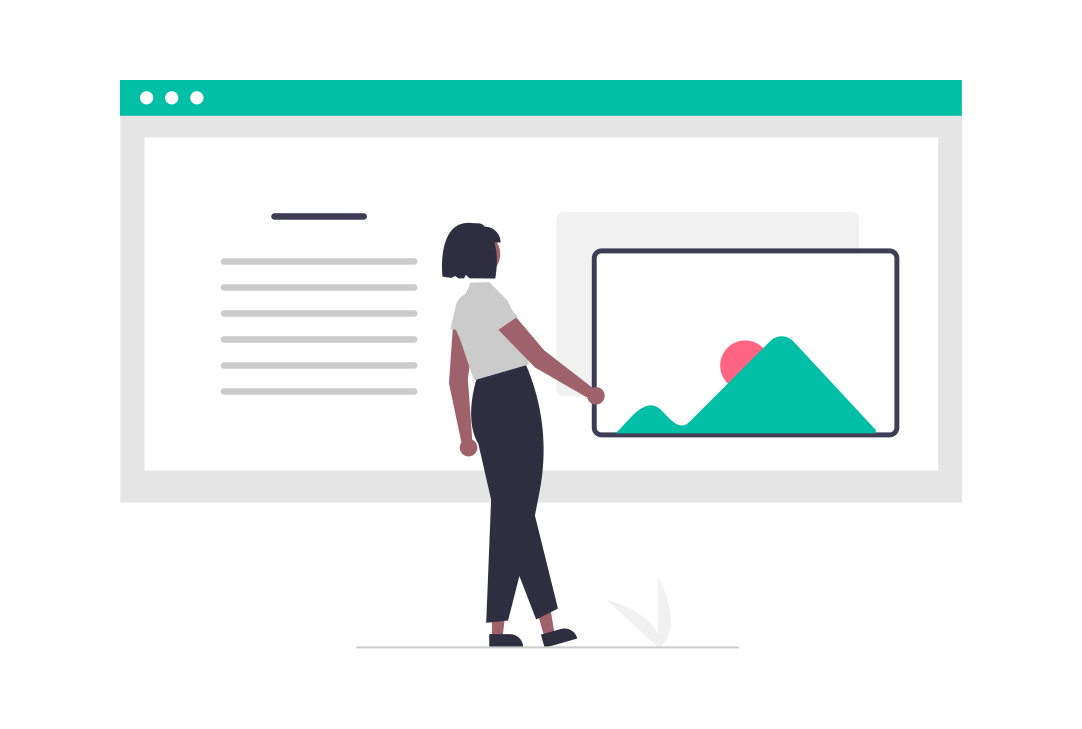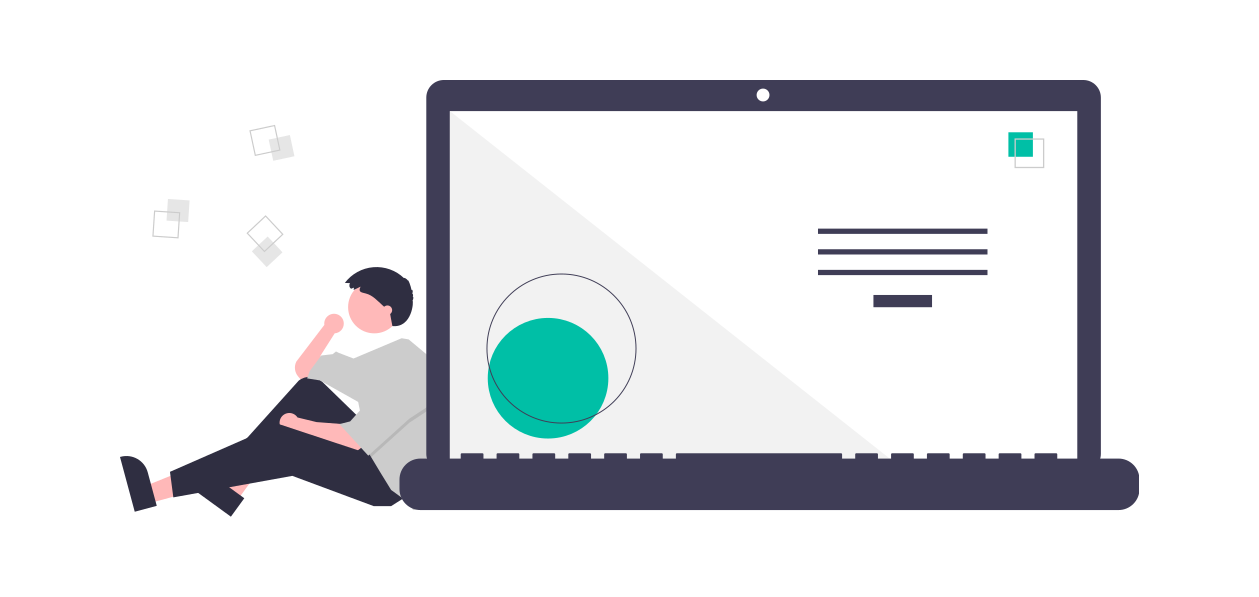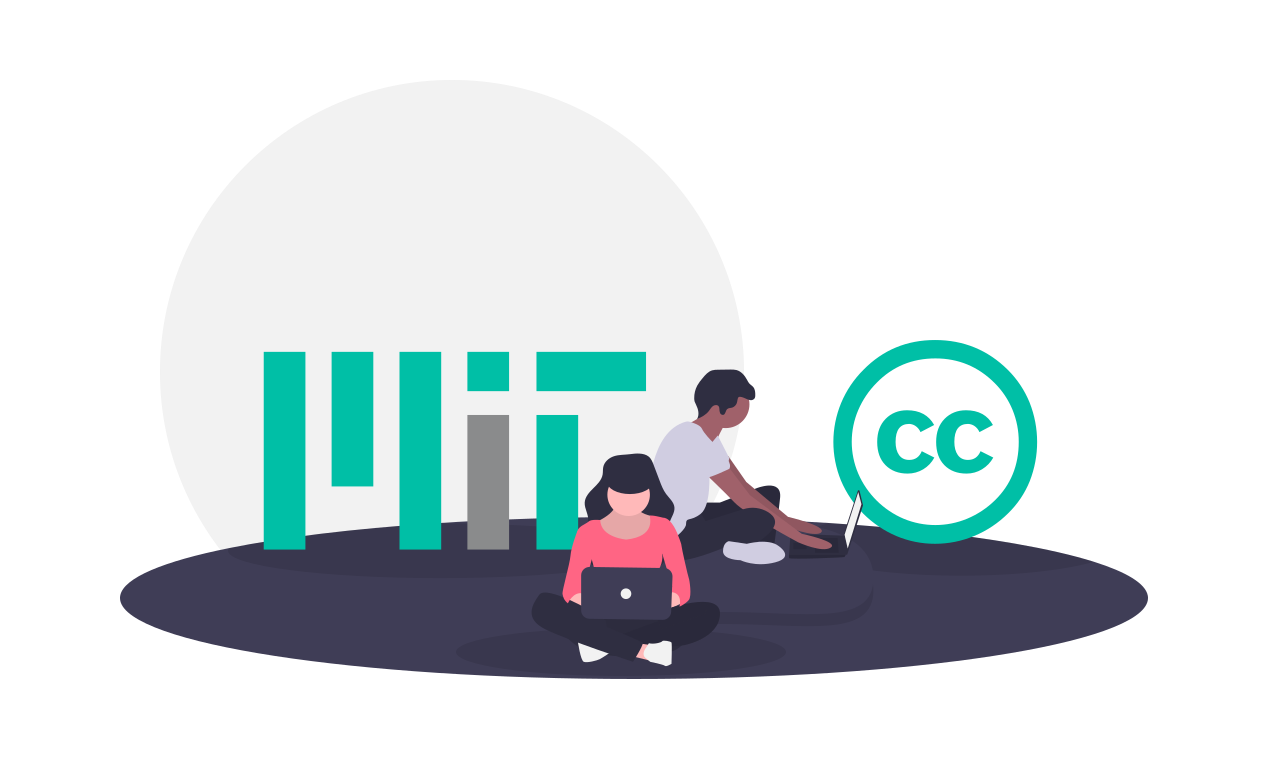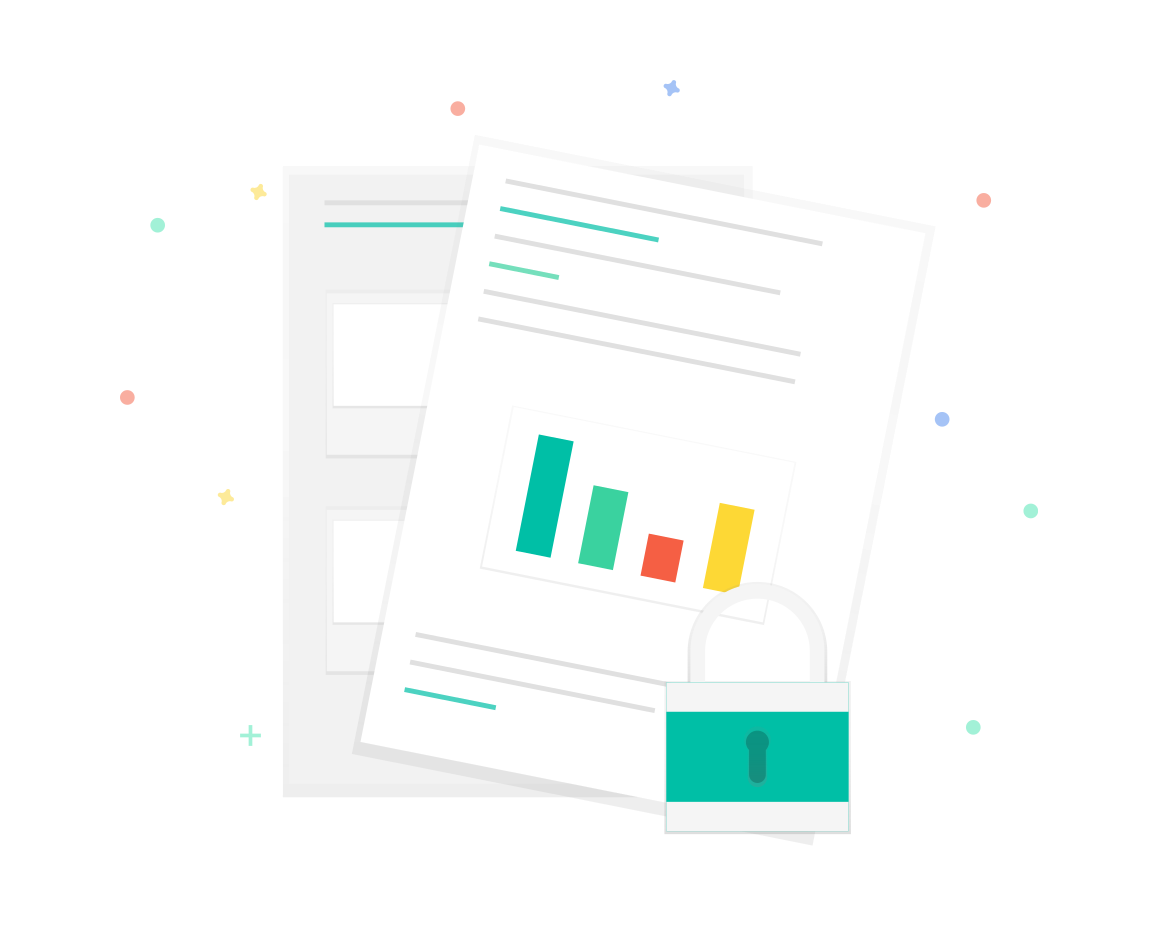学习笔记 : Spring MVC之文件的上传与下载
文件上传
简介 : 多数文件上传都是通过表单形式提交给服务器的,因此,要实现文件长传功能后,就需要提供一个文件上传的表单,而表单必须满足以下三个条件.
- form表单的method的属性设置为
post - form表单的enctype属性设置为
multipart/form-data - 提供
<input type="file" name="filename"/>的文件上传输入框
当客户端form表单的enctype属性为multipart/form-data时,浏览器就会采用二进制流的方式来处理表单数据,服务器端就会对文件上传的请求进行解析处理. Spring MVC为文件上传提供了支持,这种支持是通过MultipartResolver(多部件解析器)对象实现的. MultipartResolver是一个接口对象,需要通过它的实现类CommonsMultipartResolver来完成文件的上传工作,在需要在spring mvc配置文件中定义MultipartResolver接口的Bean即可,其配置方式如下 :
- springmvc-config.xml
1
2
3
4
5
6
7<!-- 配置文件上传解析器:MultipartResolver -->
<bean id="multipartResolver" class="org.springframework.web.multipart.commons.CommonsMultipartResolver">
<!-- 设置请求编码格式 -->
<property name="defaultEncoding" value="UTF-8"/>
<!-- 设置允许上传文件的最大值(10MB),单位为字节 -->
<property name="maxUploadSize" value="20971520"/>
</bean> - 注意: 因为
MultipartResolver接口的实现类CommonsMultipartResolver内部是引用multipartResolver字符串获取该实现类对象并完成文件解析的,所以在配置CommonsMultipartResolver时必须指定该Bean的id为multipartResolver
文件上传案例
- web.xml
1
2
3
4
5
6
7
8
9
10
11
12
13
14
15
16
17
18
19
20
21
22
23
24
25
26
27
28
<web-app xmlns="http://xmlns.jcp.org/xml/ns/javaee"
xmlns:xsi="http://www.w3.org/2001/XMLSchema-instance"
xsi:schemaLocation="http://xmlns.jcp.org/xml/ns/javaee http://xmlns.jcp.org/xml/ns/javaee/web-app_4_0.xsd"
version="4.0">
<welcome-file-list>
<welcome-file>index.jsp</welcome-file>
</welcome-file-list>
<!-- 配置Spring MVC前端控制器 -->
<servlet>
<servlet-name>spring_mvc</servlet-name>
<servlet-class>org.springframework.web.servlet.DispatcherServlet</servlet-class>
<!-- 指定Spring MVC核心配置文件路径 -->
<init-param>
<param-name>contextConfigLocation</param-name>
<param-value>classpath:springmvc-config.xml</param-value>
</init-param>
<!-- 使服务器启动后立即加载Spring MVC核心配置文件 -->
<load-on-startup>1</load-on-startup>
</servlet>
<servlet-mapping>
<servlet-name>spring_mvc</servlet-name>
<url-pattern>/</url-pattern>
</servlet-mapping>
</web-app>
Springmvc-config.xml : Spring MVC核心配置文件
1
2
3
4
5
6
7
8
9
10
11
12
13
14
15
16
17
18
19
20
21
22
23
24
25
26
27
28
29
30
<beans xmlns="http://www.springframework.org/schema/beans"
xmlns:xsi="http://www.w3.org/2001/XMLSchema-instance"
xmlns:context="http://www.springframework.org/schema/context"
xmlns:mvc="http://www.springframework.org/schema/mvc"
xsi:schemaLocation="http://www.springframework.org/schema/mvc http://www.springframework.org/schema/mvc/spring-mvc-4.3.xsd
http://www.springframework.org/schema/beans http://www.springframework.org/schema/beans/spring-beans.xsd
http://www.springframework.org/schema/context http://www.springframework.org/schema/context/spring-context-4.3.xsd">
<!-- 定义组件扫描器,指定需要扫描的包 -->
<context:component-scan base-package="pers.huangyuhui.file.controller"/>
<!-- 注解驱动 -->
<mvc:annotation-driven/>
<!-- 视图解析器 -->
<bean id="viewResolver" class="org.springframework.web.servlet.view.InternalResourceViewResolver">
<property name="prefix" value="/WEB-INF/view/"/>
<property name="suffix" value=".jsp"/>
</bean>
<!-- 配置文件上传解析器:MultipartResolver -->
<bean id="multipartResolver" class="org.springframework.web.multipart.commons.CommonsMultipartResolver">
<!-- 设置请求编码格式 -->
<property name="defaultEncoding" value="UTF-8"/>
<!-- 设置允许上传文件的最大值(10MB),单位为字节 -->
<property name="maxUploadSize" value="20971520"/>
</bean>
</beans>upload.jsp : 文件上传页面
1
2
3
4
5
6
7
8
9
10
11
12
13
14
15
16
17
18
19
20
21
22
23
24
25
26
27
28
29
30
31
32
33
34
35
36
37<%--
Created by IntelliJ IDEA.
User: Administrator
Date: 6/1/2019
Time: 4:01 PM
--%>
<%@ page contentType="text/html;charset=UTF-8" %>
<html>
<head>
<title>upload file</title>
<!-- 验证表单信息 -->
<script type="text/javascript">
function check() {
var name = document.getElementById("name").value;
var file = document.getElementById("file").value;
if (name === "") {
alert("请填写上传人 !");
return false;
}
if (file.length === 0 || file === "") {
alert("请选择上传文件 !");
return false;
}
return true;
}
</script>
</head>
<body>
<form action="${pageContext.request.contextPath}/fileUpload"
method="post" enctype="multipart/form-data" onsubmit="return check()">
上传人 <input id="name" type="text" name="name" multiple="multiple"/><br>
请选择文件 <input id="file" type="file" name="uploadfile"/><br>
<input type="submit" value="上传"/>
</form>
</body>
</html>FileController.java : 文件上传控制器
1
2
3
4
5
6
7
8
9
10
11
12
13
14
15
16
17
18
19
20
21
22
23
24
25
26
27
28
29
30
31
32
33
34
35
36
37
38
39
40
41
42
43
44
45
46
47
48
49
50
51
52
53
54
55
56
57
58
59
60
61
62
63
64
65
66
67
68
69
70
71
72
73
74package pers.huangyuhui.file.controller;
import org.apache.commons.io.FileUtils;
import org.springframework.http.HttpHeaders;
import org.springframework.http.HttpStatus;
import org.springframework.http.MediaType;
import org.springframework.http.ResponseEntity;
import org.springframework.stereotype.Controller;
import org.springframework.web.bind.annotation.RequestMapping;
import org.springframework.web.bind.annotation.RequestParam;
import org.springframework.web.multipart.MultipartFile;
import javax.servlet.http.HttpServletRequest;
import java.io.File;
import java.io.IOException;
import java.io.UnsupportedEncodingException;
import java.net.URLEncoder;
import java.nio.charset.StandardCharsets;
import java.util.List;
import java.util.UUID;
/**
* @project: file
* @description: 文件控制器
* @author: HuangYuhui
* @date: 6/1/2019-5:17 PM
* @version: 1.0
* @website: https://yubuntu0109.github.io/
*/
public class FileController {
/**
* @description: upload the specified file
* @param: name 上传人姓名
* @param: uploadfile 上传文件
* @param: request
* @date: 2019-06-08 6:20 PM
* @return: java.lang.String
*/
public String handleFormUpload(String name, List<MultipartFile> uploadfile, HttpServletRequest request) {
//判断文件是否存在
if (!uploadfile.isEmpty() && uploadfile.size() > 0) {
//遍历文件
for (MultipartFile files : uploadfile) {
//获取上传文件的原始名称
String originFileName = files.getOriginalFilename();
//设置上传文件的保存地址目录
String dirPath = request.getServletContext().getRealPath("/upload/");
System.out.println(dirPath);
//如果保存文件的地址不存在,则创建该目录
File file = new File(dirPath);
if (!file.exists()) {
file.mkdirs();
}
//使用UUID重新命名上传的文件名称(上传人_uuid_原始文件名称)
String newFileName = name + "_" + UUID.randomUUID() + "_" + originFileName;
try {
//使用MultipartFile接口的方法将文件上传保存到目标目录下
files.transferTo(new File(dirPath + newFileName));
} catch (IOException e) {
e.printStackTrace();
}
}
return "success";
}
return "error";
}
}
- 注意:
upload文件夹是在项目的发布路径中,而非创建的项目所在路径哟 !
文件下载
简介 : Spring MVC提供了一个ResponseEntity类型的对象,使用它可以很方便地定义返回的HttpHeaders与HttpStatus对象,通过对这两个对象的设置,既可完成下载文件时所需对的配置信息.
download.jsp : 文件下载页面
1
2
3
4
5
6
7
8
9
10
11
12
13
14
15
16
17
18<%--
Created by IntelliJ IDEA.
User: Administrator
Date: 6/1/2019
Time: 7:18 PM
--%>
<%@ page contentType="text/html;charset=UTF-8" %>
<%@ page import="java.net.URLEncoder" %>
<%@ page import="java.nio.charset.StandardCharsets" %>
<html>
<head>
<title>文件下载</title>
</head>
<body>
<a href="${pageContext.request.contextPath}/fileDownload?filename=<%=URLEncoder.encode("黄宇辉好可耐.jpg",StandardCharsets.UTF_8)%>">
点击下载图片哟!</a>
</body>
</html>FileController.java : 文件下载控制器
1
2
3
4
5
6
7
8
9
10
11
12
13
14
15
16
17
18
19
20
21
22
23
24
25
26
27
28
29
30
31
32
33
34
35
36
37
38
39
40
41
42
43
44
45
46
47
48
49
50
51
52
53
54
55
56
57
58
59
60
61
62
63
64
65
66
67
68
69
70
71
72
73
74
75
76
77
78
79
80
81
82
83
84
85package pers.huangyuhui.file.controller;
import org.apache.commons.io.FileUtils;
import org.springframework.http.HttpHeaders;
import org.springframework.http.HttpStatus;
import org.springframework.http.MediaType;
import org.springframework.http.ResponseEntity;
import org.springframework.stereotype.Controller;
import org.springframework.web.bind.annotation.RequestMapping;
import org.springframework.web.bind.annotation.RequestParam;
import org.springframework.web.multipart.MultipartFile;
import javax.servlet.http.HttpServletRequest;
import java.io.File;
import java.io.IOException;
import java.io.UnsupportedEncodingException;
import java.net.URLEncoder;
import java.nio.charset.StandardCharsets;
import java.util.List;
import java.util.UUID;
/**
* @project: file
* @description: 文件操作控制器
* @author: HuangYuhui
* @date: 6/1/2019-5:17 PM
* @version: 1.0
* @website: https://yubuntu0109.github.io/
*/
public class FileController {
/**
* @description: download the specified file
* @param: request
* @param: filename
* @date: 2019-06-08 6:23 PM
* @return: org.springframework.http.ResponseEntity<byte [ ]>
*/
public ResponseEntity<byte[]> fileDownload(HttpServletRequest request, String filename) throws IOException {
//指定要下载的文件的所在路径
String path = request.getServletContext().getRealPath("/upload/");
//创建该文件对象
File file = new File(path + File.separator + filename);
//对文件名进行编码,防止中文文件乱码
filename = this.getFileName(request, filename);
//设置响应头
HttpHeaders httpHeaders = new HttpHeaders();
//通知浏览器以下载的方式打开文件
httpHeaders.setContentDispositionFormData("attachment", filename);
//定义以流的形式下载返回文件数据
//MediaType.APPLICATION_OCTET_STREAM的值为application/octet-stream,既表示以二进制流的形式下载数据
httpHeaders.setContentType(MediaType.APPLICATION_OCTET_STREAM);
//使用Spring MVC框架的ResponseEntity对象封装返回的下载数据
//HttpStatus类型代表Http协议中的状态,HttpStatus.OK表示200,既服务器已成功处理了请求
return new ResponseEntity<byte[]>(FileUtils.readFileToByteArray(file), httpHeaders, HttpStatus.OK);
}
/**
* @description: 根据浏览器的不同进行编码设置, 返回编码后的文件名
* @param: request
* @param: filename
* @date: 2019-06-08 6:24 PM
* @return: java.lang.String
*/
public String getFileName(HttpServletRequest request, String filename) throws UnsupportedEncodingException {
//IE不同版本的User-Agent中出现的关键字
String[] IEBrowserkeyWords = {"MSIE", "Trident", "Edge"};
//获取请求头代理信息
String userAgent = request.getHeader("User-Agent");
for (String keyWork : IEBrowserkeyWords) {
if (userAgent.contains(keyWork)) {
//IE内核浏览器,统一设置为UTF-8编码显示
return URLEncoder.encode(filename, StandardCharsets.UTF_8.name());
}
}
//火狐等其它浏览器统一设置为ISO-8859-1编码显示
return new String(filename.getBytes(StandardCharsets.UTF_8.name()), StandardCharsets.ISO_8859_1.name());
}
}
All articles in this blog are licensed under CC BY-NC-SA 4.0 unless stating additionally.
Comment