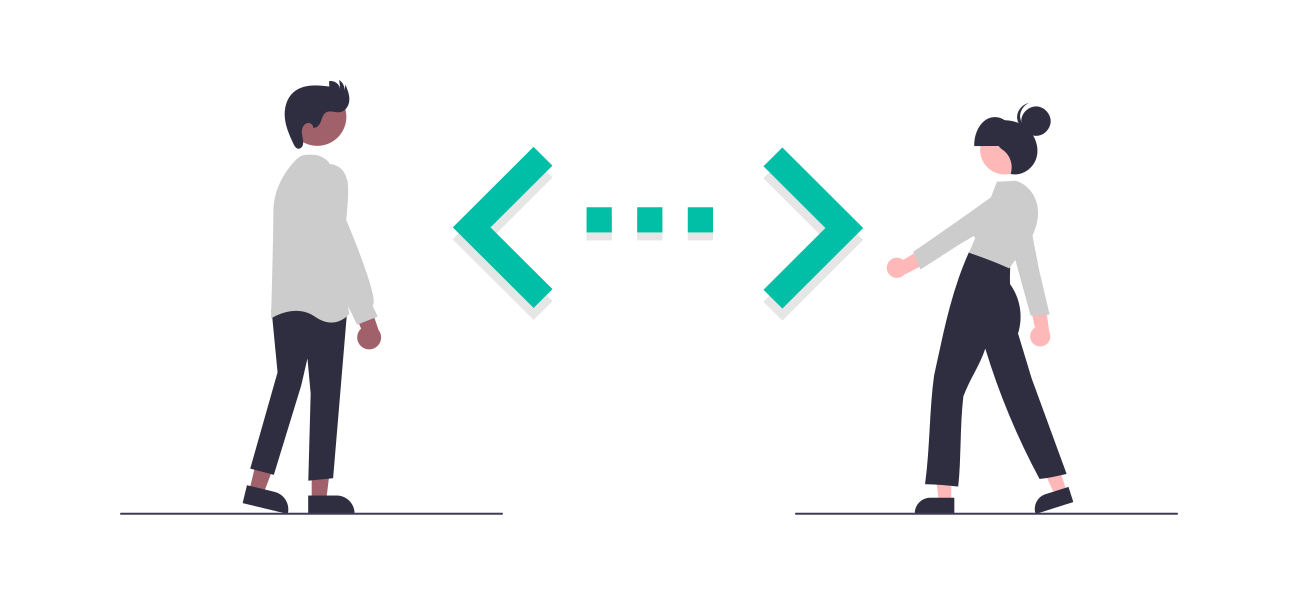学习笔记 : 拥抱Redis ~
简介 : Redis(REmote DIctionary Server)是一个非常流行的基于内存的轻量级键值数据库(key-value database). 严格的说与其把Redis称为一种数据库,不如把它称为一种数据服务器更为恰当(https://matt.sh/thinking-in-redis-part-one). Redis原生地在内存中实现了多种类型的数据结构,并提供了操作这些数据结构的多种API. 更加重要的是,作为一个需要长期运行的数据库存储服务,Redis还提供了高性能命令处理,高可靠性/扩展性的架构及数据持久化等特性 .
- 微软开源技术小组(Microsoft Open Technologies group)曾经维护了一个Windows的Redis发行版(😅小哥的联想小新潮中Ubuntu系统好久没玩过了啊,要不先在Windows系统下学习Redis吧, (#→⌒→)都是借口,大懒蛋 ~) : https://github.com/microsoftarchive/redis/releases
Windows-Redis安装文件说明
- redis.windows.conf —redis的配置文件:将redis作为普通软件使用的配置
- redis.windows-service.conf —redis的配置文件:将redis作为系统服务的配置
- redis-benchmark.exe —测试工具:测试redis的读写性能情况
- redis-check-aof.exe —aof 修复检查日志
- redis-cli.exe —redis客户端程序
- redis-server.exe —redis服务器程序
Redis临时服务
进入Redis安装包目录,启动Redis临时服务的命令为 :
redis-server redis.windows.conf,通过该命令可以创建Redis临时服务,既Services列表中不会出现Redis的服务名及其状态,关闭从此窗口既关闭Redis服务.1
2
3
4
5
6
7
8
9
10
11
12
13
14
15
16
17
18
19
20
21
22
23E:\MS-Redis\Redis
λ redis-server.exe redis.windows.conf
_._
_.-``__ ''-._
_.-`` `. `_. ''-._ Redis 3.2.100 (00000000/0) 64 bit
.-`` .-```. ```\/ _.,_ ''-._
( ' , .-` | `, ) Running in standalone mode
|`-._`-...-` __...-.``-._|'` _.-'| Port: 6379
| `-._ `._ / _.-' | PID: 3796
`-._ `-._ `-./ _.-' _.-'
|`-._`-._ `-.__.-' _.-'_.-'|
| `-._`-._ _.-'_.-' | http://redis.io
`-._ `-._`-.__.-'_.-' _.-'
|`-._`-._ `-.__.-' _.-'_.-'|
| `-._`-._ _.-'_.-' |
`-._ `-._`-.__.-'_.-' _.-'
`-._ `-.__.-' _.-'
`-._ _.-'
`-.__.-'
[3796] 25 Jun 17:20:55.403 # Server started, Redis version 3.2.100
[3796] 25 Jun 17:20:55.403 * DB loaded from disk: 0.000 seconds
[3796] 25 Jun 17:20:55.403 * The server is now ready to accept connections on port 6379启动Redis服务后再开启一个
cmder窗口,运行客户端程序1
2
3
4
5
6E:\MS-Redis\Redis
λ redis-cli.exe # 运行客户端程序的命令
127.0.0.1:6379> set firstKey HelloRedis~
OK
127.0.0.1:6379> get firstKey
"HelloRedis~"
Redis默认服务安装
进入Redis安装包目录,执行将Redis注册为服务的命令,执行该命令后Services列表中将出现Redis服务,但此时该服务并非启动状态,需要执行Redis启动命令来启动服务,启动服务后,即可运行客户端程序哟 ~
1 | E:\MS-Redis\Redis |
- 参考书籍 : Redis 4.x CookBook ——黄鹏程,王左非 · 著
All articles in this blog are licensed under CC BY-NC-SA 4.0 unless stating additionally.
Comment