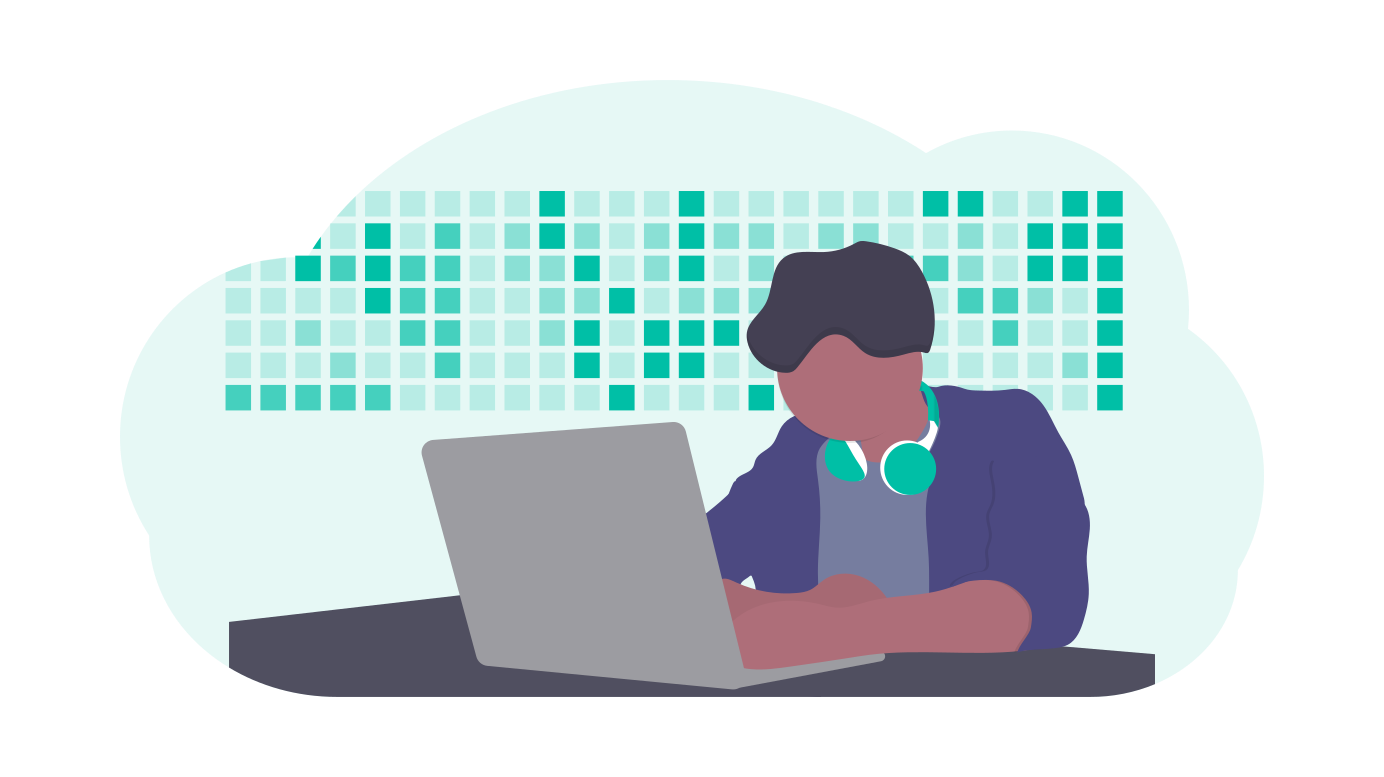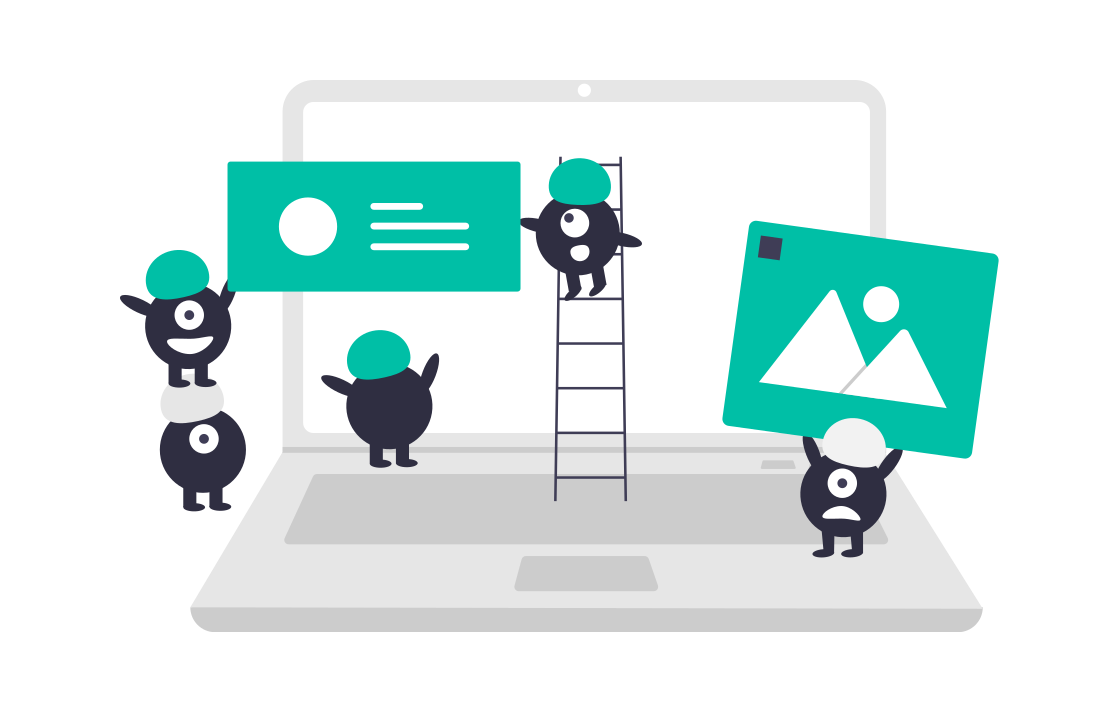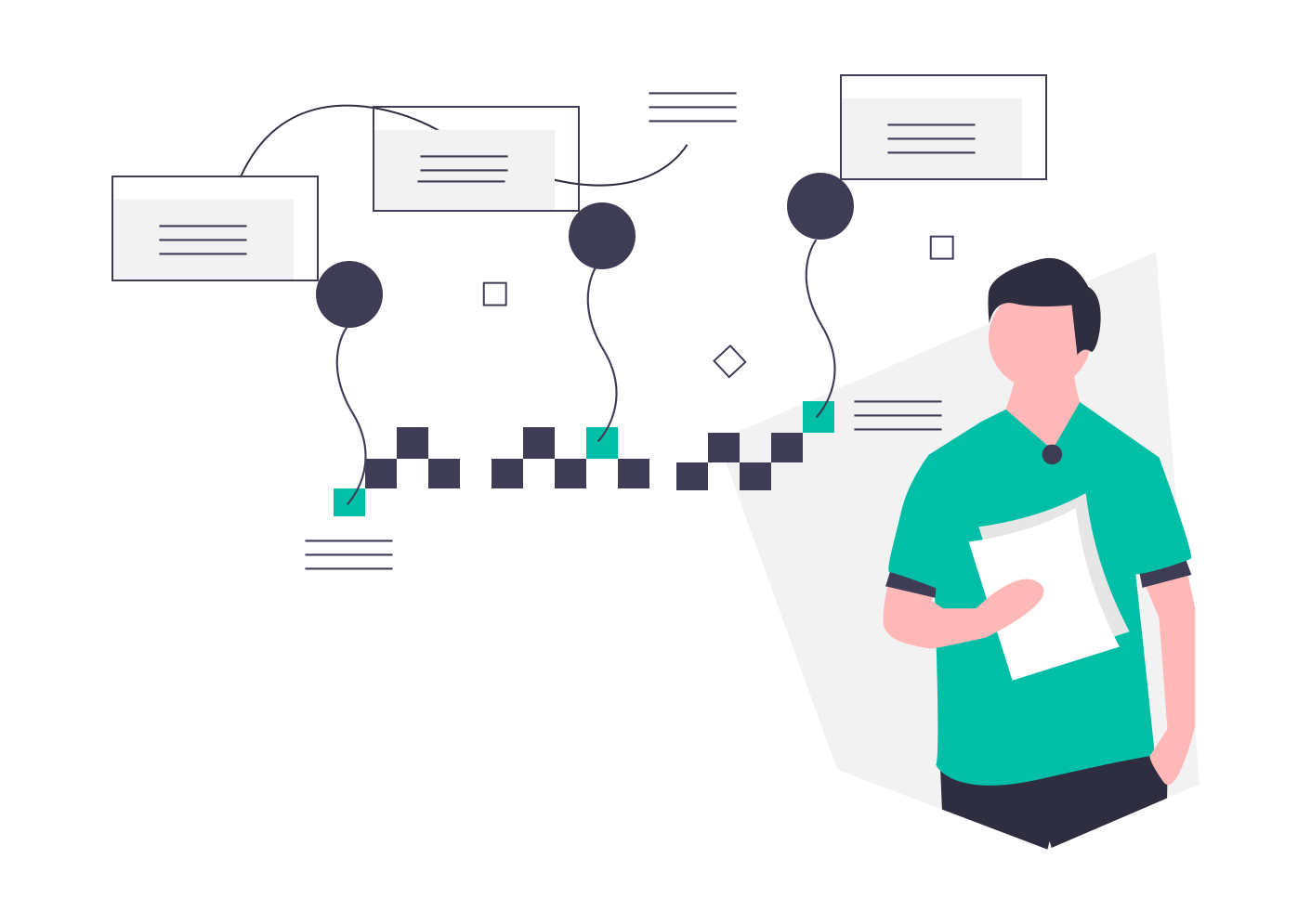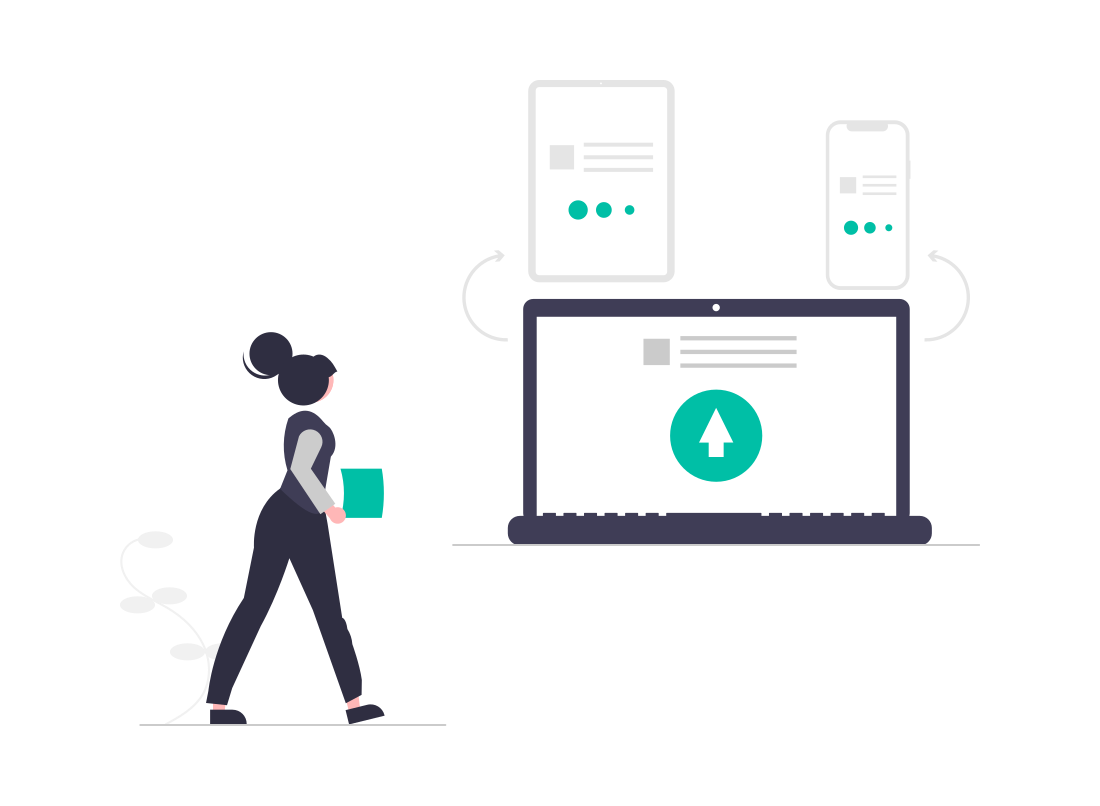学习笔记 : Spring Boot之基本Web开发
@ServletComponentScan的使用
在SpringBootApplication上使用@ServletComponentScan注解后,Servlet、Filter、Listener可以直接通过 @WebServlet、@WebFilter、@WebListener 注解自动注册,无需其他代码哟 !
开发Servlet
pom.xml
1
2
3
4
5
6
7
8
9
10
11
12
13
14
15
16
17
18
19
20
21
22
23
24
25
26
27
28
29
30
31
<project xmlns="http://maven.apache.org/POM/4.0.0" xmlns:xsi="http://www.w3.org/2001/XMLSchema-instance"
xsi:schemaLocation="http://maven.apache.org/POM/4.0.0 http://maven.apache.org/xsd/maven-4.0.0.xsd">
<modelVersion>4.0.0</modelVersion>
<!-- lookup parent from repository -->
<parent>
<groupId>org.springframework.boot</groupId>
<artifactId>spring-boot-starter-parent</artifactId>
<version>2.1.6.RELEASE</version>
<relativePath/>
</parent>
<groupId>io.github.yubuntu0109</groupId>
<artifactId>web-servlet</artifactId>
<version>0.0.1-SNAPSHOT</version>
<name>web-servlet</name>
<description>Demo project for Spring Boot</description>
<properties>
<java.version>11</java.version>
</properties>
<dependencies>
<dependency>
<groupId>org.springframework.boot</groupId>
<artifactId>spring-boot-starter-web</artifactId>
</dependency>
</dependencies>
</project>MyServlet.java : 自定义Servlet
1
2
3
4
5
6
7
8
9
10
11
12
13
14
15
16
17
18
19
20
21
22
23package pers.huangyuhui.web.servlet;
import javax.servlet.annotation.WebServlet;
import javax.servlet.http.HttpServlet;
import javax.servlet.http.HttpServletRequest;
import javax.servlet.http.HttpServletResponse;
/**
* @project: web-servlet
* @description: learn to use the annotation: @ServletComponentScan
* @author: 黄宇辉
* @date: 6/26/2019-9:49 AM
* @version: 1.0
* @website: https://yubuntu0109.github.io/
*/
public class MyServlet extends HttpServlet {
protected void doGet(HttpServletRequest req, HttpServletResponse resp) {
System.out.println("this's my servlet ~");
}
}WebServletApplication.java : Spring Boot启动类
1
2
3
4
5
6
7
8
9
10
11
12
13
14
15package pers.huangyuhui.webservlet;
import org.springframework.boot.SpringApplication;
import org.springframework.boot.autoconfigure.SpringBootApplication;
import org.springframework.boot.web.servlet.ServletComponentScan;
public class WebServletApplication {
public static void main(String[] args) {
SpringApplication.run(WebServletApplication.class, args);
}
}程序运行结果
1
this's my servlet ~
开发Filter
MyFilter.java : 自定义过滤器
1
2
3
4
5
6
7
8
9
10
11
12
13
14
15
16
17
18
19
20
21
22
23
24
25
26
27
28
29
30
31
32
33package pers.huangyuhui.web.filter;
import javax.servlet.*;
import javax.servlet.annotation.WebFilter;
import java.io.IOException;
/**
* @project: web-servlet
* @description: learn to user annotation: @ServletComponentScan
* @author: 黄宇辉
* @date: 6/26/2019-10:30 AM
* @version: 1.0
* @website: https://yubuntu0109.github.io/
*/
public class MyFilter implements Filter {
public void init(FilterConfig filterConfig) {
}
public void doFilter(ServletRequest servletRequest, ServletResponse servletResponse, FilterChain filterChain) throws IOException, ServletException {
System.out.println("this's my filetr !");
filterChain.doFilter(servletRequest, servletResponse);
}
public void destroy() {
}
}程序运行结果
1
2this's my filetr !
this's my servlet ~
开发Listener
MyListener.java : 自定义监听器
1
2
3
4
5
6
7
8
9
10
11
12
13
14
15
16
17
18
19
20
21
22
23
24
25
26
27
28package pers.huangyuhui.web.listener;
import javax.servlet.ServletContextEvent;
import javax.servlet.ServletContextListener;
import javax.servlet.annotation.WebListener;
/**
* @project: web-servlet
* @description: learn to user annotation: @ServletComponentScan
* @author: 黄宇辉
* @date: 6/26/2019-10:54 AM
* @version: 1.0
* @website: https://yubuntu0109.github.io/
*/
public class MyListener implements ServletContextListener {
public void contextInitialized(ServletContextEvent sce) {
System.out.println("this's contextInitialized ~");
}
public void contextDestroyed(ServletContextEvent sce) {
System.out.println("this's contextDestroyed ~");
}
}程序运行结果
1
2
3
4this's requestInitialized ~
this's my filetr !
this's my servlet ~
this's requestDestroyed ~
使用Bean注解注册Servlet等组件
WebServletApplication.java : Spring Boot启动类
1 | package pers.huangyuhui.web; |
静态资源访问
默认策略
简介 : Spring Boot默认会过滤所有的静态资源,而静态资源的位置一共有5个,如下所示. 注意: 按照定义的顺序,5个静态资源位置的优先级依次降低! 但是一般情况下,Spring Boot项目不需要webapp目录,所以在第5个”/“可以暂时不考虑哟 ~
- classpath:/META-INF/resources/
- classpath:/resources/
- classpath:/static/
- classpath:/pulic/
- /
- 扩 : 如果你使用的是Intellij IDEA开发工具,记得设置
目录类型哟 !
自定义策略
如果默认的静态资源过滤策略不能满足开发需求,也可以自定义资源过滤策略,自定义静态资源过滤策略有如下两种方式 :
- 在配置文件中定义
- Java编码定义
第一种方式示例 : 可以在application.properties中直接定义过滤规则(第一行)和静态资源位置(第二行),示例代码如下 :
1 | spring.mvc.static-path-pattern=/static/** |
文件的上传
简介 : 多数文件上传都是通过表单形式提交给服务器的,因此,要实现文件上传功能就需要提供一个上传文件的表单,而此表单必须满足以下三个条件.
- form表单的method的属性设置为post
- form表单的enctype属性设置为multipart/form-data
- 提供
<input type="file" name="filename"/>的文件上传输入框
在Spring Boot中可以根据需要在application.properties中对上传的文件进行详细的配置,示例代码如下 :
1 | spring.servlet.multipart.enabled=true |
- 第一行: 设置是否开启文件上传支持,默认为true
- 第二行: 设置文件写入磁盘的阈值,默认为0
- 第三行: 指定上传文件的临时保存位置
- 第四行: 设置上传的单个文件的最大大小,默认为1MB
- 第五行: 设置多文件上传时文件的总大小,默认为10MB
- 第六行: 设置文件是否延迟解析,默认为false
示例程序
upload.html : 上传文件页面
1 |
|
FileController.java : 操控文件的控制器
1 | package pers.huangyuhui.web.controller; |