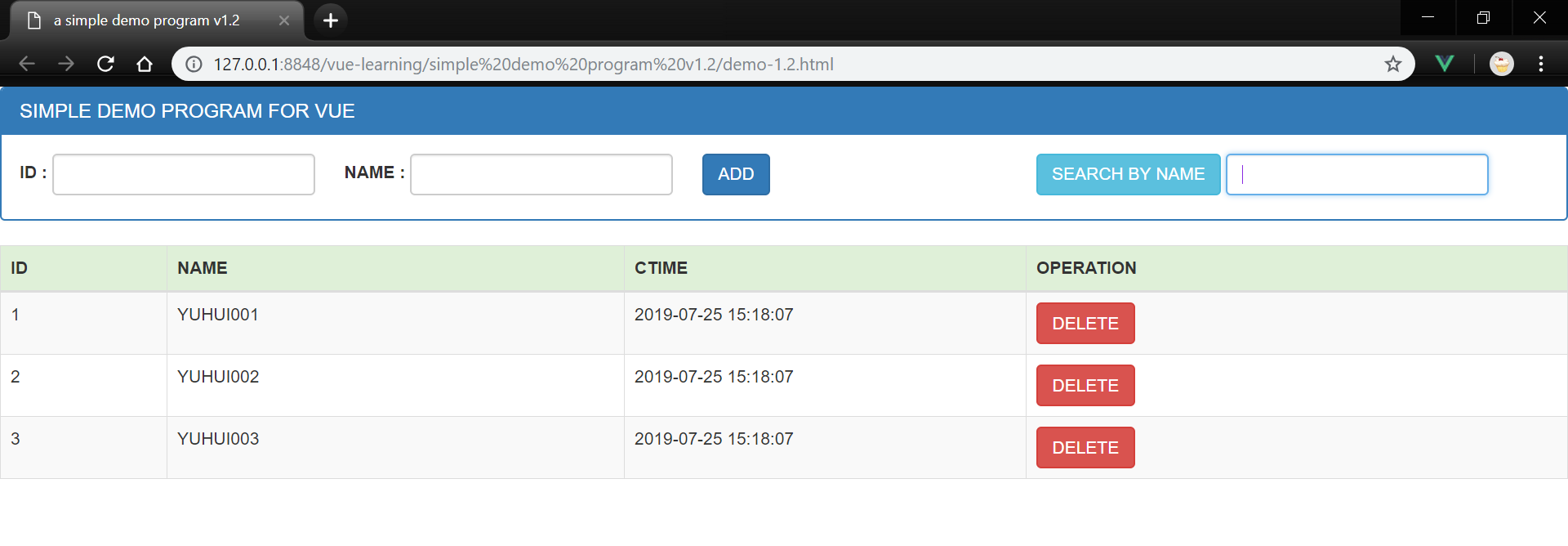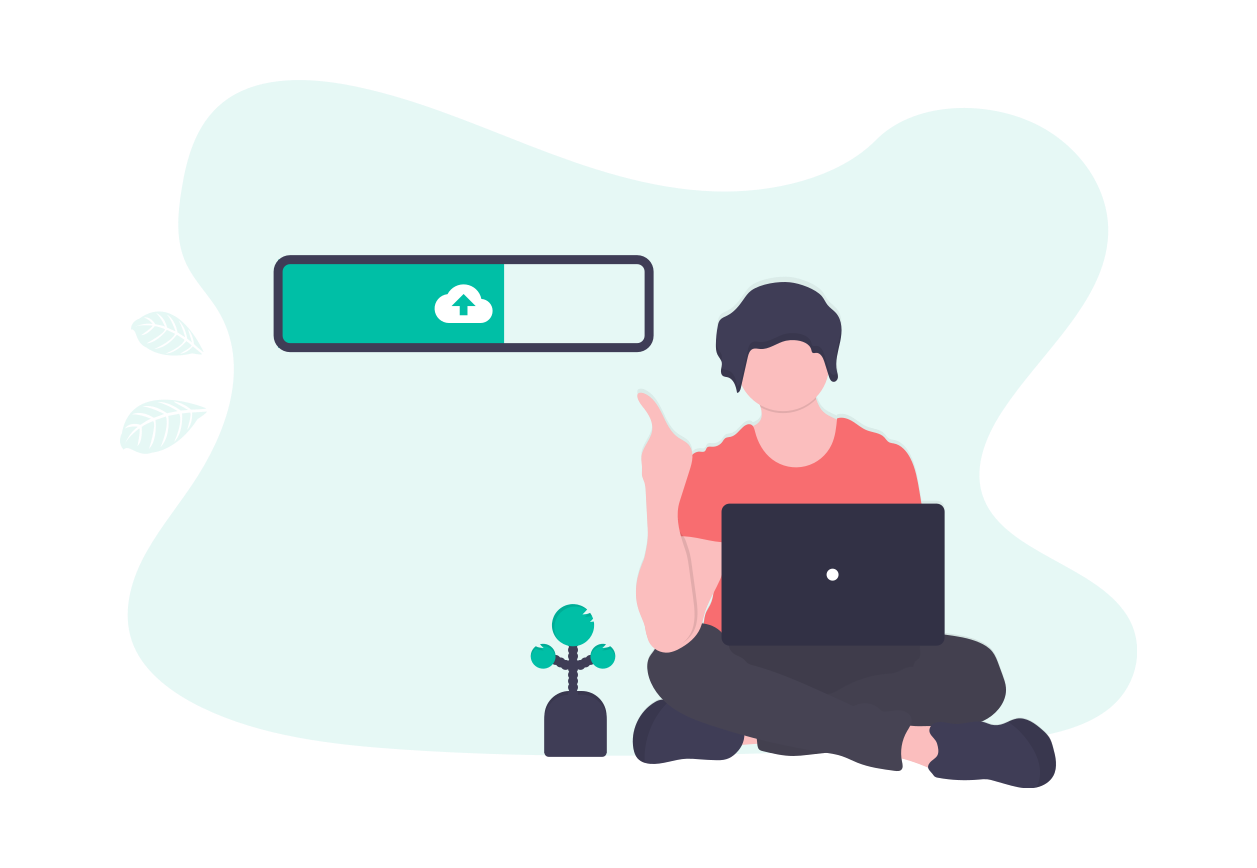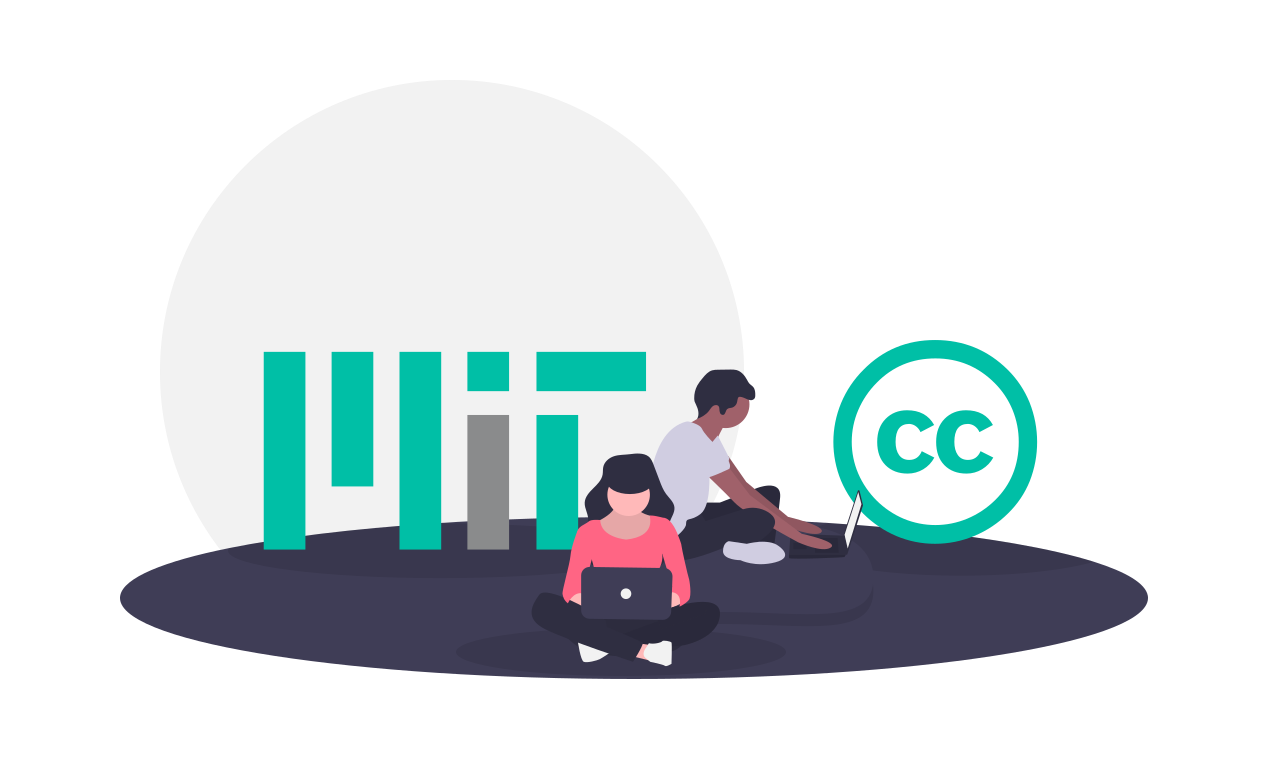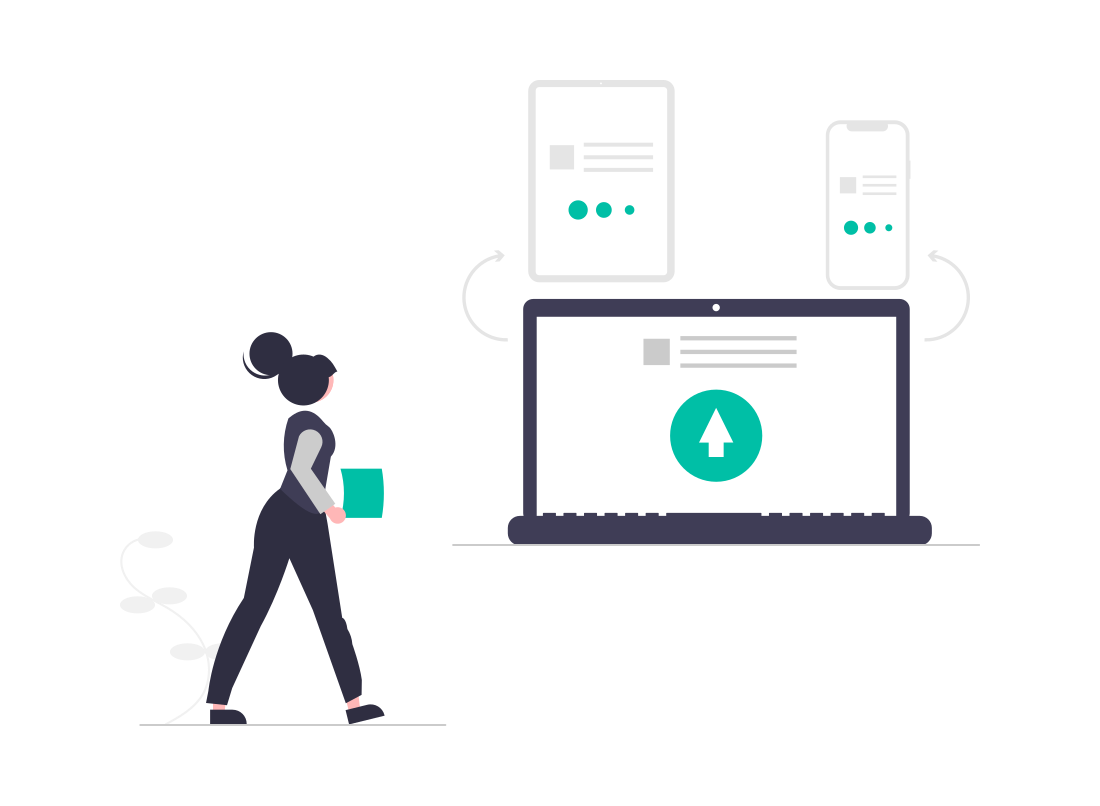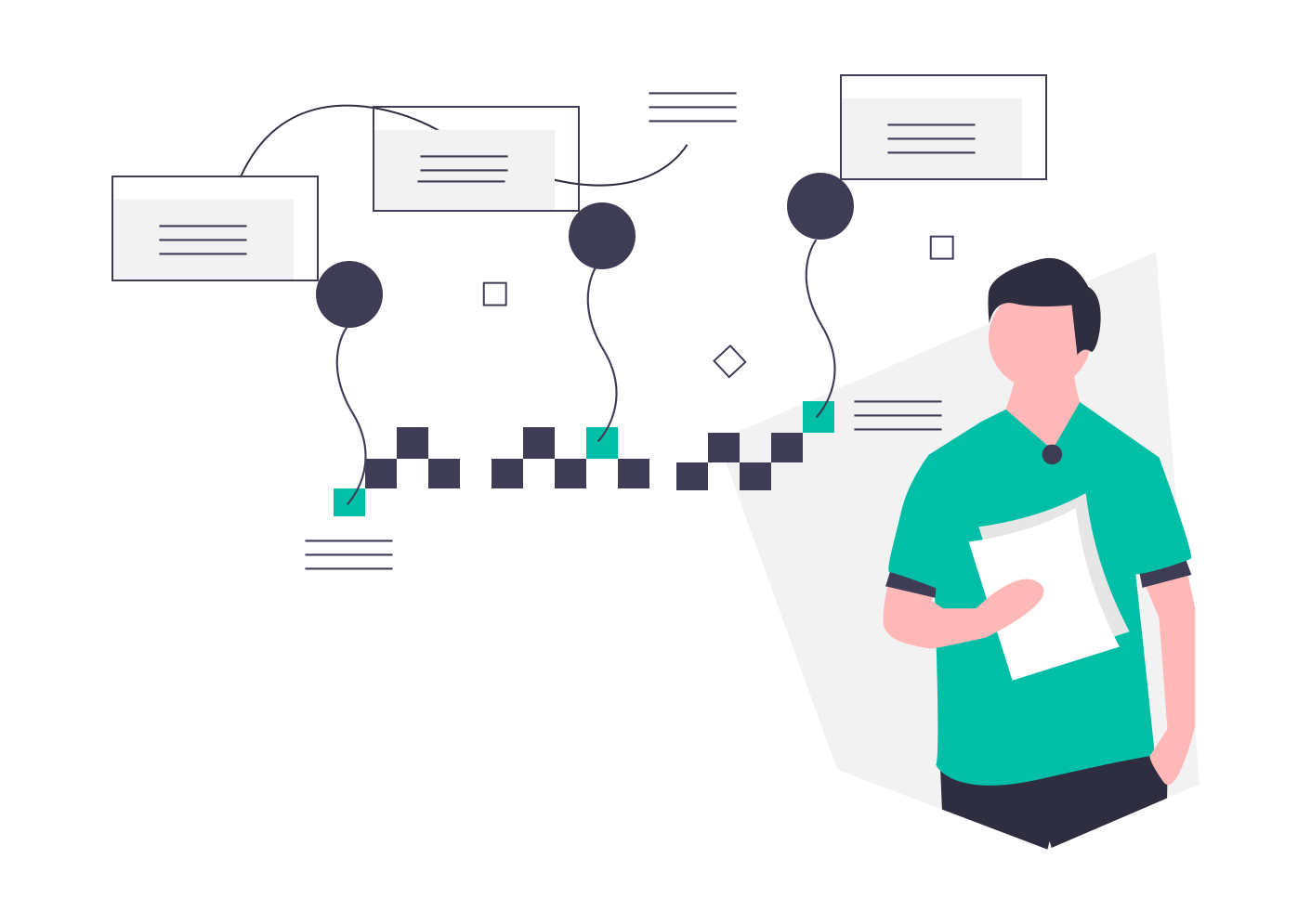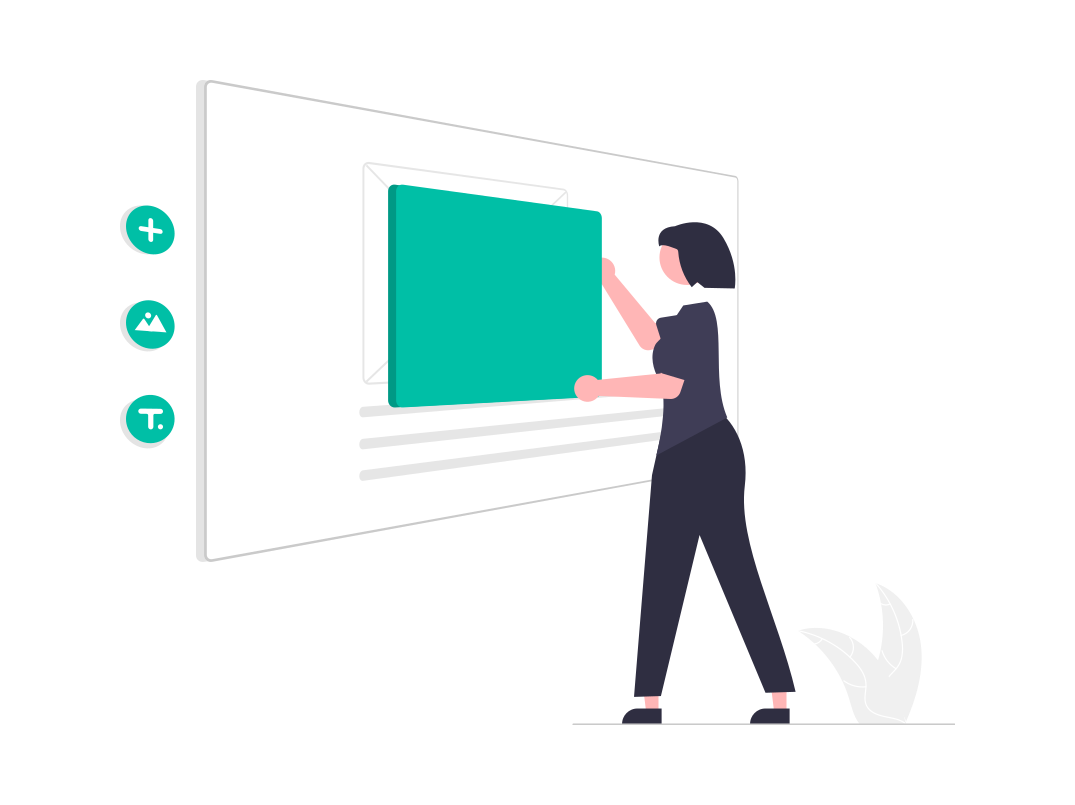案例笔记 : 一个基于Vue.js的简单信息管理页
初步学习完Vue.js的基本语法、数据绑定视图机制、事件绑定、自定义指令、过滤器后,来尝试写一个总结案例吧~ 该案例的主要功能是一个简单的信息管理 : 增加,删除,查找. 该程序其它版本见 : https://github.com/YUbuntu0109/vue-learning
(simple demo program v1.2/demo-1.2.html)程序如下所示 :
1
2
3
4
5
6
7
8
9
10
11
12
13
14
15
16
17
18
19
20
21
22
23
24
25
26
27
28
29
30
31
32
33
34
35
36
37
38
39
40
41
42
43
44
45
46
47
48
49
50
51
52
53
54
55
56
57
58
59
60
61
62
63
64
65
66
67
68
69
70
71
72
73
74
75
76
77
78
79
80
81
82
83
84
85
86
87
88
89
90
91
92
93
94
95
96
97
98
99
100
101
102
103
104
105
106
107
108
109
110
111
112
113
114
115
116
117
118
119
120
121
122
123
124
125
126
127
128
129
130
131
132
133
134
135
136
137
| <!DOCTYPE html>
<html>
<head>
<meta charset="utf-8">
<script src="../vue.js"></script>
<link rel="stylesheet" href="../simple%20demo%20program%20v1.0/resources/bootstrap.css" />
<title>a simple demo program v1.2</title>
</head>
<body>
<div id="app">
<div class="panel panel-primary">
<div class="panel-heading">
<h3 class="panel-title">SIMPLE DEMO PROGRAM FOR VUE</h3>
</div>
<div class="panel-body form-inline">
<label>
ID : <input type="text" class="form-control" v-model="id" />
</label>
<label style="padding-left: 20px;">
NAME : <input type="text" class="form-control" v-model="name" @keyup.enter="add()" />
</label>
<label>
<button class="btn btn-primary" style="margin-left:20px ;" @click="add()">ADD</button>
</label>
<label style="padding-left: 213px;">
<button class="btn btn-info">SEARCH BY NAME</button>
<input type="text" class="form-control" v-model="keyword" v-focus v-color="'blueviolet'" />
</label>
</div>
</div>
<table class="table table-bordered table-hover table-striped">
<thead>
<tr class="success">
<th>ID</th>
<th>NAME</th>
<th style="width: 328px;">CTIME</th>
<th>OPERATION</th>
</tr>
</thead>
<tbody>
<tr v-for="user in search(keyword)" v-bind:key="user.id">
<td>{{user.id}}</td>
<td>{{user.name}}</td>
<td>{{user.ctime | dateStrFilter('')}}</td>
<td><button class="btn btn-danger" @click="del(user.id)">DELETE</buttom>
</td>
</tr>
</tbody>
</table>
</div>
<script>
Vue.filter('dateStrFilter', function(dateStr, datePattern = "") {
var newDateStr = new Date(dateStr)
var year = newDateStr.getFullYear()
var month = (newDateStr.getMonth() + 1).toString().padStart(2, '0')
var date = newDateStr.getDate().toString().padStart(2, '0')
var hour = newDateStr.getHours().toString().padStart(2, '0')
var m = newDateStr.getMinutes().toString().padStart(2, '0')
var s = newDateStr.getSeconds().toString().padStart(2, '0')
if (datePattern.toLowerCase() === 'yyyy-mm-dd') {
return `${year}-${month}-${date}`
} else {
return `${year}-${month}-${date} ${hour}:${m}:${s}`
}
});
Vue.directive('focus', {
inserted: function(el) {
el.focus()
}
});
Vue.directive('color', {
bind: function(el, colorStr) {
el.style.color = colorStr.value
}
});
var vm = new Vue({
el: '#app',
data: {
id: '',
name: '',
keyword: '',
users: [{
id: 1,
name: 'YUHUI001',
ctime: new Date()
},
{
id: 2,
name: 'YUHUI002',
ctime: new Date()
},
{
id: 3,
name: 'YUHUI003',
ctime: new Date()
}
]
},
methods: {
add() {
var user = {
id: this.id,
name: this.name,
ctime: new Date()
}
this.users.push(user)
this.id = this.name = ''
},
del(id) {
var index = this.users.findIndex(user => {
if (user.id == id) {
return true;
}
});
this.users.splice(index, 1)
},
search(keyword) {
var newUsers = []
this.users.forEach(user => {
if (user.name.indexOf(keyword) != -1) {
newUsers.push(user)
}
});
return newUsers;
}
}
});
</script>
</body>
</html>
|
程序运行效果示例图如下 :