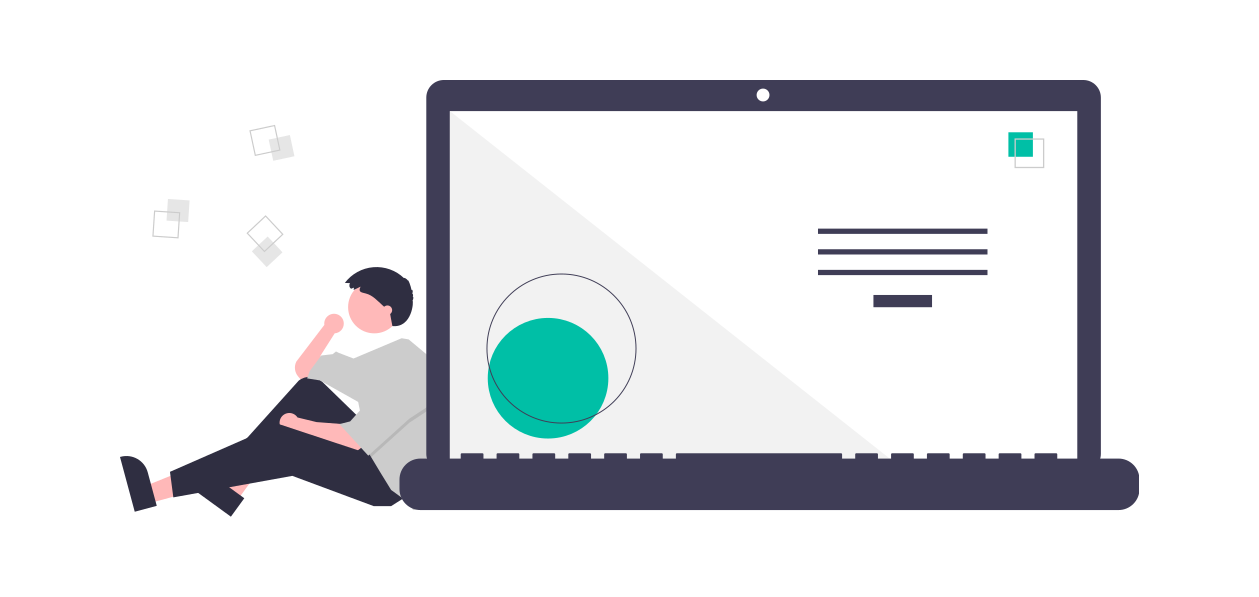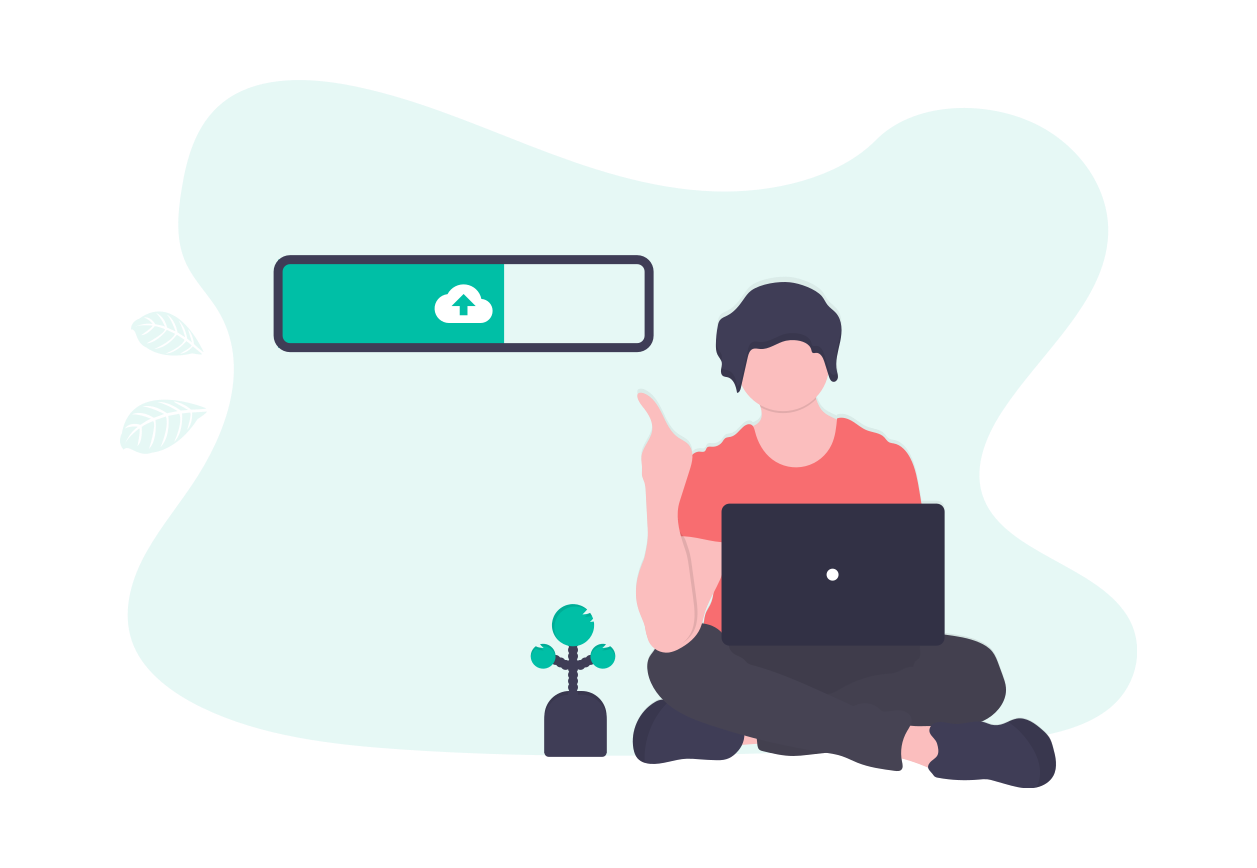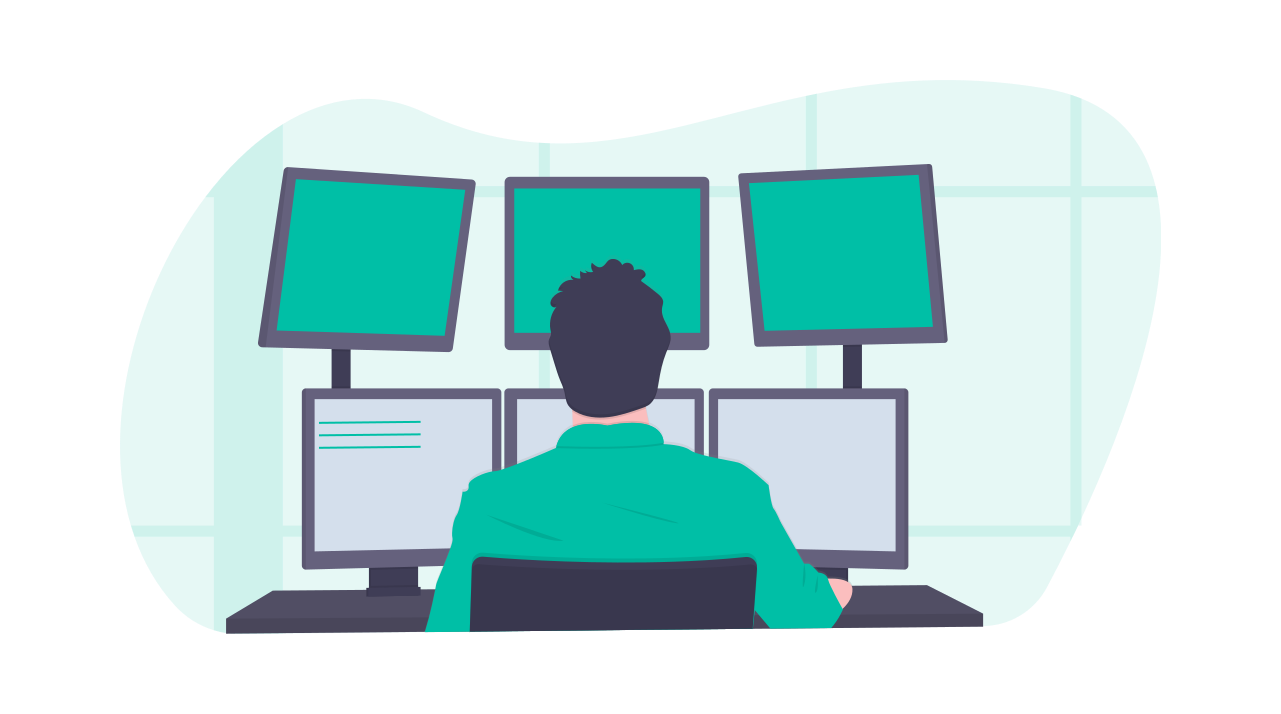学习笔记 : Java web之会话及其会话技术
概述
在Web开发中,服务器跟踪用户信息的技术成为会话技术,它指的是一个客户端(浏览器)与Web服务器之间连续发生的一系列请求和响应的过程.为了保存会话过程中产生的数据,在Servlet技术中,提供了两个用于保存会话数据的对象,分别是Cookie和Session.
Cookie object
Cooke是一种会话技术,它用于将会话过程中的数据保存到用户的浏览器中,从而使浏览器和服务器可以更好地进行数据交互.Cookie在浏览器和服务器之间的传输过程示例图如下 :
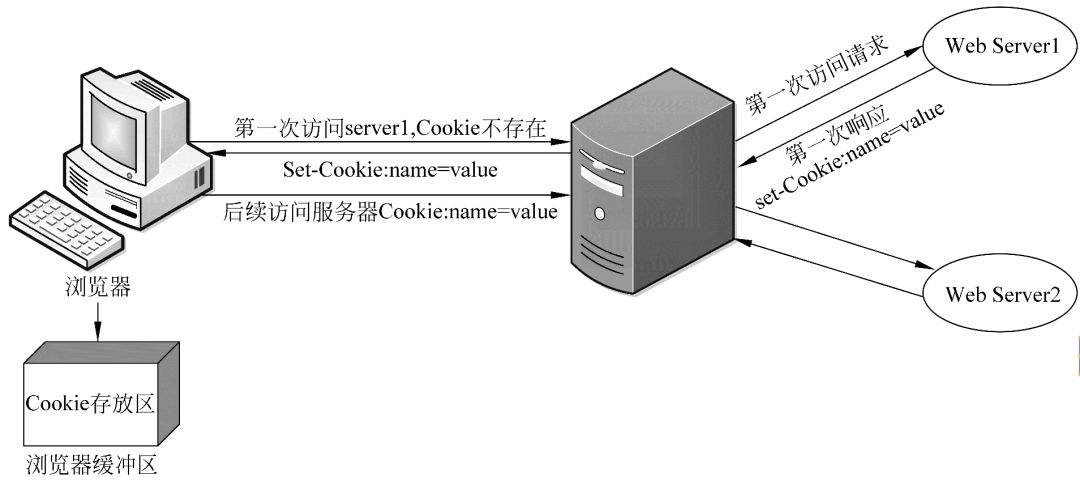
Cookie application
显示用户上次访问时间
案例描述 : 当用户请求LastAccessServlet时,服务器会调用HttpServletResponse接口的addCookie(Cookie cookie)方法,该方法会在发送给浏览器的HTTP响应消息中增加一个Set-Cookie头字段,将创建的Cookie对象作为Set-Cookie头字段的值传递给浏览器.示例程序如下 :
1 |
|
Session object
Cookie技术可以将用户的信息保存在各自的浏览器中,并且可以在多次请求下实现数据的共享.但是,如果传递的信息比较多,使用Cookie技术显然会增加服务器端程序处理的难度.这时,可以使用Session实现,Session是一种将会话数据保存到服务器端的技术.当浏览器访问Web服务器时,Servlet容器就会创建一个Session对象和ID属性,当客户端后续访问服务器时,只要将标识号传递给服务器,服务器就能判断出该请求是哪个客户端发送的,从而选择与之对应的Session对象为其服务.需要注意的是 : 由于客端户需要接收,记录,回送Session对象的ID,因此,通常情况下,Session是借助Cookie技术来传递ID属性的 !
HttpSession API
Session是与每个请求消息紧密相关的,HttpServletRequest接口中定义了用于获取Session对象的getSession()方法,该方法有两种重载形式.
1 | // 根据传递的参数来判断是否创建新的HttpSession对象 |
Session超时管理
为了解决不再使用的HttpSession对象会在Web服务器中因积累过多从而导致Web服务器内存耗尽的问题,Web服务器采用了超时限制的办法来判断客户端是否还在继续访问.在会话过程中,会话的有效时间可以在web.xml文件中设置,其默认值由Servlet容器定义.如果想使站点内的所有Web应用程序都起作用,可以配置<Tomcat directory>\conf\web.xml文件,如下所示 :
1 | <!-- ==================== Default Session Configuration ================= --> |
Session application
实现购物车
案例描述 : 购物车的的实现流程如下图所示,当用户使用浏览器访问某个网站的图书列表页面时,如果购买某一本书,那么首先会判断书籍是否存在,如果存在就加入购物车,跳转到购物车中所购买图书的列表页,否则,返回图书列表页面.
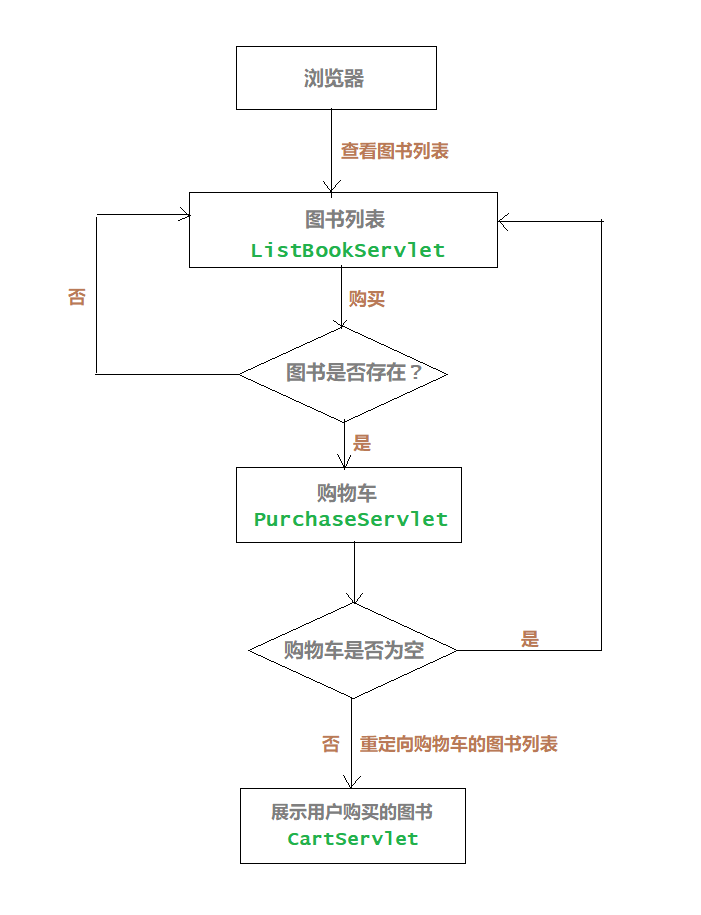
Book.java : 用于封装图书的信息.
1
2
3
4
5
6
7
8
9
10
11
12
13
14
15
16
17
18
19
20
21
22
23
24
25
26
27
28
29
30
31
32
33
34
35
36package pers.huangyuhui.session.example.shoppingtrolley;
/**
* @ClassName: Book
* @Description: 封装图书的信息
* @author: HuangYuhui
* @date: Apr 29, 2019 4:52:20 PM
*
*/
public class Book {
private String id;
private String name;
public Book(String book_id, String book_name) {
id = book_id;
name = book_name;
}
public String getId() {
return id;
}
public void setId(String id) {
this.id = id;
}
public String getName() {
return name;
}
public void setName(String name) {
this.name = name;
}
}BookDB.java : 用于模拟保存所有图书的数据库.
1
2
3
4
5
6
7
8
9
10
11
12
13
14
15
16
17
18
19
20
21
22
23
24
25
26
27
28
29
30
31
32
33
34
35
36
37package pers.huangyuhui.session.example.shoppingtrolley;
import java.util.Collection;
import java.util.LinkedHashMap;
import java.util.Map;
/**
* @ClassName: BookDB
* @Description: 模拟保存所有图书的数据库
* @author: HuangYuhui
* @date: Apr 29, 2019 4:56:02 PM
*
*/
public class BookDB {
private static Map<String, Book> books = new LinkedHashMap<String, Book>();
static {
books.put("1", new Book("1", "《Java web 入门》"));
books.put("2", new Book("2", "《Java web 进阶》"));
books.put("3", new Book("3", "《Spring》"));
books.put("4", new Book("4", "《Spring MVC》"));
books.put("5", new Book("5", "《MyBatis》"));
}
// 获取所有的图书
public static Collection<Book> getall() {
return books.values();
}
// 根据指定的id获取图书
public static Book getBook(String book_id) {
return books.get(book_id);
}
}ListBookServlet.java : 用于显示所有可购买图书的列表.通过点击”click to buy”链接,便可将指定的图书添加到购物车中.
1
2
3
4
5
6
7
8
9
10
11
12
13
14
15
16
17
18
19
20
21
22
23
24
25
26
27
28
29
30
31
32
33
34
35
36
37
38
39
40
41
42
43
44
45
46
47
48package pers.huangyuhui.session.example.shoppingtrolley;
import java.io.IOException;
import java.io.PrintWriter;
import java.util.Collection;
import javax.servlet.ServletException;
import javax.servlet.annotation.WebServlet;
import javax.servlet.http.HttpServlet;
import javax.servlet.http.HttpServletRequest;
import javax.servlet.http.HttpServletResponse;
/**
* @ClassName: ListBookServlet
* @Description: 显示所有可购买图书的列表
* @author: HuangYuhui
* @date: Apr 29, 2019 5:05:12 PM
*
*/
public class ListBookServlet extends HttpServlet {
private static final long serialVersionUID = 1L;
public ListBookServlet() {
super();
}
protected void doGet(HttpServletRequest request, HttpServletResponse response)
throws ServletException, IOException {
response.setContentType("text/html;charset=utf-8");
PrintWriter printWriter = response.getWriter();
Collection<Book> bookInfo = BookDB.getall();
printWriter.println("<h3 align='center'>All of book be shown as followed</h3><hr/>");
for (Book book : bookInfo) {
String url = "/Cookie-Session_basic/PurchaseServlet?id=" + book.getId();
printWriter.println(book.getName() + "<a href=' " + url + " '>click to buy ..</a><br>");
}
}
protected void doPost(HttpServletRequest request, HttpServletResponse response)
throws ServletException, IOException {
doGet(request, response);
}
}PurchaseServlet.java : 功能一: 将用户购买的图书信息保存到Session对象中. 功能二: 在用户购买图书结束后,将页面重定向到用户已经购买的图书列表.
1
2
3
4
5
6
7
8
9
10
11
12
13
14
15
16
17
18
19
20
21
22
23
24
25
26
27
28
29
30
31
32
33
34
35
36
37
38
39
40
41
42
43
44
45
46
47
48
49
50
51
52
53
54
55
56
57
58
59
60
61
62
63
64
65
66
67
68
69
70
71
72
73
74
75package pers.huangyuhui.session.example.shoppingtrolley;
import java.io.IOException;
import java.util.ArrayList;
import java.util.List;
import javax.servlet.ServletException;
import javax.servlet.annotation.WebServlet;
import javax.servlet.http.Cookie;
import javax.servlet.http.HttpServlet;
import javax.servlet.http.HttpServletRequest;
import javax.servlet.http.HttpServletResponse;
import javax.servlet.http.HttpSession;
/**
* @ClassName: PurchaseServlet
* @Description: 购买图书
* @author: HuangYuhui
* @date: May 2, 2019 5:17:54 PM
*
*/
public class PurchaseServlet extends HttpServlet {
private static final long serialVersionUID = 1L;
public PurchaseServlet() {
super();
}
protected void doGet(HttpServletRequest request, HttpServletResponse response)
throws ServletException, IOException {
// 获得用户购买的商品
String book_id = request.getParameter("id");
// 如果book_id为空,重定向到ListBookServlet页面
if (book_id == null) {
response.sendRedirect("/ListBookServlet");
return;
}
Book book = BookDB.getBook(book_id);
// 创建/获取用户的Session对象
HttpSession session = request.getSession();
// 从Session对象中获得用户的购物车
List<Book> cart = (List<Book>) session.getAttribute("cart");
if (cart == null) {
// 首次购买,为用户创建一个购物车( 用List集合模拟购物车 )
cart = new ArrayList<Book>();
// 将购物车存入到Session对象中
session.setAttribute("cart", cart);
}
// 将商品放入购物车
cart.add(book);
// 创建Cookie存放Session的标识号( 体现了Session是借助Cookie技术来传递ID属性的 )
// JSeesionID: Tomcat容器对SessionID的称呼
Cookie cookie = new Cookie("JSessionID", session.getId());
cookie.setMaxAge(60 * 30);
cookie.setPath("/Cookie-Session_basic");
// 重定向到购物车页面
response.sendRedirect("/Cookie-Session_basic/CartServlet");
}
protected void doPost(HttpServletRequest request, HttpServletResponse response)
throws ServletException, IOException {
doGet(request, response);
}
}CartServlet.java : 展示用户已经购买的图书列表.
1
2
3
4
5
6
7
8
9
10
11
12
13
14
15
16
17
18
19
20
21
22
23
24
25
26
27
28
29
30
31
32
33
34
35
36
37
38
39
40
41
42
43
44
45
46
47
48
49
50
51
52
53
54
55
56
57
58
59
60
61
62
63
64
65
66
67
68
69
70
71
72package pers.huangyuhui.session.example.shoppingtrolley;
import java.io.IOException;
import java.io.PrintWriter;
import java.util.List;
import javax.servlet.ServletException;
import javax.servlet.annotation.WebServlet;
import javax.servlet.http.HttpServlet;
import javax.servlet.http.HttpServletRequest;
import javax.servlet.http.HttpServletResponse;
import javax.servlet.http.HttpSession;
/**
* @ClassName: CartServlet
* @Description: 展示用户已购买的图书列表
* @author: HuangYuhui
* @date: Apr 29, 2019 5:30:42 PM
*
*/
public class CartServlet extends HttpServlet {
private static final long serialVersionUID = 1L;
public CartServlet() {
super();
}
protected void doGet(HttpServletRequest request, HttpServletResponse response)
throws ServletException, IOException {
response.setContentType("text/html;charset=utf-8");
PrintWriter printWriter = response.getWriter();
// 引用用户的购物车
List<Book> cart = null;
// 标记用户是否买过商品
boolean purFlag = true;
// 获得用户的session
HttpSession session = request.getSession(false);
if (session == null) {
purFlag = false;
} else {
// 获得用户购物车
cart = (List<Book>) session.getAttribute("cart");
// 如果用户的购物车为空
if (cart == null) {
purFlag = false;
}
}
if (!purFlag) {
printWriter.println("Sorry,you don't buy any books ...");
response.sendRedirect("/ListServlet");
} else {
// 显示用户所购买图书的信息
printWriter.println("<h3 align='center'>the book be shown as followed which you had bought</h3><hr/>");
for (Book book : cart) {
printWriter.println(book.getName() + "<br>");
}
}
}
protected void doPost(HttpServletRequest request, HttpServletResponse response)
throws ServletException, IOException {
doGet(request, response);
}
}
实现用户登录
案例描述 : 当用户进入网站首页时,如果还未登录,则可以通过单击”登录”按钮进入登录界面.在用户登录时,如果用户名及密码正确则登录成功,否则登录失败.登录成功后还可以单击”退出”按钮,回到首页,显示未登录时的界面.用户登录流程图如下所示 :
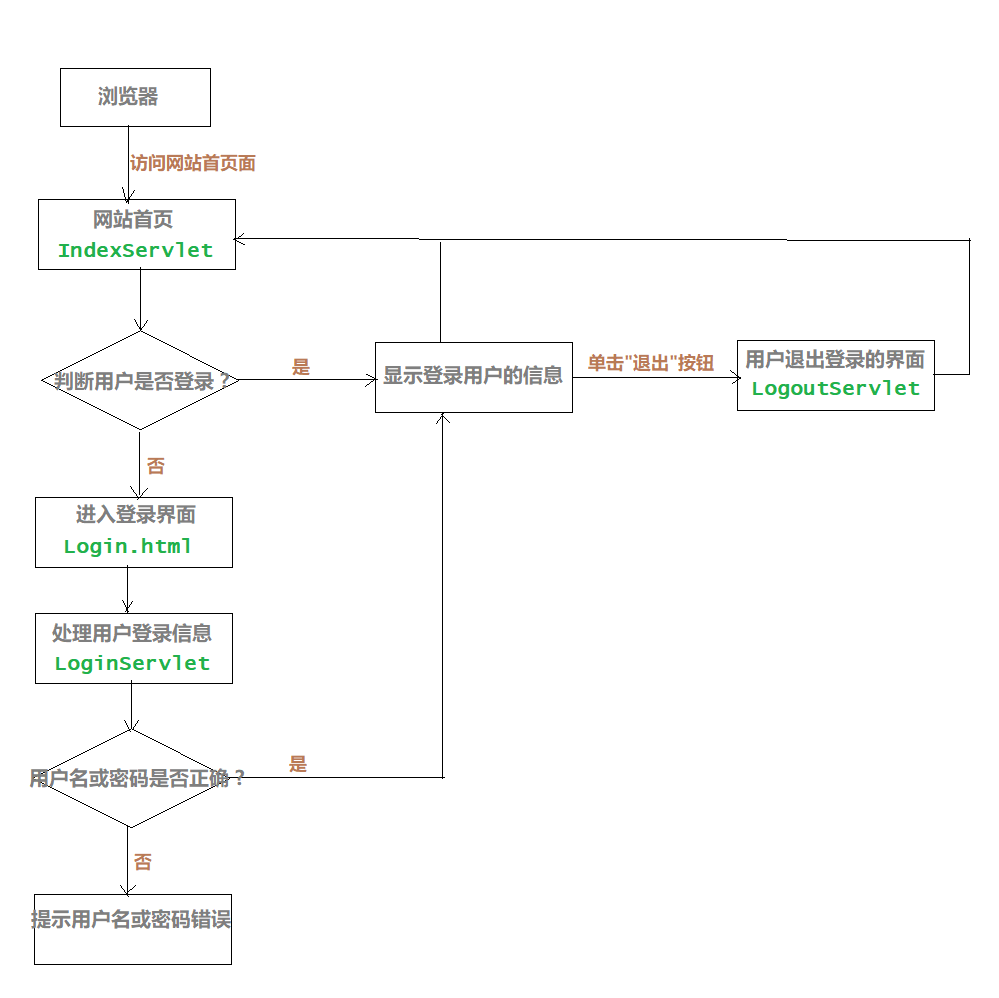
Login.html : 用户登录页面.
1
2
3
4
5
6
7
8
9
10
11
12
13
14
15
16
17
18
19
20
21
22
23
24
25
26
<html>
<head>
<meta charset="UTF-8">
<title>User login interface</title>
</head>
<body>
<h3 align="center">Login in</h3>
<hr/>
<div align="center">
<form action="LoginServlet" method="post">
<table>
<tr>
<td>User name</td>
<td><input type="text" name="username"/></td>
</tr>
<tr>
<td>Password</td>
<td><input type="password" name="userpassword"/></td>
</tr>
</table>
<input type="submit" value="submit"/>
</form>
</div>
</body>
</html>User.java : 封装用户信息.
1
2
3
4
5
6
7
8
9
10
11
12
13
14
15
16
17
18
19
20
21
22
23
24
25
26
27
28
29
30
31
32
33
34
35
36
37package pers.huangyuhui.session.example.login;
/**
* @ClassName: User
* @Description: 封装用户的信息
* @author: HuangYuhui
* @date: Apr 29, 2019 9:21:28 PM
*
*/
public class User {
private String username;
private String password;
public User(String name, String password) {
this.username = name;
this.password = password;
}
public String getUsername() {
return username;
}
public void setUsername(String username) {
this.username = username;
}
public String getPassword() {
return password;
}
public void setPassword(String password) {
this.password = password;
}
}IndexServlet.java : 用于显示网站的首界面,如果用户没有登录,那么首界面需要提示用户登录,否则,显示用户已经登录的信息.
1
2
3
4
5
6
7
8
9
10
11
12
13
14
15
16
17
18
19
20
21
22
23
24
25
26
27
28
29
30
31
32
33
34
35
36
37
38
39
40
public class IndexServlet extends HttpServlet {
private static final long serialVersionUID = 1L;
public IndexServlet() {
super();
}
protected void doGet(HttpServletRequest request, HttpServletResponse response)
throws ServletException, IOException {
response.setContentType("text/html;charset=utf-8");
// 创建/获取保存用户信息的Session对象
HttpSession session = request.getSession();
User user = (User) session.getAttribute("user");
if (user == null) {
response.getWriter().println("你还没有登录 ! 请<a href='Login.jsp'>登录</a>");
} else {
response.getWriter().println("你已经登录 ! 欢迎你 : " + user.getUsername() + " !");
String url = "LogoutServlet2";
response.getWriter().println("<a href=' " + url + " '>退出</a>");
// 创建Cookie用于存放Session标识号
Cookie cookie = new Cookie("JSessionID", session.getId());
cookie.setMaxAge(60 * 30);
cookie.setPath("/Cookie-Session_basic");
response.addCookie(cookie);
}
}
protected void doPost(HttpServletRequest request, HttpServletResponse response)
throws ServletException, IOException {
doGet(request, response);
}
}LoginServlet.java : 用于显示用户登录成功后的界面.
1
2
3
4
5
6
7
8
9
10
11
12
13
14
15
16
17
18
19
20
21
22
23
24
25
26
27
28
29
30
31
32
33
34
public class LoginServlet extends HttpServlet {
private static final long serialVersionUID = 1L;
public LoginServlet() {
super();
}
protected void doGet(HttpServletRequest request, HttpServletResponse response)
throws ServletException, IOException {
response.setContentType("text/html;charset=utf-8");
PrintWriter printWriter = response.getWriter();
String username = request.getParameter("username");
String password = request.getParameter("userpassword");
if ("YUbuntu0109".equals(username) && "demo".equals(password)) {
// 传递用户登录信息
User user = new User(username, password);
request.getSession().setAttribute("user", user);
response.sendRedirect("/Cookie-Session_basic/IndexServlet");
} else {
printWriter.println("登录失败 ! 用户名或密码错误 ! <a href='Login.html'>重新登录</a>");
}
}
protected void doPost(HttpServletRequest request, HttpServletResponse response)
throws ServletException, IOException {
doGet(request, response);
}
}LogoutServlet.java : 用于完成用户注销功能.
1
2
3
4
5
6
7
8
9
10
11
12
13
14
15
16
17
18
19
20
21
22
23
24
25
public class LogoutServlet extends HttpServlet {
private static final long serialVersionUID = 1L;
public LogoutServlet() {
super();
}
protected void doGet(HttpServletRequest request, HttpServletResponse response)
throws ServletException, IOException {
response.setContentType("text/html;charset=utf-8");
// 将Session对象中的User对象移除
request.getSession().removeAttribute("user");
response.getWriter().println("你的账户已成功注销 ! <a href='Login.html'>返回登录页面</a>");
}
protected void doPost(HttpServletRequest request, HttpServletResponse response)
throws ServletException, IOException {
doGet(request, response);
}
}
利用Session实现一次性验证码
案例描述 : 在实际开发中,为了保证用户信息的安全,都会在网站登录的界面中添加一次性验证码,从而限制不法分子使用软件暴力猜测密码.一次性验证码的功能同样可以使用Session来实现.该案例代码基于上个案例(实现用户登录)进行改写.
Login.jsp : 用户登录页面.
1
2
3
4
5
6
7
8
9
10
11
12
13
14
15
16
17
18
19
20
21
22
23
24
25
26
27
28
29
30
31
32
33
34
35<%@ page language="java" contentType="text/html; charset=UTF-8"
pageEncoding="UTF-8"%>
<html>
<head>
<meta charset="UTF-8">
<title>Login in</title>
</head>
<body>
<h3 align="center">User login interface</h3>
<hr/>
<div align="center">
<form action="LoginServlet2" method="post">
<table>
<tr>
<td>User name</td>
<td><input type="text" name="userName"/></td>
</tr>
<tr>
<td>Password</td>
<td><input type="password" name="userPassword"/></td>
</tr>
<tr>
<td>verification code</td>
<td>
<input type="text" name="verificationCode"/>
<img src="CheckServlet"/>
</td>
</tr>
</table><br>
<input type="submit" value="submit"/>
</form>
</div>
</body>
</html>CheckServlet.java : 用于生成验证码图片.
1
2
3
4
5
6
7
8
9
10
11
12
13
14
15
16
17
18
19
20
21
22
23
24
25
26
27
28
29
30
31
32
33
34
35
36
37
38
39
40
41
42
43
44
45
46
47
48
49
50
51
52
53
54
55
56
57
58
59
60
61
62
63
64
65
66
67
68
69
70
71
72
73
74
75
76
77
78
79
80
81
82
83
84
85
86
87
88
89
90
91
92
93
94
95
96
97
98
99
100
101
102
103
104
105
106
107
108
109
110
111
112
113
114
115
116
117
118
119
120
121
122
123
124package pers.huangyuhui.session.example.verifcode;
import java.awt.Color;
import java.awt.Font;
import java.awt.Graphics;
import java.awt.image.BufferedImage;
import java.io.ByteArrayOutputStream;
import java.io.IOException;
import javax.imageio.ImageIO;
import javax.servlet.ServletException;
import javax.servlet.ServletOutputStream;
import javax.servlet.annotation.WebServlet;
import javax.servlet.http.HttpServlet;
import javax.servlet.http.HttpServletRequest;
import javax.servlet.http.HttpServletResponse;
import javax.servlet.http.HttpSession;
public class CheckServlet2 extends HttpServlet {
private static final long serialVersionUID = 1L;
private static int WIDTH = 100;
private static int HEIGHT = 30;
protected void doGet(HttpServletRequest request, HttpServletResponse response)
throws ServletException, IOException {
// set specifying the MIME type of the content
response.setContentType("image/jpeg");
// 设置浏览器勿缓冲此图片
response.setHeader("Pragma", "No-cache");
response.setHeader("Cache-Control", "no-cache");
response.setDateHeader("Expiress", 0);
// 获取/创建Session对象
HttpSession session = request.getSession();
// 创建内存图像并获得其图像上下文
BufferedImage bufferedImage = new BufferedImage(WIDTH, HEIGHT, BufferedImage.TYPE_INT_BGR);
// 绘制图像
Graphics graphics = bufferedImage.getGraphics();
// 产生随机的认证码
char[] rands = generateCheckCode();
// 产生图像
drawBackground(graphics);
drawRands(graphics, rands);
// 结束图形的绘制过程
graphics.dispose();
// 将图像输出到客户端
ByteArrayOutputStream byteArrayOutputStream = new ByteArrayOutputStream();
// writes an image using an arbitrary ImageWriterthat supports the given format
// to an OutputStream.
ImageIO.write(bufferedImage, "JPEG", byteArrayOutputStream);
// Sets the length of the content body in the response In HTTP servlets,
// this method sets the HTTP Content-Length header.
byte[] buff = byteArrayOutputStream.toByteArray();
response.setContentLength(buff.length);
// 将图片写入到Servlet输出流
ServletOutputStream servletOutputStream = response.getOutputStream();
byteArrayOutputStream.writeTo(servletOutputStream);
byteArrayOutputStream.close();
servletOutputStream.close();
// 将当前验证码存放到Session中
session.setAttribute("check_code", new String(rands));
// 直接使用下述代码将有问题! 因为Session对象必须在提交响应前获得
// request.getSession().setAttribute("check_code", new String(rands));
}
// 生成验证码
private char[] generateCheckCode() {
String chars = "0123456789abcdefghijklmnopqrstuvwxyz"
+ "ABCDEFGHIJKLMNOPQRSTUVWXYZ";
char[] rands = new char[4];
for (int i = 0; i < 4; i++) {
int rand = (int) (Math.random() * (10 + 26 * 2));
rands[i] = chars.charAt(rand);
}
return rands;
}
// 绘制验证码
private void drawRands(Graphics g, char[] rands) {
g.setColor(Color.RED);
g.setFont(new Font("Console", Font.BOLD, 25));
// 在不同的坐标上输出每个字符
g.drawString("" + rands[0], 10, 22);
g.drawString("" + rands[1], 30, 22);
g.drawString("" + rands[2], 50, 22);
g.drawString("" + rands[3], 70, 22);
}
// 绘制图片背景
private void drawBackground(Graphics g) {
// 画背景
g.setColor(Color.LIGHT_GRAY);
g.fillRect(0, 0, WIDTH, HEIGHT);
// 随机产生200个干扰点
for (int i = 0; i < 200; i++) {
int x = (int) (Math.random() * WIDTH);
int y = (int) (Math.random() * HEIGHT);
int red = (int) (Math.random() * 255);
int green = (int) (Math.random() * 255);
int blue = (int) (Math.random() * 255);
g.setColor(new Color(red, green, blue));
g.drawOval(x, y, 2, 2);// draws the outline of an oval
}
}
protected void doPost(HttpServletRequest request, HttpServletResponse response)
throws ServletException, IOException {
doGet(request, response);
}
}LoginServlet.java : 对LoginServlet进行修改,增加对验证码的判断.
1
2
3
4
5
6
7
8
9
10
11
12
13
14
15
16
17
18
19
20
21
22
23
24
25
26
27
28
29
30
31
32
33
34
35
36
37
38
39
40
41
42
43
44
45
46
47
48
49
50
51
52package pers.huangyuhui.session.example.verifcode;
import java.io.IOException;
import java.io.PrintWriter;
import javax.servlet.ServletException;
import javax.servlet.annotation.WebServlet;
import javax.servlet.http.HttpServlet;
import javax.servlet.http.HttpServletRequest;
import javax.servlet.http.HttpServletResponse;
public class LoginServlet2 extends HttpServlet {
private static final long serialVersionUID = 1L;
public LoginServlet2() {
super();
}
protected void doGet(HttpServletRequest request, HttpServletResponse response)
throws ServletException, IOException {
response.setContentType("text/html;charset=utf-8");
PrintWriter printWriter = response.getWriter();
String name = request.getParameter("userName");
String password = request.getParameter("userPassword");
String checkCode = request.getParameter("verificationCode");
/*
* 获取Session中的验证码信息
*/
String saveCheckCode = (String) request.getSession().getAttribute("check_code");
if ("YUbuntu0109".equals(name) && "demo".equals(password) && checkCode.equals(saveCheckCode)) {
User user = new User(name, password);
request.getSession().setAttribute("user", user);
response.sendRedirect("/Cookie-Session_basic/IndexServlet");
} else if (checkCode.equals(saveCheckCode)) {
printWriter.println("登录失败! 用户名或密码 !");
} else {
printWriter.println("验证码错误 !");
}
}
protected void doPost(HttpServletRequest request, HttpServletResponse response)
throws ServletException, IOException {
doGet(request, response);
}
}程序运行结果 : 用户登录页面.