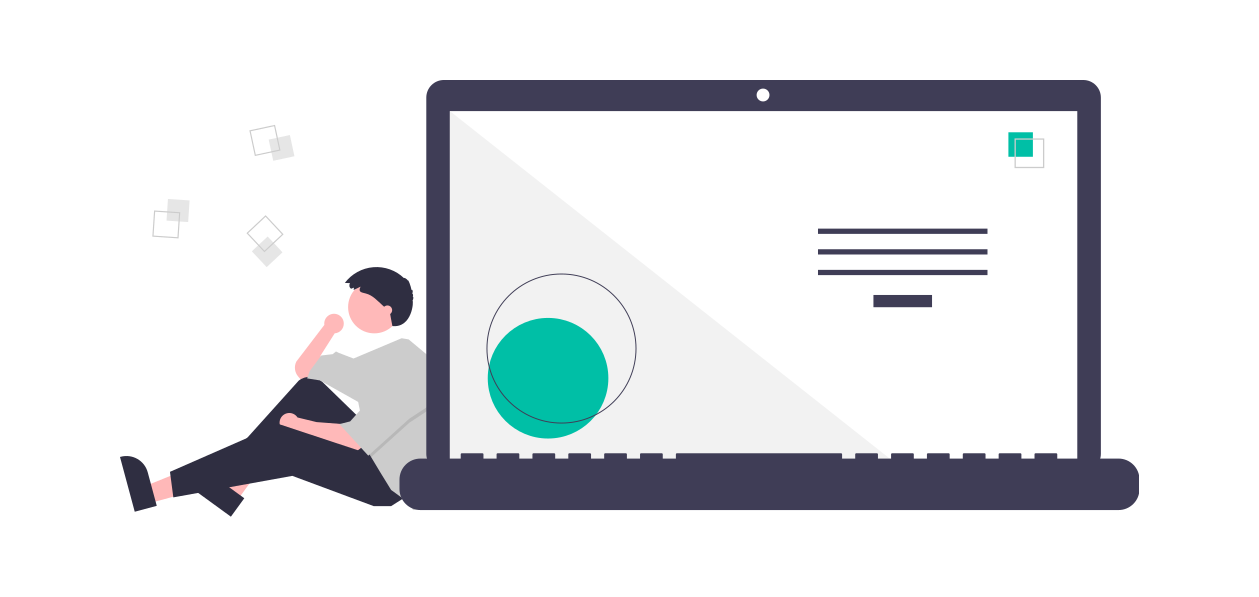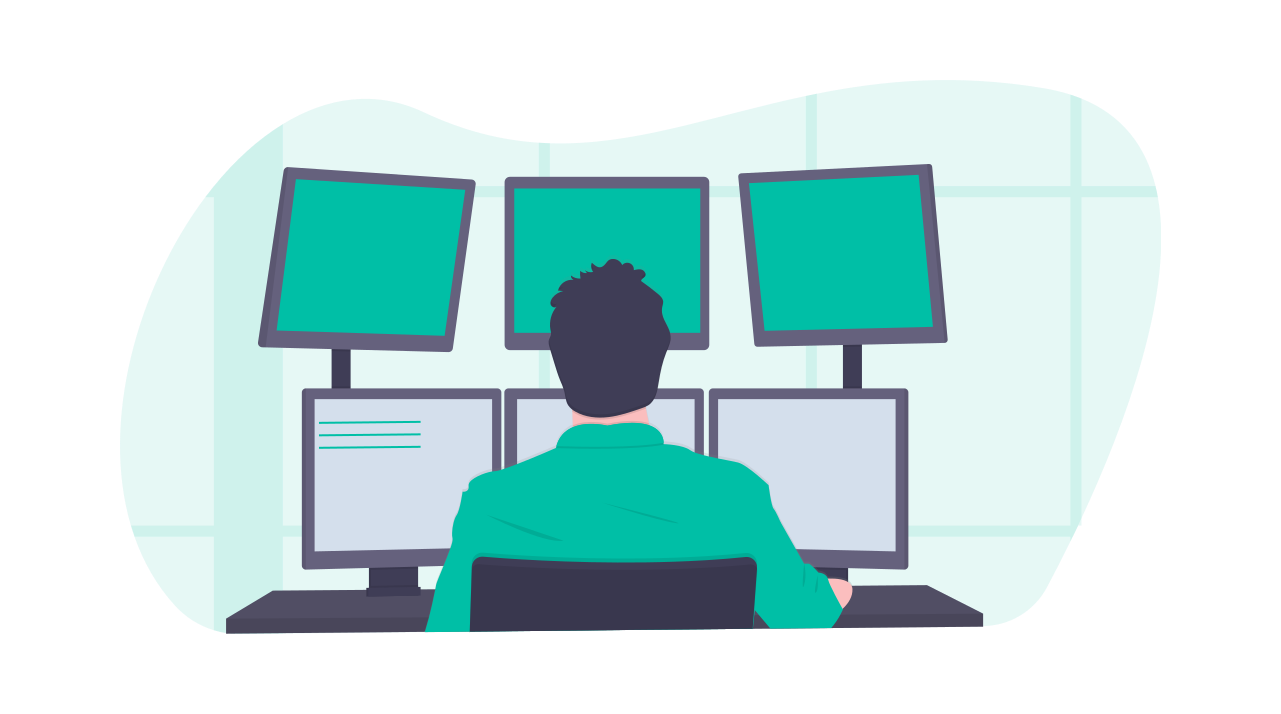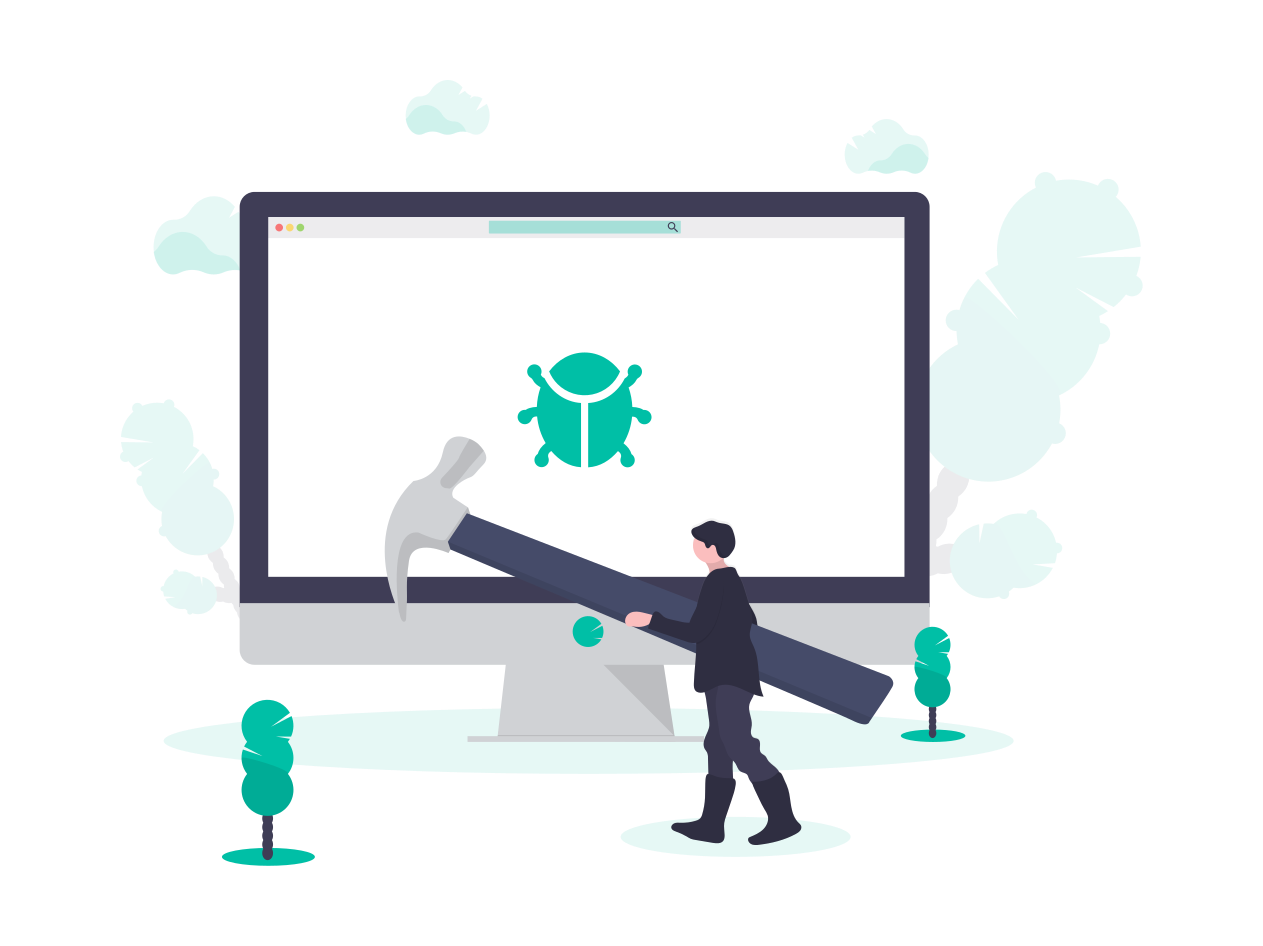学习笔记 : Java web之过滤器
简介
Filter被称作过滤器或者拦截器,作为Servlet 2.3中新增的技术,可以实现用户在访问某个目标资源之前,对访问的请求和响应进行相应处理.其基本功能就是对Servlet容器调用Servlet的过程进行拦截,从而在Servlet响应处理前后实现一些特殊功能. Filter过滤器实现了javax.servlet.Filter接口.在Filter接口中定义了三个方法,其代表Filter的生命周期,如下所示 :
1 | // 用于初始化过滤器 |
Filter annotation
简介 : Servlet3.0提供@WebFilter注解将一个实现了javax.servlet.Filter接口的类定义为过滤器,继而当我们在Web应用中使用过滤器时无需在web.xml文件中配置Filter映射 !
注解示例-拦截用户的所有请求
1 |
|
注解示例-拦截不同方式的访问请求
描述 : 根据被Servlet容器调用的方式来拦截指定的资源.其调用方式如下所示 :
1 | package javax.servlet; |
下面以FORWARD(如果目标资源是通过RequestDispatcher的forward()方法访问时,该过滤器将会被调用)为例,演示Filter对转发请求的过滤效果.
ServletTest : 将请求转发给index.jsp页面.
1
2
3
4
5
6
7
8
9
10
11
12
13
14
15
16
17
18
19
20
public class ServletTest extends HttpServlet {
private static final long serialVersionUID = 1L;
public ServletTest() {
super();
}
protected void doGet(HttpServletRequest request, HttpServletResponse response)
throws ServletException, IOException {
request.getRequestDispatcher("/index.jsp").forward(request, response);
}
protected void doPost(HttpServletRequest request, HttpServletResponse response)
throws ServletException, IOException {
doGet(request, response);
}
}FilterTest.java : 拦截index.jsp页面.
1
2
3
4
5
6
7
8
9
10
11
12
13
14
15
16
17
18
19
20// Servlet 3.0
public class FilterTest implements Filter {
public FilterTest() {
}
public void destroy() {
}
public void doFilter(ServletRequest request, ServletResponse response, FilterChain chain)
throws IOException, ServletException {
response.getWriter().println("This is Filter !");
}
public void init(FilterConfig fConfig) throws ServletException {
}
}
FilterConfig interface
简介 : 为了获取Filter程序在web.xml中的配置信息,Servlet API提供了一个FilterConfig接口,该接口封装了Filter程序在web.xml中的所有注册信息.并提供了一系列获取这些配置信息的方法.(同时适用于注解的哟 ~)
getInitParameter(String name)
描述 : 下面以接口FilterConfig接口中的getInitParameter(String name)方法为例,演示FilterConfig接口的作用.
FilterConfigTest.java : 获取注解中指定名称的初始化参数值.
1
2
3
4
5
6
7
8
9
10
11
12
13
14
15
16
17
18
19
20
21
22
23
24
25
26
27
28// 使用注解为该Filter设置初始化参数: initParams= {@WebInitParam(name="encoding",value="utf-8")}
public class FilterConfigTest implements Filter {
FilterConfig filterConfig;
String characterEncoding = null;
public FilterConfigTest() {
}
public void destroy() {
}
public void doFilter(ServletRequest request, ServletResponse response, FilterChain chain)
throws IOException, ServletException {
response.setContentType("text/html;charset=utf-8");
characterEncoding = filterConfig.getInitParameter("encoding");
response.getWriter().println("encoding的初始化参数的值为: " + characterEncoding);
}
public void init(FilterConfig fConfig) throws ServletException {
this.filterConfig = fConfig;
}
}FilterConfigTest.java : 获取web.xml中指定名称的初始化参数值(代码同FilterConfigTest.java),web.xml中的配置信息如下 :
1
2
3
4
5
6
7
8
9
10
11
12
13
14
15
16
17
18
19
20
21
22
23
24
25
26
27
28
29
<web-app xmlns:xsi="http://www.w3.org/2001/XMLSchema-instance"
xmlns="http://xmlns.jcp.org/xml/ns/javaee"
xsi:schemaLocation="http://xmlns.jcp.org/xml/ns/javaee http://xmlns.jcp.org/xml/ns/javaee/web-app_4_0.xsd"
id="WebApp_ID" version="4.0">
<display-name>Filter_basic</display-name>
<welcome-file-list>
<welcome-file>index.html</welcome-file>
<welcome-file>index.htm</welcome-file>
<welcome-file>index.jsp</welcome-file>
<welcome-file>default.html</welcome-file>
<welcome-file>default.htm</welcome-file>
<welcome-file>default.jsp</welcome-file>
</welcome-file-list>
<filter>
<filter-name>FilterConfigTest</filter-name>
<filter-class>pers.huangyuhui.filter.filterconfig.FilterConfigTest</filter-class>
<init-param>
<param-name>encoding</param-name>
<param-value>gbk2312</param-value>
</init-param>
</filter>
<filter-mapping>
<filter-name>FilterConfigTest</filter-name>
<url-pattern>/MyServlet</url-pattern>
</filter-mapping>
</web-app>
Filter application
Filter 实现用户自动登录
案例描述 : 使用Cookie实现用户自动登录后,当客户端访问服务器的Servlet时,所有的Servelt都需要对用户的Cookie信息进行校验,这样势必会导致在Servlet程序中书写大量重复的代码.为了解决这个问题,可以在Filter程序中实现Cookie的校验.由于Filter可以对服务器的所有请求进行拦截,因此,一旦请求通过Filter程序,就相当于用户信息校验通过,然后Servelt程序就可以根据获取到的用户信息实现自动登录功能了.
User.java : 封装用户的信息.
1
2
3
4
5
6
7
8
9
10
11
12
13
14
15
16
17
18
19
20
21
22
23
24
25
26
27
28
29
30
31
32
33
34
35
36
37package pers.huangyuhui.filter.example.autologin;
/**
* @ClassName: User
* @Description: 封装用户的信息
* @author: HuangYuhui
* @date: May 1, 2019 7:24:26 PM
*
*/
public class User {
private String username;
private String password;
public User(String username, String password) {
super();
this.username = username;
this.password = password;
}
public String getUsername() {
return username;
}
public void setUsername(String username) {
this.username = username;
}
public String getPassword() {
return password;
}
public void setPassword(String password) {
this.password = password;
}
}login.jsp : 用户登录页面.
1
2
3
4
5
6
7
8
9
10
11
12
13
14
15
16
17
18
19
20
21
22
23
24
25
26
27
28
29
30
31
32
33
34
35
36
37
38
39
40
41<%@ page language="java" contentType="text/html; charset=UTF-8"
pageEncoding="UTF-8"%>
<html>
<head>
<meta charset="UTF-8">
<title>应用案例 : Filter实现用户自动登录</title>
</head>
<body>
<h3 align="center">用户登录页面</h3>
<hr/>
<form action="LoginServlet" method="post">
<table width="380px" cellpadding="0" align="center">
<tr>
<td height="30" align="center">用户名</td>
<td><input type="text" name="userName"/></td>
</tr>
<tr>
<td height="30" align="center">密 码</td>
<td><input type="password" name="userPassword"/></td>
</tr>
<tr>
<td height="40" align="center">自动登录时间</td>
<td>
<input type="radio" name="autologin" value="${60*60 }"/>一小时
<input type="radio" name="autologin" value="${60*60*24 }"/>一天
<input type="radio" name="autologin" value="${60*60*24*7 }"/>一周
<input type="radio" name="autologin" value="${60*60*24*31 }"/>一个月
</td>
</tr>
<tr>
<td height="50" colspan="2" align="center">
<input type="submit" value="登录"/>
<input type="reset" value="重置"/>
<span style="font-size:13px;color:red">${errorMsg }</span>
</td>
</tr>
</table>
</form>
</body>
</html>LoginServlet.java : 处理用户的登录请求.
1
2
3
4
5
6
7
8
9
10
11
12
13
14
15
16
17
18
19
20
21
22
23
24
25
26
27
28
29
30
31
32
33
34
35
36
37
38
39
40
41
42
43
44
45
46
47
48
49
50
51
52
53
54
55
56
57
58
59package pers.huangyuhui.filter.example.autologin;
import java.io.IOException;
import javax.servlet.ServletException;
import javax.servlet.annotation.WebServlet;
import javax.servlet.http.Cookie;
import javax.servlet.http.HttpServlet;
import javax.servlet.http.HttpServletRequest;
import javax.servlet.http.HttpServletResponse;
/**
* @ClassName: LoginServlet
* @Description: 处理用户的登录请求
* @author: HuangYuhui
* @date: May 1, 2019 9:38:38 PM
*
*/
public class LoginServlet extends HttpServlet {
private static final long serialVersionUID = 1L;
public LoginServlet() {
super();
}
protected void doGet(HttpServletRequest request, HttpServletResponse response)
throws ServletException, IOException {
String name = request.getParameter("userName");
String password = request.getParameter("userPassword");
String autoLogin = request.getParameter("autologin");
// 检查用户登录信息
if ("YUbuntu0109".equals(name) && "demo".equals(password)) {
// 将用户对象存入session域
User user = new User(name, password);
request.getSession().setAttribute("user", user);
if (autoLogin != null) {
Cookie cookie = new Cookie("autologin", name + "-" + password);// 加密
cookie.setMaxAge(Integer.parseInt(autoLogin));
cookie.setPath(request.getContextPath());
response.addCookie(cookie);// 发送自动登录的cookie
}
response.sendRedirect("index.jsp"); // 跳转到首页
} else {
request.setAttribute("errorMsg", "提示: 用户名或密码错误 !");
request.getRequestDispatcher("/login.jsp").forward(request, response);
}
}
protected void doPost(HttpServletRequest request, HttpServletResponse response)
throws ServletException, IOException {
doGet(request, response);
}
}LoginServlet.java : 注销用户的登录信息.
1
2
3
4
5
6
7
8
9
10
11
12
13
14
15
16
17
18
19
20
21
22
23
24
25
26
27
28
29
30
31
32
33
34
35
36
37
38
39
40
41
42
43
44
45package pers.huangyuhui.filter.example.autologin;
import java.io.IOException;
import javax.servlet.ServletException;
import javax.servlet.annotation.WebServlet;
import javax.servlet.http.Cookie;
import javax.servlet.http.HttpServlet;
import javax.servlet.http.HttpServletRequest;
import javax.servlet.http.HttpServletResponse;
/**
* @ClassName: LogoutServlet
* @Description: 注销用户登录的信息
* @author: HuangYuhui
* @date: May 1, 2019 9:47:49 PM
*
*/
public class LogoutServlet extends HttpServlet {
private static final long serialVersionUID = 1L;
public LogoutServlet() {
super();
}
protected void doGet(HttpServletRequest request, HttpServletResponse response)
throws ServletException, IOException {
// 将Session会话中保存的User对象删除
request.getSession().removeAttribute("user");
// 将自动登录的Cookie删除
Cookie cookie = new Cookie("autologin", "msg");
cookie.setPath(request.getContextPath());
cookie.setMaxAge(0);
response.addCookie(cookie);
response.sendRedirect(request.getContextPath() + "/index.jsp");
}
protected void doPost(HttpServletRequest request, HttpServletResponse response)
throws ServletException, IOException {
doGet(request, response);
}
}AutoLoginFilter.java : 拦截用户登录的访问请求.
1
2
3
4
5
6
7
8
9
10
11
12
13
14
15
16
17
18
19
20
21
22
23
24
25
26
27
28
29
30
31
32
33
34
35
36
37
38
39
40
41
42
43
44
45
46
47
48
49
50
51
52
53
54
55
56
57
58
59
60
61
62
63
64package pers.huangyuhui.filter.example.autologin;
import java.io.IOException;
import javax.servlet.Filter;
import javax.servlet.FilterChain;
import javax.servlet.FilterConfig;
import javax.servlet.ServletException;
import javax.servlet.ServletRequest;
import javax.servlet.ServletResponse;
import javax.servlet.annotation.WebFilter;
import javax.servlet.http.Cookie;
import javax.servlet.http.HttpServletRequest;
/**
* @ClassName: AutoLoginFilter
* @Description: 拦截用户登录的访问请求
* @author: HuangYuhui
* @date: May 1, 2019 9:51:23 PM
*
*/
public class AutoLoginFilter implements Filter {
public AutoLoginFilter() {
}
public void destroy() {
}
public void doFilter(ServletRequest request, ServletResponse response, FilterChain chain)
throws IOException, ServletException {
HttpServletRequest request2 = (HttpServletRequest) request;
Cookie[] cookies = request2.getCookies();
// 获取一个名为`autologin`的cookie
String autoLogin = null;
for (int i = 0; cookies != null && i < cookies.length; i++) {
if ("autologin".equals(cookies[i].getName())) {
autoLogin = cookies[i].getValue();
break;
}
}
// 验证用户登录信息
if (autoLogin != null) {
String[] parts = autoLogin.split("-");
String name = parts[0];
String password = parts[1];
if ("YUbuntu0109".equals(name) && "demo".equals(password)) {
// 将用户的登录信息封装到User对象并存入Sesssion域中,既而完成自动登录
User user = new User(name, password);
request2.getSession().setAttribute("user", user);
}
}
chain.doFilter(request, response);
}
public void init(FilterConfig fConfig) throws ServletException {
}
}