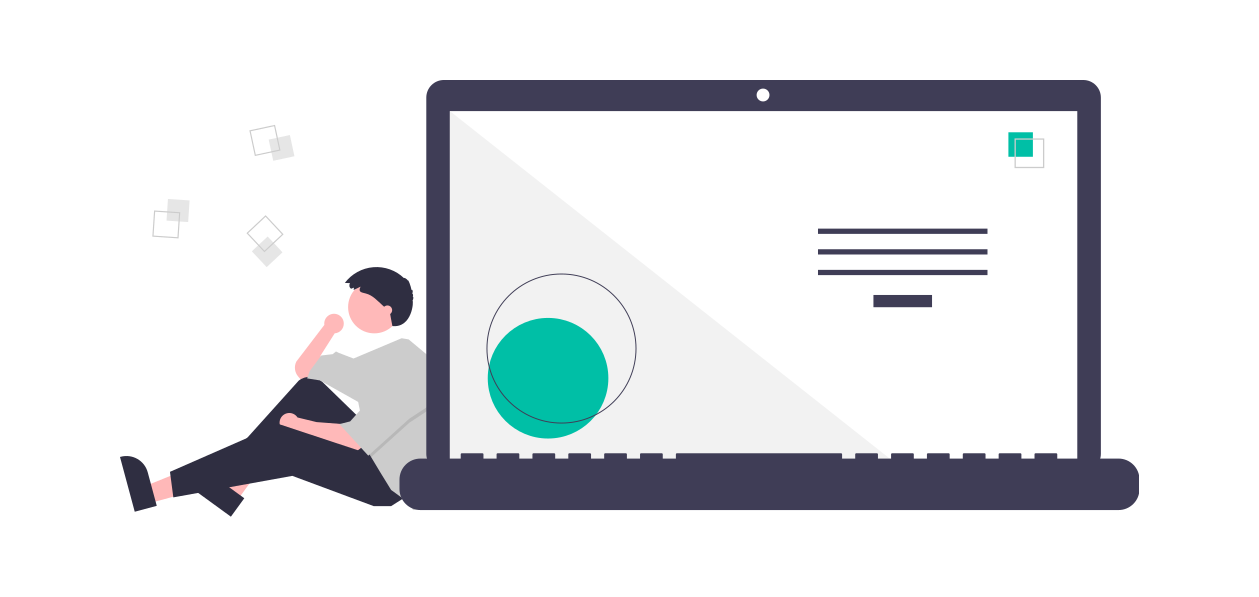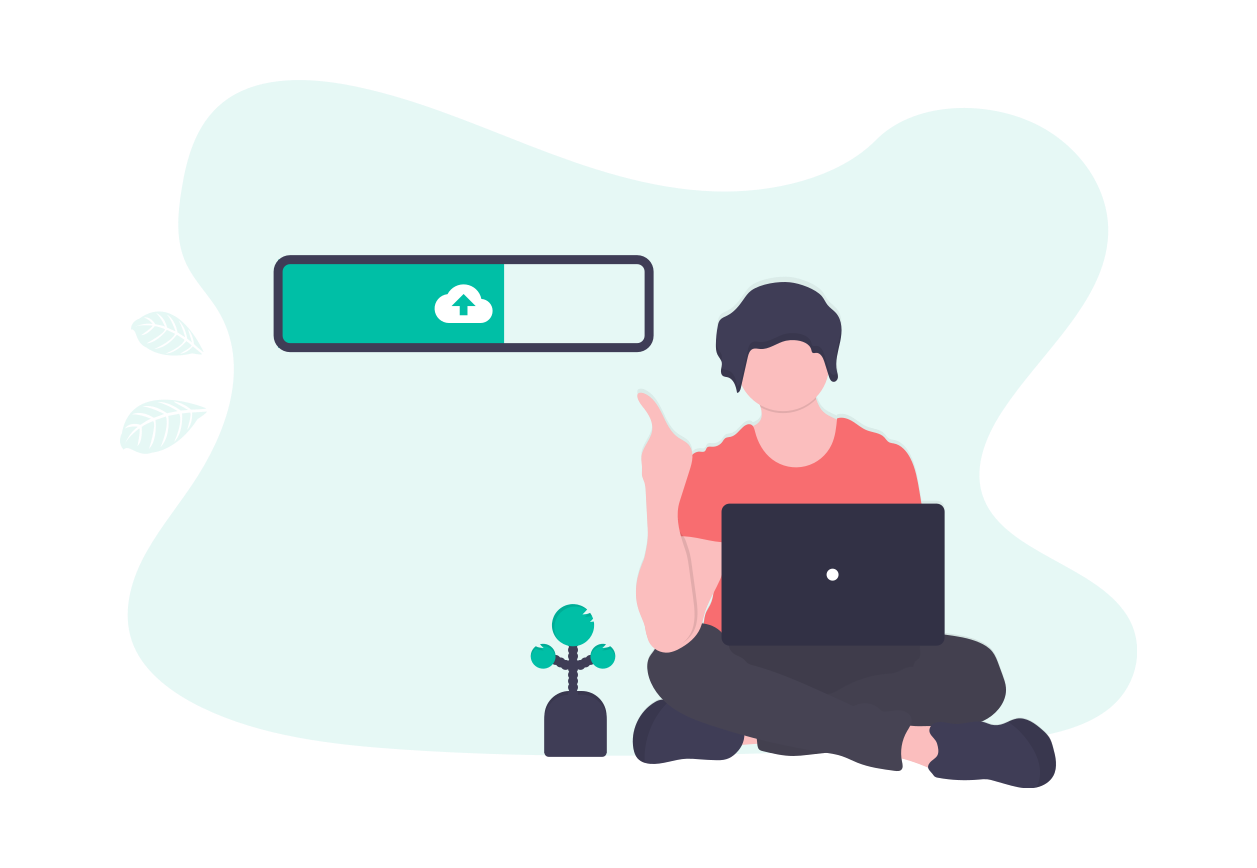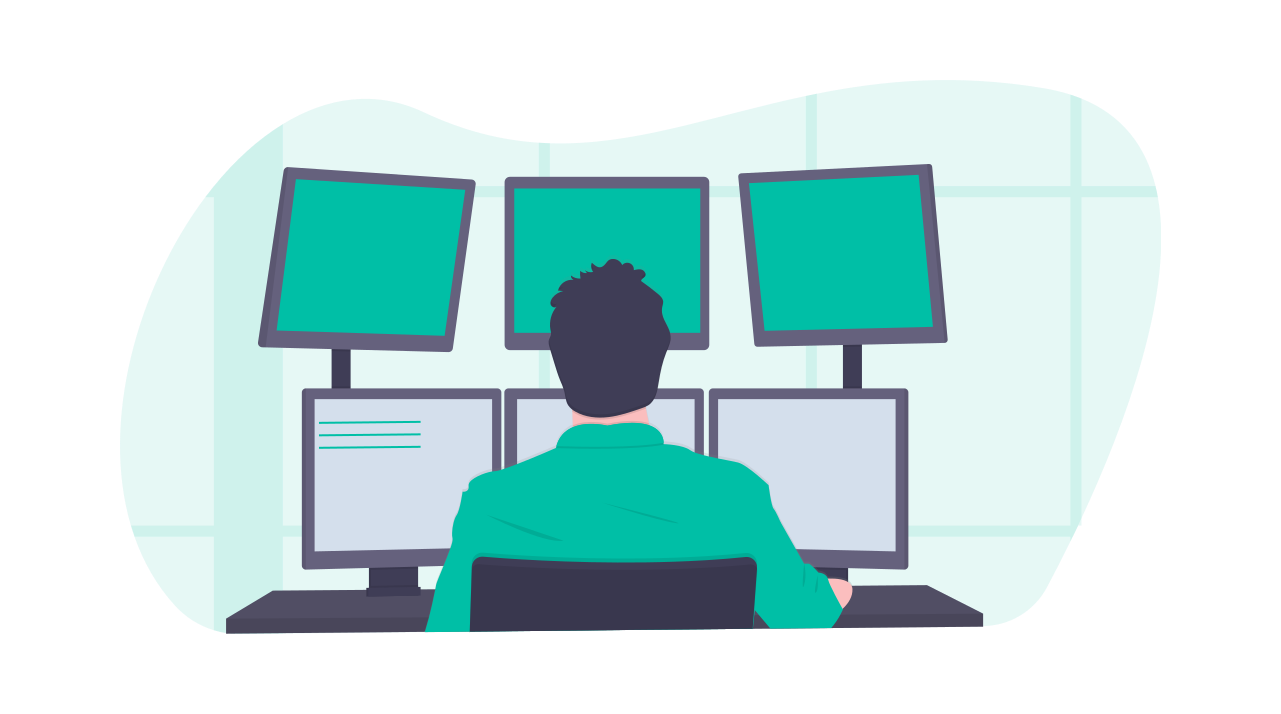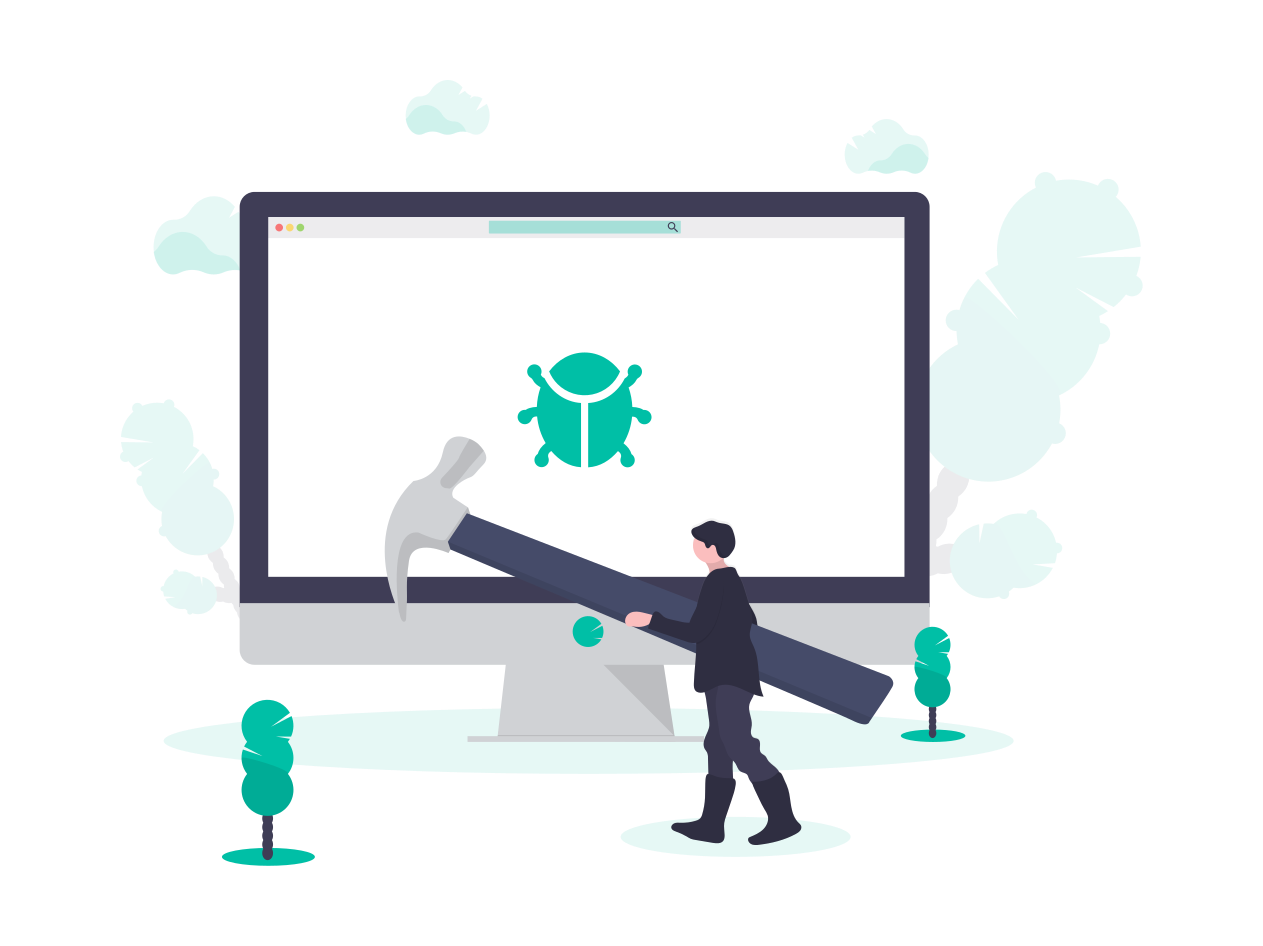学习笔记 : 一个基础的Web整合Shiro案例
总结前面Shiro的基本学习笔记,继而尝试整合web,来写一个基础的Web整合Shiro案例( Java web ),用户权限划分如下,该案例的代码仓库 : https://github.com/YUbuntu0109/Shiro-learning/tree/master/basic%20web%20project%20with%20shiro
- 管理员(admin) : 具有操控部门/员工信息管理页的所有权限
- 用户(yuhui) : 仅具有部门信息的
view权限
环境配置
baseWebShiro\pom.xml : Maven依赖
1
2
3
4
5
6
7
8
9
10
11
12
13
14
15
16
17
18
19
20
21
22
23
24
25
26
27
28
29
30
31
32
33
34
35
36
37
38
39
40
41
42
43
44
45
46
47
48
49
50<project xmlns="http://maven.apache.org/POM/4.0.0"
xmlns:xsi="http://www.w3.org/2001/XMLSchema-instance"
xsi:schemaLocation="http://maven.apache.org/POM/4.0.0 http://maven.apache.org/xsd/maven-4.0.0.xsd">
<modelVersion>4.0.0</modelVersion>
<groupId>pers.huangyuhui</groupId>
<artifactId>baseWebShiro</artifactId>
<version>1.0.0</version>
<packaging>war</packaging>
<description>a simple web program for Shiro</description>
<dependencies>
<!-- Serlvet -->
<dependency>
<groupId>javax.servlet</groupId>
<artifactId>javax.servlet-api</artifactId>
<version>3.0.1</version>
<scope>provided</scope>
</dependency>
<!-- Shiro core -->
<dependency>
<groupId>org.apache.shiro</groupId>
<artifactId>shiro-core</artifactId>
<version>1.4.0</version>
</dependency>
<!-- Shiro web -->
<dependency>
<groupId>org.apache.shiro</groupId>
<artifactId>shiro-web</artifactId>
<version>1.4.0</version>
</dependency>
<!-- logging -->
<dependency>
<groupId>commons-logging</groupId>
<artifactId>commons-logging</artifactId>
<version>1.2</version>
</dependency>
</dependencies>
<build>
<plugins>
<plugin>
<groupId>org.apache.maven.plugins</groupId>
<artifactId>maven-compiler-plugin</artifactId>
<configuration>
<source>1.8</source>
<target>1.8</target>
</configuration>
</plugin>
</plugins>
</build>
</project>baseWebShiro\src\main\resources\shiro.ini : 用户身份及权限信息
1
2
3
4
5
6
7
8
9
10
11
12
13
14
15
16
17
18
19
20
21
22
23
24
25
26
27
28
29[main]
# 默认登录页为:/login.jsp
authc.loginUrl = /login
# 用户没有访问指定资源的角色时所跳转的页面
roles.unauthorizedUrl = /nopermission.jsp
# 用户没有访问指定资源的权限时所跳转的页面
perms.unauthorizedUrl = /nopermission.jsp
# 登出之后重定向的页面
logout.redirectUrl = /login
[users]
admin = 666,admin
yuhui = 777,deptManager
[roles ]
admin = employee:*,department:*
deptManager = department:view
[urls]
# 静态资源可以匿名访问
/static/** = anon
# 访问员工列表需要身份认证及需要用户拥有'admin'角色
/employee = authc,roles[admin]
# 访问部门列表需要身份认证及需要用户拥有'department:view'的权限
/department = authc,perms["department:view"]
# 当请求loginOut时,会被logout捕获并清除session
/logout = logout
# 所有的请求都需要身份认证
/** = authcbaseWebShiro\src\main\webapp\WEB-INF\web.xml
1
2
3
4
5
6
7
8
9
10
11
12
13
14
15
16
17
18
19
20
21
22
23
24
25
26
27
28
29
30
31
32
33
34
35
36
<web-app xmlns:xsi="http://www.w3.org/2001/XMLSchema-instance"
xmlns="http://java.sun.com/xml/ns/javaee"
xsi:schemaLocation="http://java.sun.com/xml/ns/javaee http://java.sun.com/xml/ns/javaee/web-app_3_0.xsd"
id="WebApp_ID" version="3.0">
<!--
Shiro 1.2引入了Environmnet/WebEnvironment的概念,既由它们接口提供相应的SecurityManager及其相应的依赖.
ShiroFilter会自动找到Environment,然后获取相应的依赖.
底层实现:返回反射创建shiroEnvironmentClass对象,调用其init方法,既通过shiroEnvironmnetClass中的init方法
创建SecurityManager实例,并将其绑定到当前运行环境
-->
<!-- 配置ShiroFilter环境 -->
<context-param>
<param-name>shiroEnvironmentClass</param-name>
<param-value>org.apache.shiro.web.env.IniWebEnvironment</param-value>
</context-param>
<context-param>
<param-name>shiroCConfigLocations</param-name>
<param-value>classpath:shiro.ini</param-value>
</context-param>
<!-- Shiro监听器 -->
<listener>
<listener-class>org.apache.shiro.web.env.EnvironmentLoaderListener</listener-class>
</listener>
<!-- Shiro拦截器 -->
<filter>
<filter-name>shiroFilter</filter-name>
<filter-class>org.apache.shiro.web.servlet.ShiroFilter</filter-class>
</filter>
<filter-mapping>
<filter-name>shiroFilter</filter-name>
<url-pattern>/*</url-pattern>
</filter-mapping>
</web-app>
前端页面
baseWebShiro\src\main\webapp\static\js\jquery.js : 嘿嘿,代码量你懂得,自行下载吧~
1
2
3
4
5
6
7
8
9
10
11
12
13
14
15
16
17
18
19
20
21
22
23
24/*!
* jQuery JavaScript Library v1.7.1
* http://jquery.com/
*
* Copyright 2011, John Resig
* Dual licensed under the MIT or GPL Version 2 licenses.
* http://jquery.org/license
*
* Includes Sizzle.js
* http://sizzlejs.com/
* Copyright 2011, The Dojo Foundation
* Released under the MIT, BSD, and GPL Licenses.
*
* Date: Mon Nov 21 21:11:03 2011 -0500
*/
(function (window, undefined) {
// Use the correct document accordingly with window argument (sandbox)
var document = window.document,
navigator = window.navigator,
location = window.location;
var jQuery = (function () {
// ······baseWebShiro\src\main\webapp\static\js\main.js : 切换用户主页中的信息管理页面
1
2
3
4
5$(function () {
$(".changePage").click(function () {
$("#rightMain").prop("src", $(this).data("url"));
});
});baseWebShiro\src\main\webapp\static\style\main_css.css : 用户主页样式
1
2
3
4
5
6
7
8
9
10
11
12
13
14
15
16
17
18
19
20
21
22
23
24
25
26
27
28
29
30
31
32
33
34
35
36
37
38
39.top {
height: 50px;
width: 99%;
float: left;
border: solid 1px black;
}
.logo {
float: left;
line-height: 20px;
}
.userinfo {
float: right;
line-height: 50px;
font-size: 13px;
margin-right: 100px;
}
.center {
width: 100%;
float: left;
height: 500px;
}
.center_left {
width: 10%;
border: solid 1px black;
height: 100%;
float: left;
}
.center_content {
width: 89%;
border: solid 1px black;
height: 100%;
float: left;
margin-left: -1px;
}baseWebShiro\src\main\webapp\WEB-INF\views\login.jsp : 用户登录页
1
2
3
4
5
6
7
8
9
10
11
12
13
14
15
16
17
18
19
20
21
22
23
24
25
26
27
28
29
30
31
32
33
34
35
36
37
38
39
40
41
42
43
44
45
46
47
48
49
50
51
52
53
54
55
56
57
58
59
60
61
62
63
64
65<%@ page contentType="text/html;charset=UTF-8" %>
<html>
<head>
<title>login</title>
<style type="text/css">
h3 {
text-align: center;
}
#main {
width: 600px;
margin-left: 480px;
}
#main tr {
height: 40px;
}
#main tr td {
width: 20px;
}
#main tr td input {
width: 200px;
}
span {
font-size: 13px;
color: red;
}
.buttom {
text-align: center;
padding-top: 25px;
}
.buttom .login {
margin-right: 40px;
}
</style>
</head>
<body>
<h3>用户登录页</h3>
<hr/>
<form action="${pageContext.request.contextPath}/login" method="post">
<table id="main">
<tr>
<td>账号</td>
<td><input type="text" name="username"/></td>
</tr>
<tr>
<td>密码</td>
<td>
<input type="password" name="password"/>
<span>${errorMsg}</span>
</td>
</tr>
</table>
<div class="buttom">
<input class="login" type="submit" value="登录"/>
<input type="reset" value="重置"/>
</div>
</form>
</body>
</html>baseWebShiro\src\main\webapp\WEB-INF\views\main.jsp : 用户主页
1
2
3
4
5
6
7
8
9
10
11
12
13
14
15
16
17
18
19
20
21
22
23
24
25
26
27
28
29
30
31
32
33
34
35
36
37
38
39
40
41<%@ page contentType="text/html; charset=UTF-8" pageEncoding="UTF-8" %>
<!-- 引入Shiro标签 -->
<%@ taglib prefix="shiro" uri="http://shiro.apache.org/tags" %>
<html>
<head>
<meta http-equiv="Content-Type" content="text/html; charset=utf-8">
<title>main</title>
<link type="text/css" href="${pageContext.request.contextPath}/static/style/main_css.css" rel="stylesheet"/>
<script type="text/javascript" src="${pageContext.request.contextPath}/static/js/jquery.js"></script>
<script type="text/javascript" src="${pageContext.request.contextPath}/static/js/main.js"></script>
</head>
<body>
<div class="top">
<div class="logo">
<h3 style="margin-left: 15px">Shiro整合基本web | 一个基础的Web整合Shiro案例</h3>
</div>
<div class="userinfo">
当前登录用户 : <shiro:principal/>
<a href="${pageContext.request.contextPath}/logout">注销</a>
</div>
</div>
<div class="center">
<div class="center_left">
<ul>
<li>
<a href="javascript:;" class="changePage" data-url="/employee">员工管理</a>
</li>
<li>
<a href="javascript:;" class="changePage" data-url="/department">部门管理</a>
</li>
</ul>
</div>
<div class="center_content">
<iframe name="right" id="rightMain" src="${pageContext.request.contextPath}/welcome.jsp"
frameborder="no" scrolling="auto" width="100%" height="100%" allowtransparency="true">
</iframe>
</div>
</div>
</body>
</html>baseWebShiro\src\main\webapp\welcome.jsp : 用户欢迎页
1
2
3
4
5
6
7
8
9
10
11<%@ page contentType="text/html; charset=UTF-8" pageEncoding="UTF-8" %>
<html>
<head>
<meta http-equiv="Content-Type" content="text/html; charset=UTF-8">
<title>用户首页</title>
</head>
<body>
<h1 align="center">(づ ̄3 ̄)づ╭❤~ 用户欢迎页</h1>
</body>
</html>baseWebShiro\src\main\webapp\WEB-INF\views\department\list.jsp : 部门信息管理页
1
2
3
4
5
6
7
8
9
10
11
12
13
14
15
16
17
18
19
20
21
22
23
24
25
26
27
28
29
30
31
32
33
34
35
36
37
38
39
40
41
42
43
44
45
46
47
48
49<%@ page contentType="text/html; charset=UTF-8" pageEncoding="UTF-8" %>
<!-- 引入Shiro标签 -->
<%@ taglib prefix="shiro" uri="http://shiro.apache.org/tags" %>
<html>
<head>
<meta http-equiv="Content-Type" content="text/html; charset=UTF-8">
<title>部门列表</title>
</head>
<body>
<center>
<h2>部门列表</h2>
<!-- 当用户具有department模块的‘add’权限时才显示此按钮 -->
<shiro:hasPermission name="department:add">
<a href="${pageContext.request.contextPath}/department?cmd=input">新增</a>
</shiro:hasPermission>
<br>
<table border="1">
<tbody>
<tr>
<th>部门编号</th>
<th>部门名称</th>
<th>部门人数</th>
<th>创建时间</th>
<th>负责人</th>
<th></th>
</tr>
<tr>
<td>1</td>
<td>研发部</td>
<td>100</td>
<td>2019-8-3</td>
<td>yubuntu0109</td>
<td>
<!-- 当用户具有department模块的‘edit’权限时才显示此按钮 -->
<shiro:hasPermission name="department:edit">
<a href="${pageContext.request.contextPath}/department?cmd=input&id=1">编辑</a>
</shiro:hasPermission>
<!-- 当用户具有department模块的‘del’权限时才显示此按钮 -->
<shiro:hasPermission name="department:del">
<a href="${pageContext.request.contextPath}/department?cmd=delete">删除</a>
</shiro:hasPermission>
</td>
</tr>
</tbody>
</table>
</center>
</body>
</html>baseWebShiro\src\main\webapp\WEB-INF\views\employee\list.jsp : 员工信息管理页
1
2
3
4
5
6
7
8
9
10
11
12
13
14
15
16
17
18
19
20
21
22
23
24
25
26
27
28
29
30
31
32
33
34
35
36<%@ page contentType="text/html; charset=UTF-8" pageEncoding="UTF-8" %>
<html>
<head>
<meta http-equiv="Content-Type" content="text/html; charset=UTF-8">
<title>员工列表</title>
</head>
<body>
<center>
<h1>员工列表</h1>
<a href="${pageContext.request.contextPath}/employee?cmd=input">新增</a>
<br>
<table border="1">
<tbody>
<tr>
<th>编号</th>
<th>姓名</th>
<th>邮箱</th>
<th>年龄</th>
<th></th>
</tr>
<tr>
<td>1</td>
<td>yubuntu0109</td>
<td>3083968068@qq.com</td>
<td>21</td>
<td>
<a href="${pageContext.request.contextPath}/employee?cmd=input&id=1">编辑</a>
<a href="${pageContext.request.contextPath}/employee?cmd=delete">删除</a>
</td>
</tr>
</tbody>
</table>
</center>
</body>
</html>baseWebShiro\src\main\webapp\nopermission.jsp : 无角色/权限提示页
1
2
3
4
5
6
7
8
9
10
11<%@ page contentType="text/html; charset=UTF-8" pageEncoding="UTF-8" %>
<html>
<head>
<meta http-equiv="Content-Type" content="text/html; charset=UTF-8">
<title>无角色/权限提示界面</title>
</head>
<body>
<h1 align="center">(ಥ_ಥ) 抱歉,你无权限操作该模块 !</h1>
</body>
</html>
后端控制器
baseWebShiro\src\main\java\pers\huangyuhui\shiro\web\LoginServlet.java : 用户登录控制器
1
2
3
4
5
6
7
8
9
10
11
12
13
14
15
16
17
18
19
20
21
22
23
24
25
26
27
28
29
30
31
32
33
34
35
36
37package pers.huangyuhui.shiro.web;
import org.apache.shiro.authc.IncorrectCredentialsException;
import org.apache.shiro.authc.UnknownAccountException;
import javax.servlet.ServletException;
import javax.servlet.annotation.WebServlet;
import javax.servlet.http.HttpServlet;
import javax.servlet.http.HttpServletRequest;
import javax.servlet.http.HttpServletResponse;
import java.io.IOException;
public class LoginServlet extends HttpServlet {
protected void doGet(HttpServletRequest req, HttpServletResponse resp) throws ServletException, IOException {
doPost(req, resp);
}
protected void doPost(HttpServletRequest req, HttpServletResponse resp) throws ServletException, IOException {
//如果登录失败,则从request中获取认证异常信息,shiro异常类的全限定名为:shiroLoginFailure
String exceptionClassName = (String) req.getAttribute("shiroLoginFailure");
//根据Shiro返回的异常类,抛出指定的异常信息
if (exceptionClassName != null) {
if (UnknownAccountException.class.getName().equals(exceptionClassName)) {
req.setAttribute("errorMsg", "账号不存在 !");
} else if (IncorrectCredentialsException.class.getName().equals(exceptionClassName)) {
req.setAttribute("errorMsg", "账号/密码信息错误 !");
} else {
req.setAttribute("errorMsg", "其它异常信息 ...");
}
}
req.getRequestDispatcher("/WEB-INF/views/login.jsp").forward(req, resp);
}
}baseWebShiro\src\main\java\pers\huangyuhui\shiro\web\MainAction.java : 用户主页面控制器
1
2
3
4
5
6
7
8
9
10
11
12
13
14
15
16
17
18
19
20
21
22package pers.huangyuhui.shiro.web;
import java.io.IOException;
import javax.servlet.ServletException;
import javax.servlet.annotation.WebServlet;
import javax.servlet.http.HttpServlet;
import javax.servlet.http.HttpServletRequest;
import javax.servlet.http.HttpServletResponse;
public class MainAction extends HttpServlet {
protected void doGet(HttpServletRequest req, HttpServletResponse resp) throws ServletException, IOException {
doPost(req, resp);
}
protected void doPost(HttpServletRequest req, HttpServletResponse resp) throws ServletException, IOException {
req.getRequestDispatcher("/WEB-INF/views/main.jsp").forward(req, resp);
}
}baseWebShiro\src\main\java\pers\huangyuhui\shiro\web\DepartmentServlet.java : 部门信息管理页控制器
1
2
3
4
5
6
7
8
9
10
11
12
13
14
15
16
17
18
19
20
21
22
23
24
25
26
27
28
29
30
31
32
33
34
35
36
37package pers.huangyuhui.shiro.web;
import javax.servlet.ServletException;
import javax.servlet.annotation.WebServlet;
import javax.servlet.http.HttpServlet;
import javax.servlet.http.HttpServletRequest;
import javax.servlet.http.HttpServletResponse;
import java.io.IOException;
public class DepartmentServlet extends HttpServlet {
protected void doGet(HttpServletRequest req, HttpServletResponse resp) throws ServletException, IOException {
doPost(req, resp);
}
protected void doPost(HttpServletRequest req, HttpServletResponse resp) throws ServletException, IOException {
String cmd = req.getParameter("cmd");
if ("input".equals(cmd)) {
if (req.getParameter("id") != null) {
req.setAttribute("name", "Shiro研发部");
req.setAttribute("cmdType", "编辑");
} else {
req.setAttribute("cmdType", "新增");
}
req.getRequestDispatcher("/WEB-INF/views/department/input.jsp").forward(req, resp);
} else if ("savaOrUpdate".equals(cmd)) {
// ···
} else if ("delete".equals(cmd)) {
// ···
} else {
req.getRequestDispatcher("/WEB-INF/views/department/list.jsp").forward(req, resp);
}
}
}baseWebShiro\src\main\java\pers\huangyuhui\shiro\web\EmployeeServlet.java : 员工信息管理页控制器
1
2
3
4
5
6
7
8
9
10
11
12
13
14
15
16
17
18
19
20
21
22
23
24
25
26
27
28
29
30
31
32
33
34
35
36
37
38
39package pers.huangyuhui.shiro.web;
import javax.servlet.ServletException;
import javax.servlet.annotation.WebServlet;
import javax.servlet.http.HttpServlet;
import javax.servlet.http.HttpServletRequest;
import javax.servlet.http.HttpServletResponse;
import java.io.IOException;
public class EmployeeServlet extends HttpServlet {
protected void doGet(HttpServletRequest req, HttpServletResponse resp) throws ServletException, IOException {
doPost(req, resp);
}
protected void doPost(HttpServletRequest req, HttpServletResponse resp) throws ServletException, IOException {
String cmd = req.getParameter("cmd");
if ("input".equals(cmd)) {
if (req.getParameter("id") != null) {
req.setAttribute("name", "yubuntu0109");
req.setAttribute("age", "21");
req.setAttribute("email", "3083968068@qq.com");
req.setAttribute("cmdType", "编辑");
} else {
req.setAttribute("cmdType", "新增");
}
req.getRequestDispatcher("/WEB-INF/views/employee/input.jsp").forward(req, resp);
} else if ("savaOrUpdate".equals(cmd)) {
// ······
} else if ("delete".equals(cmd)) {
// ······
} else {
req.getRequestDispatcher("/WEB-INF/views/employee/list.jsp").forward(req, resp);
}
}
}
案例截屏
用户登录页面 :
用户主页面 :
管理员(admin)身份登录 : 部门信息管理页( 该用户拥有操控部门信息管理页的所有权限 )
管理员(admin)身份登录 : 员工信息管理页( 该用户拥有操控员工信息管理页的所有权限 )
普通用户(yuhui)身份登录 : 部门信息管理页( 该用户只具有部门信息管理页的view权限 )
普通用户(yuhui)身份登录 : 员工信息管理页( 该用户并没有操控员工信息管理页的权限 )